Understanding User Preferences for Flight Plan Loading
-
Thanks for all the responses so far. Allow me to ask a few targeted questions, but please keep in mind that I have never explored the world of flight planning software in modern times.
-
Am I correct that there is no way to inject a flight plan live into MSFS 2020, other than SimBrief integration?
-
Is there any other way to inject a flight plan live into MSFS 2024 other than the EFB and SimBrief integration?
-
Is the only way to inject a flight plan live from SimBrief into the simulation live via SimBrief integration?
@Marionettework said in Understanding User Preferences for Flight Plan Loading:
You could support BOTH at the same time by allowing importing plans from the World Map / EFB because both SimBrief and Little Navmap can export to a flight plan file, and then MSFS simply opens the flight plan
This is the route I would like to choose, since it seems relatively similar between 2020 and 2024, and it means everything can be handled at startup. The problem is that people will still try to inject a flight plan live via the 2024 EFB, which seems to be where the problems lie (because Asobo did things like violate the ICAO fix code format that everything else is predicated on by creating faux ICAO codes to suit their immediate needs.)
@Black-Square Hi Nick, personally, I most commonly use Simbrief. Either the integrated tools within MSFS2020/2024EFB or with aircraft native integration as you mention like in the PMDG777...The biggest advantage for me is easily being able to send flightplan and payload/fuel to the aircraft and also the flightplan to MSFS for the inbuilt ATC. In fact I can still use Simbrief for my planning with the starship as there's a profile available, just missing the convenience of it sorting the ATC, so flying without for now.
Cheers
James -
-
@Black-Square Hi Nick, personally, I most commonly use Simbrief. Either the integrated tools within MSFS2020/2024EFB or with aircraft native integration as you mention like in the PMDG777...The biggest advantage for me is easily being able to send flightplan and payload/fuel to the aircraft and also the flightplan to MSFS for the inbuilt ATC. In fact I can still use Simbrief for my planning with the starship as there's a profile available, just missing the convenience of it sorting the ATC, so flying without for now.
Cheers
JamesI really don't understand the sense of people on the magenta line, after all, flight, fuel, time planning is part of pre-flight preparation.
Extreme simplification and automatic landing of the flight route by ACARS is ok, in transport aviation, where the pilot is only the flight executor and receives all data semi- or automatically. This is not the case in GA aviation. You as the pilot are obliged to draw the route, check its correctness, check the availability or reservation of zones, estimate airports including alternate ones, departure and arrival methods, match it or no to RNAV. Of course, this can be done consciously in simbrief, but automatic landing of the flight route for an aircraft from the 80s, amazing
-
I really don't understand the sense of people on the magenta line, after all, flight, fuel, time planning is part of pre-flight preparation.
Extreme simplification and automatic landing of the flight route by ACARS is ok, in transport aviation, where the pilot is only the flight executor and receives all data semi- or automatically. This is not the case in GA aviation. You as the pilot are obliged to draw the route, check its correctness, check the availability or reservation of zones, estimate airports including alternate ones, departure and arrival methods, match it or no to RNAV. Of course, this can be done consciously in simbrief, but automatic landing of the flight route for an aircraft from the 80s, amazing
@SebAvi That's a matter of taste.
-
As a pilot I would appreciate
- I enter the cockpit and find the floppy visible
- I insert the floppy, load the (simbrief) plan (SID/STAR points could be in optionally)
- Off we go
For those using MSFS 2024 EFB, SIMBRIEF EFB App ans so on, this should be done/loaded on user site, not by the Starship. Starship should only present floppy with latest/(or maybe all saved starship flights)
Cheers
-
Hi Nick,
for the 2020 version of the KLN 90B, I implemented loading a .fpl file from the file system, because users wanted to load flight plans after the session was started and the .fpl file format is the most generic format, that can be exported by all flight planning tools. Loading from the file system with JS was quite a hack though and I'm not really a fan of that.FS2024 has a much more elegant solution. You can import any .fpl file into the EFB or use the Simbrief plugin to import routes into the EFB. The user can then press "send to avionics" to import the EFB route into all avionics at once, regardless of how they implemented their flight plan system. This should be quite a future proof system, as any flight planners that may come along in the future will likely be able to send their route to the EFB.
On a technical level, you will simply get an event that includes the whole flight plan, including procedures and it has worked very well for me. The documentation is here:
https://docs.flightsimulator.com/msfs2024/html/6_Programming_APIs/JavaScript/Coherent_Listeners/JS_LISTENER_PLANNEDROUTE.htm
Here is how I load it in the KLN with the Avionics Framework (Please mind the project license, but it should get you started at least):
https://github.com/falcon71/kln90b/blob/main/kln90b/services/KlnEfbLoader.ts -
@falcon71 What a delightful surprise! You must have heard me singing your praises in another topic here recently. Thank you so much for pointing me in the right direction. Your message also came at the perfect time, since I was starting to feel like I perfected things for MSFS 2020, but was hitting a brick wall with 2024.
I just tried pulling the flight plan from "GET_EFB_ROUTE" before calling it a night. I can't believe I have to write yet another flight plan interpreter, but the data looks like it's well formatted, at least.
From the looks of your code, you only load the enroute ICAOS, I assume because the data only includes the departure, arrival, and approach identifiers instead of their ICAO list? That is substantially annoying, but not insurmountable.
Thank you so much for swooping in and pointing me in this direction. I might add that you never have to worry about me running foul of your project licensing. I find it impossible to use code that I don't fully understand, and impossible to fully understand code that I didn't write myself. It's a blessing and a curse...
-
@falcon71 What a delightful surprise! You must have heard me singing your praises in another topic here recently. Thank you so much for pointing me in the right direction. Your message also came at the perfect time, since I was starting to feel like I perfected things for MSFS 2020, but was hitting a brick wall with 2024.
I just tried pulling the flight plan from "GET_EFB_ROUTE" before calling it a night. I can't believe I have to write yet another flight plan interpreter, but the data looks like it's well formatted, at least.
From the looks of your code, you only load the enroute ICAOS, I assume because the data only includes the departure, arrival, and approach identifiers instead of their ICAO list? That is substantially annoying, but not insurmountable.
Thank you so much for swooping in and pointing me in this direction. I might add that you never have to worry about me running foul of your project licensing. I find it impossible to use code that I don't fully understand, and impossible to fully understand code that I didn't write myself. It's a blessing and a curse...
@Black-Square said in Understanding User Preferences for Flight Plan Loading:
From the looks of your code, you only load the enroute ICAOS, I assume because the data only includes the departure, arrival, and approach identifiers instead of their ICAO list? That is substantially annoying, but not insurmountable.
That's right, I only load the enroute segment of the flight plan, but there is a switch. If the waypoint has an ICAO code, that's easy and all I need. Otherwise, it I create a custom, temporary waypoint with the Lat/Lon information. A lot of users like those Lat/Lon waypoints for VFR flights.
I don't remember everything right now, but I'm pretty sure there was enough information in the data, that it would be possible to load procedures as well. You might need to fetch the airport facilities to get the whole procedure lists and match the identifiers.
I opted not to load them, because the KLN flight plan cannot include more than 30 waypoints, which can quickly be reached with procedures. I found it difficult and maybe unexpected for users on how to handle the case, when the flight plan gets too long. What should I do if I can load the flight plan up to half the approach? I found it easier to just let users load the procedures manually afterwards with all the usual error handling. The real KLN also does not persist procedures in it's flight plan, so it makes sense to skip those. -
Just for completeness, I have coded a simple Simbrief importer in the past using the pretty simple xml.fetcher "api". It's basically just a url where you include the saved pilot id of the user and it gives you an xml of the flight plan, including the detailed navlog. Each waypoint on the log comes with quite some detail, including a bool for "is_sid_star", so it's really easy to exclude them and only grab the enroute ones.
This the url for my simbrief user: https://www.simbrief.com/api/xml.fetcher.php?userid=372985
This is how I planned to implement simbrief -> saved route library import - if it would have been possible.
-
Nick, as of writing this, the SEND TO AVIONICS within the EFB in FS2024 only works with some equipment, regardless of the aircraft. The G1000 and G3000 work fine, but the GNS750 530 and 430 simply do not. I am not sure about the payware versions which supposedly have an import function for .pln files
At no point have I been able to use the SEND to AVIONICS on the duke turbine for eg. The aircraft is not the issue, those damn freeware garmins are useless ATM.
-
Nick, as of writing this, the SEND TO AVIONICS within the EFB in FS2024 only works with some equipment, regardless of the aircraft. The G1000 and G3000 work fine, but the GNS750 530 and 430 simply do not. I am not sure about the payware versions which supposedly have an import function for .pln files
At no point have I been able to use the SEND to AVIONICS on the duke turbine for eg. The aircraft is not the issue, those damn freeware garmins are useless ATM.
@CoolGunS I have had some success getting flight plans into the GTNs, depending on the aircraft, by reloading the plan into the EFB on the ramp and executing the Send to Avionics from there. I haven't tried this with the GNSs but this might work for those too.
I discovered that when you Send to Avionics from the flight setup screen, the EFB will often "help" you by adding departures and arrivals you didn't ask for, and that don't correctly populate the GPS.
I don't use the in-built ATC, so I've taken to selecting only the departure airport, loading onto the apron, and EFBing the flight plan from there.
-
I would also note that in the PMS50 GTN premium version, you can import a flight plan from a file, but the file needs to specifically be named fpl.pln and placed in a folder inside the GTN750 add-on folder.
That's annoying and inconvenient, so I made a right-click context menu for Windows Explorer that allows you to right click on a pln file and copy it to the PMS50 folder with the required rename.
-
I suspect you have not made the edits to the Duke to use the WT GNSv2? If not, I would not expect it to work. I tested the "send to avionics" event last night with Starship, and it seemed to worked perfectly every time. I think that I will also be able to overwrite any weirdness that happens when also using "send to ATC", so hopefully users will be able to press "send to avionics and ATC" with no problems. Of course, I haven't been able to get the EFB to actually send the correct flight plan to the ATC when I interrogate it... but that's a MSFS 2024 problem.
-
B Black Square referenced this topic on
-
SUCCESS with the stupid WT GNS 750 530 and 430!!
After experimenting with .pln files on the freeware versions of those units I have discovered the issues I was having, and the fix is easy! If anyone else has had issues with waypoints not showing up, remove the SID.
Yep, it was just the damn SID on IFR flight plans that was screwing it up. Once I just created a .pln with origin, destination and intermediate waypoints via Little Navmap, the flight plan exported fine from the EFB.
Yup, even the dukes!
Happy now
Now to try exporting from Little Navmap into Simbrief so that BATC can take over the flights.
CG.
-
I find I enjoy fat fingering the flight plan in Starship more than just about any other aircraft - super easy, barely an inconvenience as Ryan George would say.
No need for Simbrief integration IMO but if there were going to be an option for that it would be nice for those of us who use it. Once I finally figured out what I was doing wrong for saving flight plans I will just eventually get a few I used fly IRL.
-
Great, now I have a pitch meeting for Starship stuck in my head.
Manager: So, you have a replacement for the King Air for me.
Engineer: Yes sir, I do. We've been thinking about these things called composites. Lighter and stronger than traditional aluminum. We can make this airplane lighter and faster while still putting all the latest whiz-bang features into it.
Manager: Sure, but how will we get the FAA to certify it?
Engineer: Super simple, barely an inconvenience.
Manager: What are we gonna call it?
Engineer: This is the 80s! We're packing it with all of the latest in space-age materials and electronics, we should call it a Starship.
Manager: I like it, with a name like that it'll be an instant hit! -
Hello All,
As many of you are aware, I was substantially surprised when Starship was released by how my users were entering flight plans in the aircraft. I have never imported a flight plan from planning software myself, as I choose to build the route organically as I fly, just as I do in the real world. As such, I would appreciate your thoughts on how to best implement flight plan importing for as many use cases as possible.
Here are some scenarios that I am aware of, but please tell me what I am missing:
-
MSFS 2020 World Map Flight Planner - I already have this working well for Starship v1.2.
-
MSFS 2024 World Map Flight Planner - This seems to work using the same method I created for 2020, though the UI is more limited, so the route you get is sometimes a surprise.
-
MSFS 2024 EFB Manually - The "Send to ATC" functionality seems woefully broken, and only working with a "VFR Flight Plan" (functionally identical to an IFR plan?). When "Send to ATC" does work, it seems to only send the first route you ever programmed, and will never update again to reflect what is showing on the EFB.
-
MSFS 2024 EFB Import from File/Web/String - I haven't looked into these yet, but I suspect they will behave similarly to creating a flight plan manually.
-
SimBrief - This is the one I know the least about, but seems to be the most popular. What are all the methods people are using to get a flight plan from SimBrief into MSFS 2020 and 2024? I know there is an integrated Dispatch tool for MSFS 2020. The flight plan file can also be saved to your desktop and then loaded through the EFB into MSFS 2024. I have also seen aircraft with "SimBrief Integration" that prompt you to enter your SimBrief ID. How does this differ from from saving a flight plan or copying a string? Just sparing you an extra step?
What other methods am I missing, and which are the most common among users?
Thank you all for your help. I will do my best to offer some/better support for flight plan importing in Starship, but after a couple days of review and implementation, the MSFS 2024 end of this challenge seems to be quite the mess with many input vectors. Let's see what we can come up with together!
@Black-Square +1 for SimBrief integration.
When I fly for my VA, the FSAirlines software used to 'book' a flight provides a SimBrief URL link when you select a 'job'.
All relevant flight information is pre-filled on the SimBrief website and you can choose either a real world route, including SIDs and STARs, or you can use a SimBrief Route that other pilots use, or you can plan your own Route.
Once you've chosen a route, you can preview, for example, the weather along the route too, before 'Generating' your flightplan.
The optional utility 'SimBrief Downloader' automatically fetches user-specified formats of your flightplan when you generate it, and saves these to the correct folder, see image below.
SimBrief also generates an OFP, typically used by commercial airliner pilots, that includes essential Fuel, Passenger and Cargo information for loading your flight accurately. This is all checked when flying for a VA.
Many of us use ATC services such as FSHud or BeyondATC which base their instructions on the actual weather in the sim, so your flightplan can and does change i.e. different runway or STAR than expected. Having to, currently, manually enter 10 waypoints for a SID/STAR is not the best use of my time, so it would be fantastic if we could import a SimBrief generated flightplan that includes all of the relevant waypoints.
I have already experienced some waypoints being 'dropped' when selecting an approach in the Starship CDU, perhaps a direct import would alleviate this issue.
Many third-party aircraft with an EFB have integrated an 'Import from SimBrief' option, which then populates the flight details into the FMS. I think this would be the cleanest way to integrate a more modern 'upgrade' into the Starship's systems. We can always change the flightplan as required by ATC in the SimBrief window and re-export the updated plan and re-import into the Starship (hopefully).
TLDR: SimBrief integration would be the cherry on top of an already phenomenal product.
Virtual Airline Flight Booking System
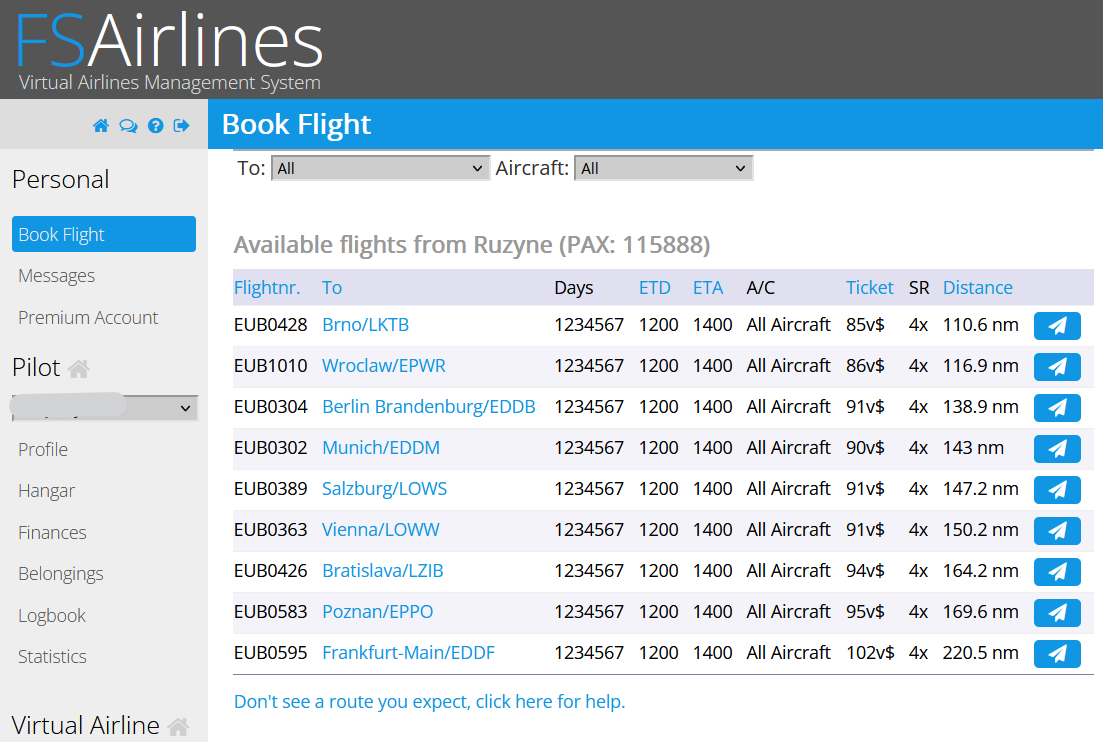
Pre-filled flight details in SimBrief
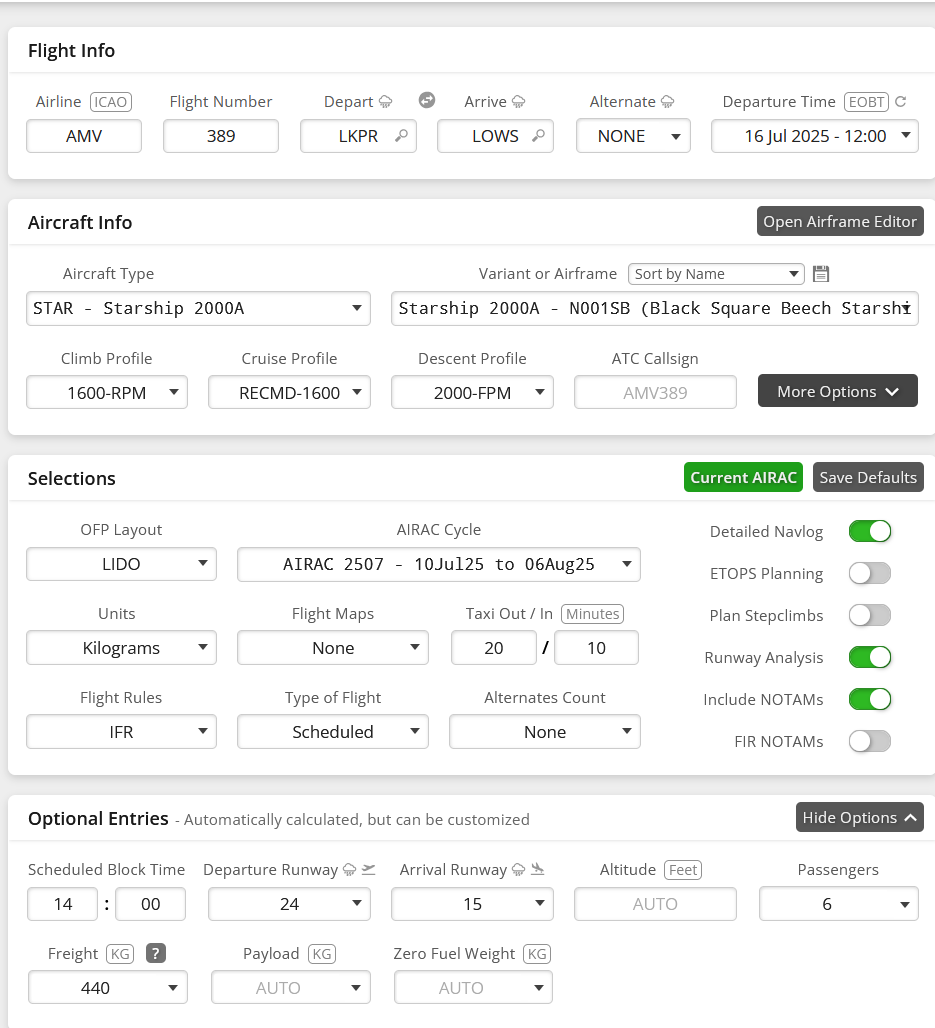
Route planning in SimBrief
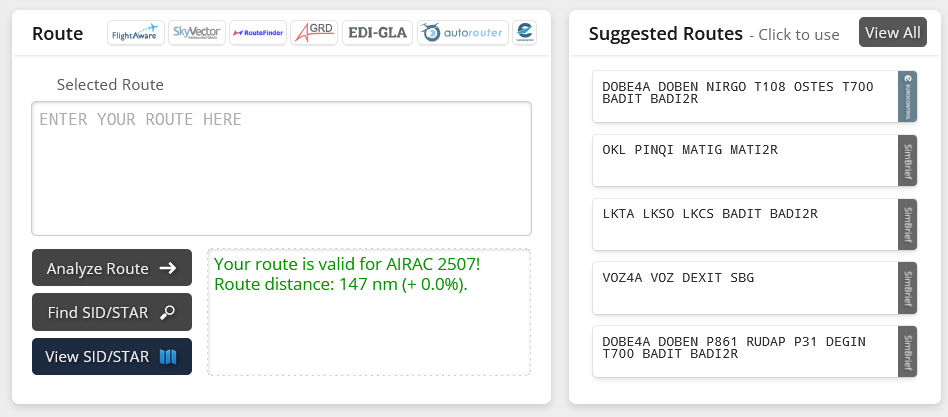
Weather preview in SimBrief
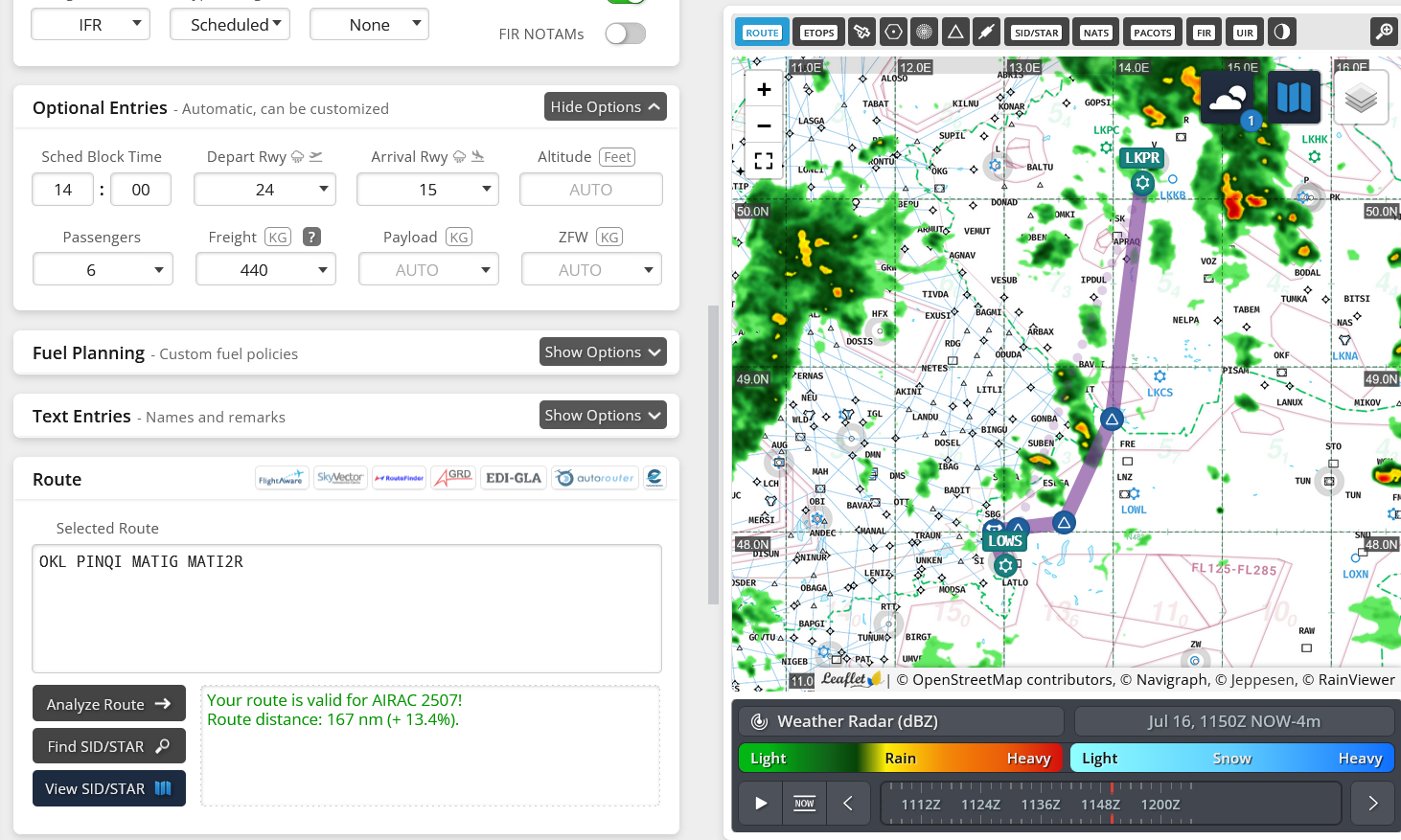
SimBrief Downloader
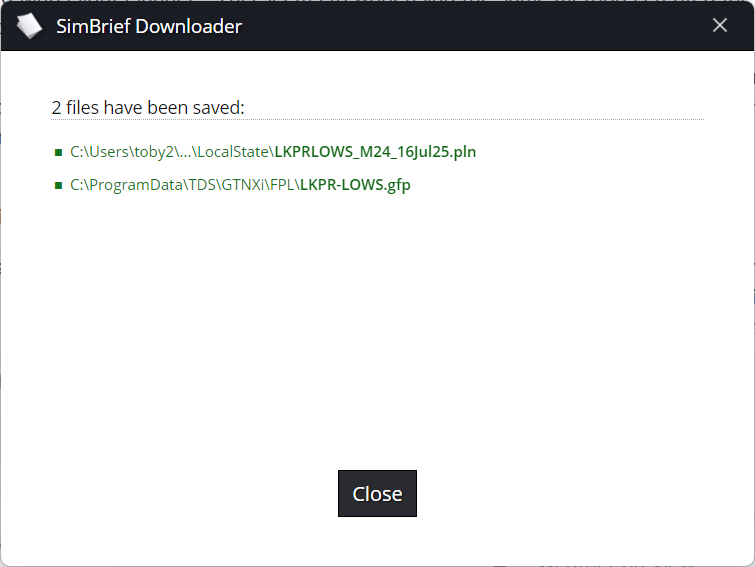
SimBrief Downloader Formats
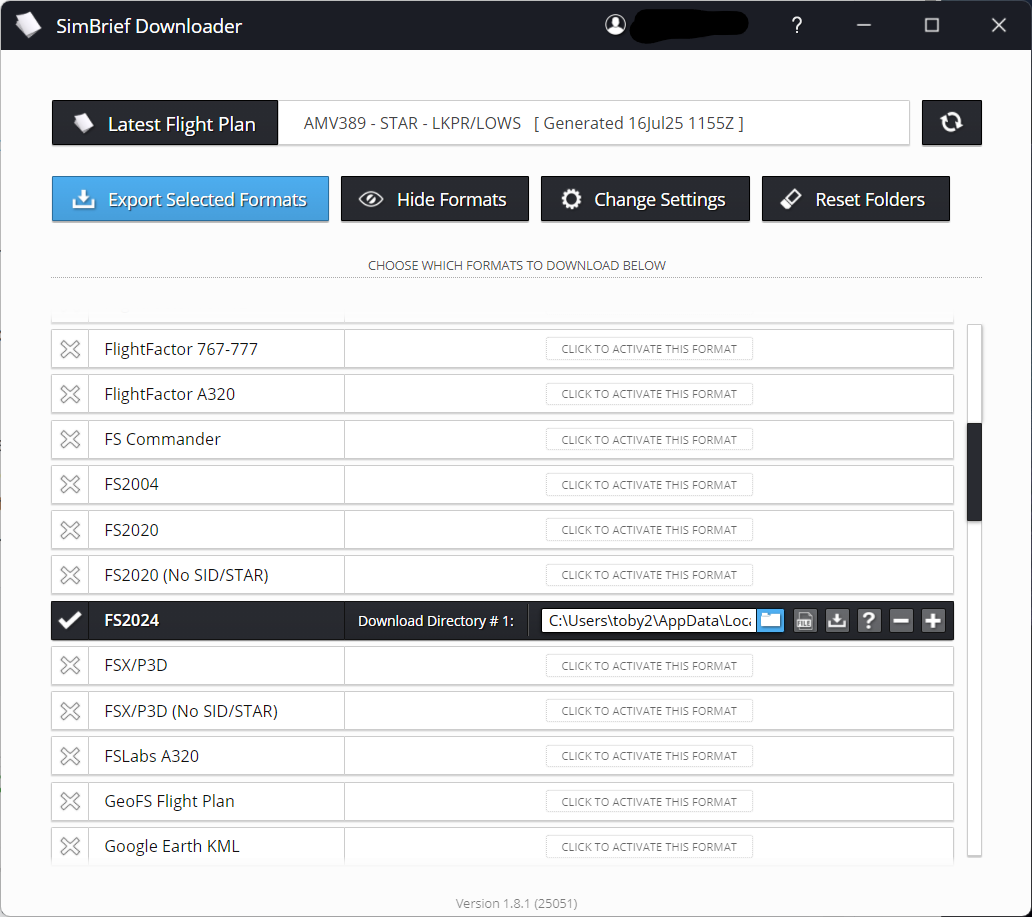
OFP
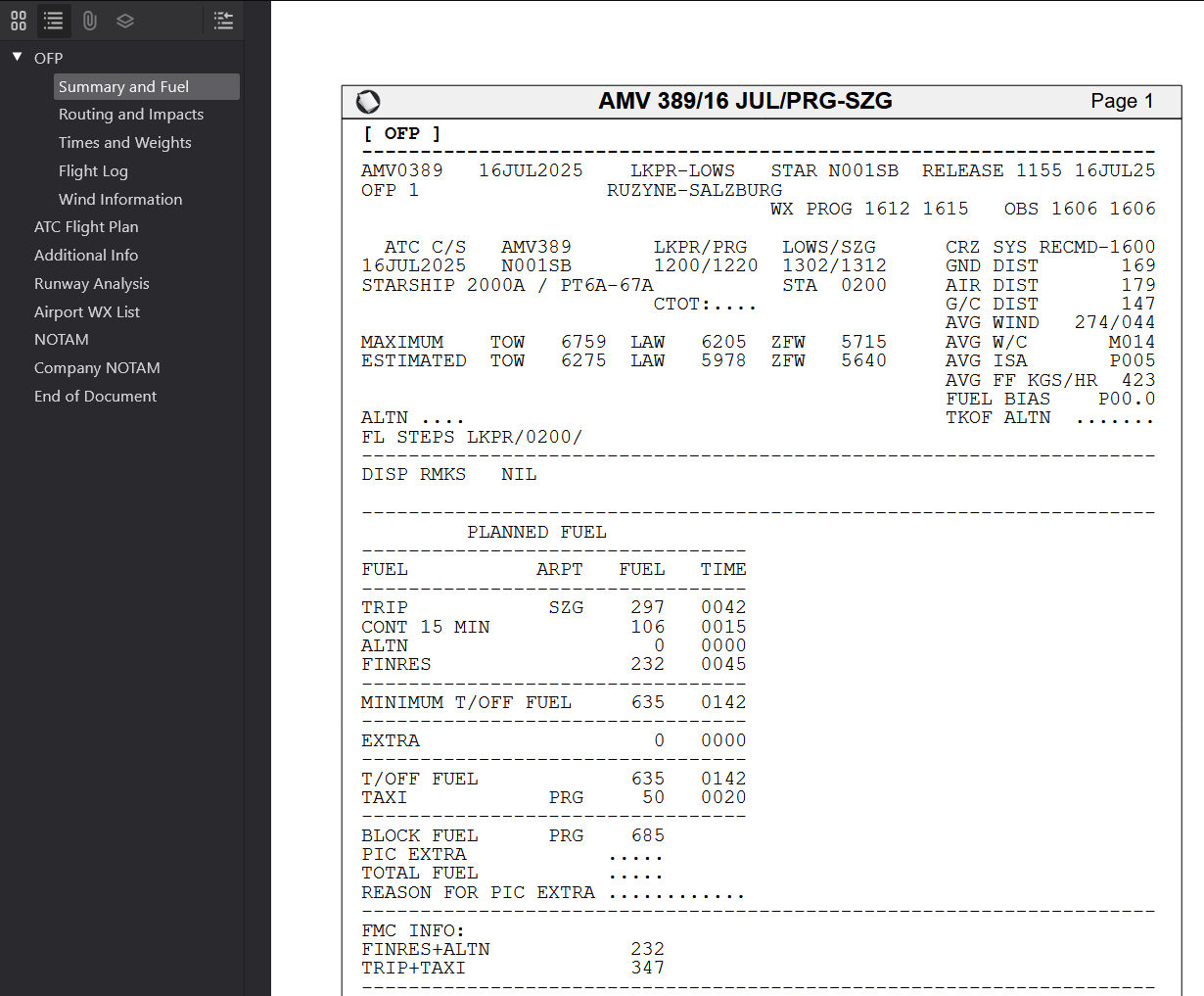
-
-
Just wanted to say I use Simbrief then import into World Map Flight Planner using the plugin.
This generally means the aircraft I'm flying picks it up and also Beyond ATC does too.
The Starship FMS imports it nicely, the G430 doesn't so I've disabled it and add anything via the FMS if I need to during flight such as a STAR change.
-
I love it, if there is an easy way to directly import my simbrief route and weight through a direct simbrief integration in the addon airplane. Love it if I just have to type in the simbrief ID and click import somewhere.
In addons where that is not an option, I still create a flight plan with simbrief and use the Briefing Panel aviable on flightsim.to (https://de.flightsim.to/file/48336/simbrief-panel) to get all the information I need to programm the route and weight and balance myself. Works very good in VR too. But an implemented import is a big QoL feature I miss in any plane where that isn't working.
-
I use Simbrief for my Starship flights, mostly because it makes it easy to create and file a Vatsim IFR route and making the same route in Navigraph Charts.
I don't particularly mind entering weights, fuel, and waypoints manually, but it would obviously be convenient to be able to retrieve it using the EFB and save a few minutes.
