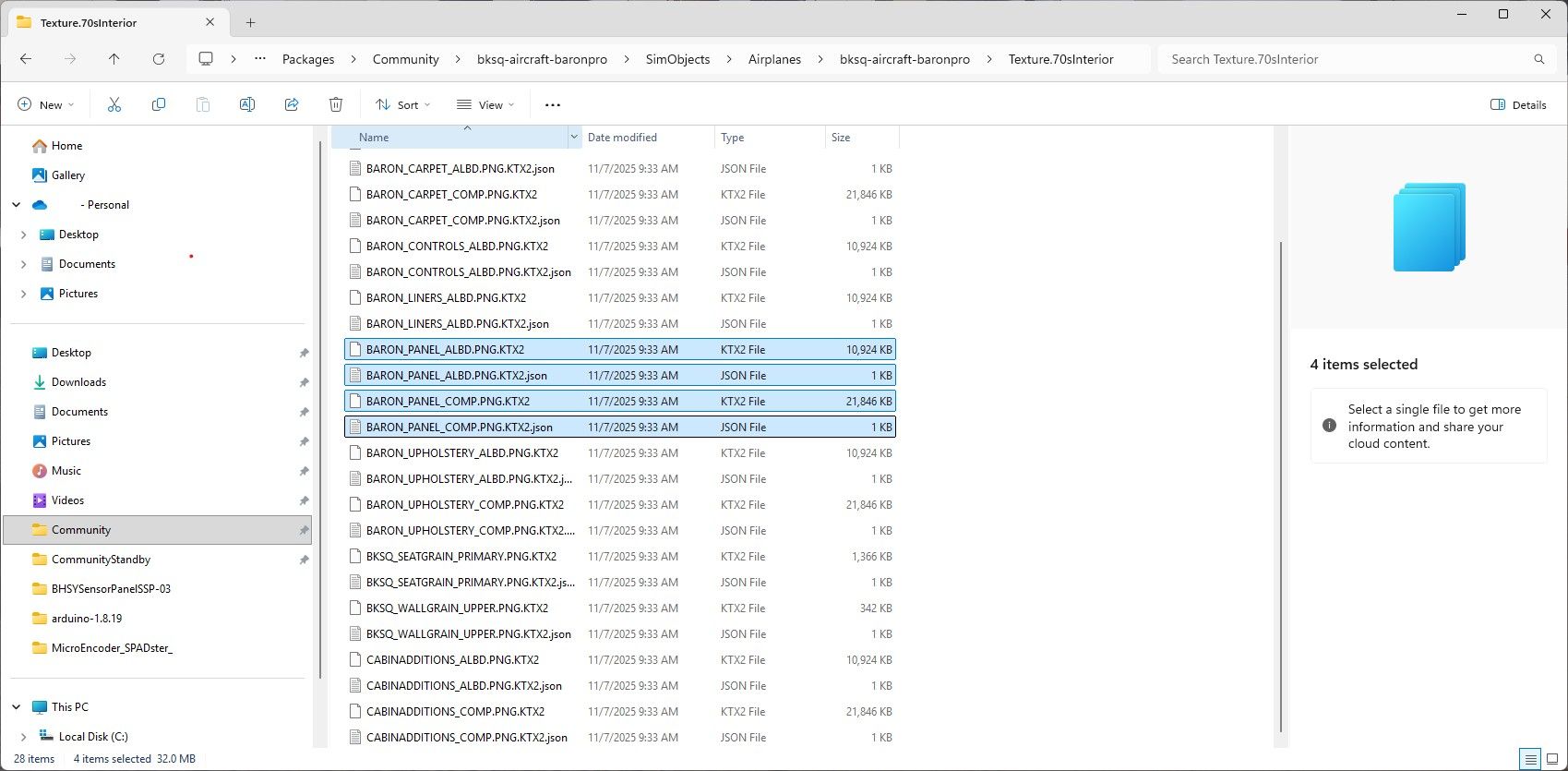Swap panels on liveries?
-
Oh, you mean the light tan panel? I just assumed you meant the grey. It should be as easy as dropping
BARON_PANEL_ALBD.PNG.DDS(2020) orBARON_PANEL_ALBD.PNG.KTX2(2024) wherever you need them. You might as well also copyBARON_PANEL_COMP.PNG.DDSandBARON_PANEL_COMP.PNG.KTX2while you're at it so everything is exactly the same. Oh, and if you're using MSFS 2024, then you will also need to copy the json files of the same name, since everything is more difficult in MSFS 2024. -
Amazing. I'm hoping I might get to fly one of my virtual aircraft around the world some day... probably when I retire from making them and we're all using MSFS 2038.
-
That's correct. You could send me some screenshots of what you did. You also might have to rebuild the layout.json at the root of the package, but I don't think that's actually required by MSFS 2024 yet.
-
They all look the same, including the 70's ones that you overwrote? Hmm... Also, I realized that my instructions were poor. You copied those files from the
texturesdirectory, correct? We might have some cache silliness going on. Try dropping the layout.json file on top of this program once you've made your edits. -
Got it!! Thanks so much. I think I didn't copy them out of textures. I think I copied them from one of the Texture.??Interior ones at first and I think that was my issue. I did try the MSFSLayoutGenerator too so it's possible that did it. I have all my liveries fixed now!!
-
Wonderful!! Glad you figured it out. Let me know if you ever need anything else!