Can't save VFR and landing views
-
On all my planes in MSFS 2024 (standard Asobo, Fenix, PMDG)
I can save the VFR and Landing views, and recall them, but not in the Black Square TBM 850… Why?
(I can save all the other custom views in the Black Square TBM 850 just not the VFR and Landing views) -
I don't think there is anything I could do that would prevent you from saving a view. Do you have any of my other aircraft, and does it work in those?
-
Hi, thanks for your answer, no, I don't have any of your other aircraft (yet), but as I mentioned,
I can save the VFR and Landing views, (with the very same settings) on all my planes in MSFS 2024
(standard Asobo C172, Fenix A320, 777 LR PMDG, and many more.). Can you save the VFR and Landing views, and recall them at your end using the TBM 850? -
I don't think there is anything I could do that would prevent you from saving a view. Do you have any of my other aircraft, and does it work in those?
Well, I don’t have any other of your Black Square aircraft (yet), but as mentioned, on all my planes in MSFS 2024 (many standard Asobo, A 320 Fenix, 777 LR PMDG), I can save the VFR and Landing views, and recall them, but not in the Black Square TBM 850… An this with the VERY same controls applied to all, (General, airplane and specifc, keyboard, joystick, hotas and pedals.)
Does this procedure work in your end with said TBM 850? -
find path:
C:\Users\XXX\AppData\Local\Packages\Microsoft.Limitless_8wekyb3d8bbwe\LocalCache\SimObjects\Airplanes\bksq-aircraft-XXX
Edit cameras.cfg adding 2 new cameradefinitions, one for landingpilot and second for closepilot. |
A big request to @Black-Square to add this functionality in the next version so that we don't have to add this code ourselvesexample of code:
[CAMERADEFINITION.1]
Title="LandingPilot"
Guid="{F7BEC0EF-676C-4B81-873B-47CB7277DDD8}"
UITitle="TT:GAME.PANEL_CAMERA_PILOT_LANDING"
Description=""
Origin="Virtual Cockpit"
Track="None"
TargetCategory="None"
ClipMode="Normal"
SnapPbhAdjust="None"
PanPbhAdjust="None"
XyzAdjust=0
ShowAxis="NO"
AllowZoom=1
InitialZoom=0.293
SmoothZoomTime=5
BoundingBoxRadius=0.1
ShowWeather=0
CycleHidden=0
CycleHideRadius=0
ShowPanel=0
MomentumEffect=0
ShowLensFlare=0
PanPbhReturn=0
SnapPbhReturn=1
InstancedBased=0
NoSortTitle=0
Transition=0
Category="Cockpit"
SubCategory="PilotCustom"
SubCategoryItem="LandingPilot"
InitialXyz= 0.066689, 0.04811, 0.279075
InitialPbh= -20.315453, 0, 0.716005[CAMERADEFINITION.2]
Title="ClosePilot"
Guid="{C9603201-B404-43DD-BF2D-1134C3679F60}"
UITitle="TT:GAME.PANEL_CAMERA_PILOT_IFR"
Description=""
Origin="Virtual Cockpit"
Track="None"
TargetCategory="None"
ClipMode="Normal"
SnapPbhAdjust="None"
PanPbhAdjust="None"
XyzAdjust=0
ShowAxis="NO"
AllowZoom=1
InitialZoom=0.293
SmoothZoomTime=5
BoundingBoxRadius=0.1
ShowWeather=0
CycleHidden=0
CycleHideRadius=0
ShowPanel=0
MomentumEffect=0
ShowLensFlare=0
PanPbhReturn=0
SnapPbhReturn=1
InstancedBased=0
NoSortTitle=0
Transition=0
Category="Cockpit"
SubCategory="PilotCustom"
SubCategoryItem="ClosePilot"
InitialXyz= -0.021872, 0.21611, -0.08385
InitialPbh= -30.169199, 0, 0.72145 -
Wow, I did not expect an absent camera definition to prevent you from saving a new one. I'm also surprised that nobody has ever mentioned this before for any of my aircraft. This will take multiple hours to add to my entire fleet, but I will get it done for you tonight. Thanks for letting me know!
-
Hello SebAvi,
Thank you very much for your help, but in my cameras.cfg
of the BlackSquare TBM 850 the strings [CAMERADEFINITION.1] and [CAMERADEFINITION.2] are already present, as you can see in the included screenshot....
What should I do in order to not mess up things?
Kind Regards also to Black Square.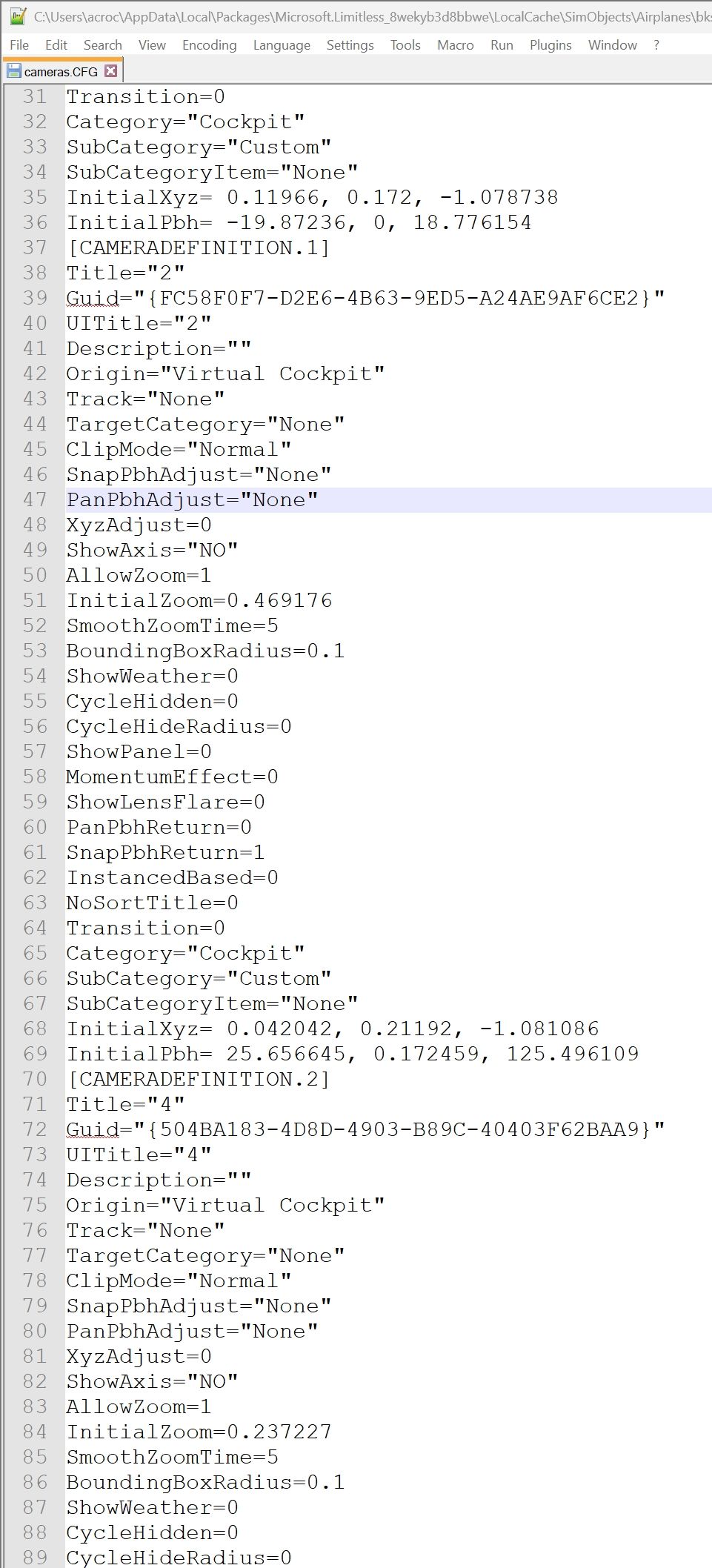
-
Hi again all,
In the meantime, I have found the solution myself,
As in my cameras.cfg of the BlackSquare TBM 850 the strings [CAMERADEFINITION.1] and [CAMERADEFINITION.2] were already present, I have added the suggested strings (copy-paste) by SebAvi at the end of the cameras.cfg as [CAMERADEFINITION.8] and [CAMERADEFINITION.9]. This did not mess up my already saved cameras, and now I couls save the indispensable IFR and the Landing Views to my liking.
But for information to @Black-Square, the IFR and the Landing View cameras were not present at all, let alone be saved, as in the contrary it is on most if not all Airplanes in MSFS 2024, Asobo or third party…. Please be so kind and include this strings in the cameras.cfg of your wonderful Airplanes, thanks. Kind Regards. -
Hi again,
Now another remark: As I installed the wonderful BS TBM850 I was astonished there was no sound… So I enabled the Asobo TBM, which I had previously disabled, and the sounds came… So obviously the BS TBM850 is using most of the sounds of the default Asobo TBM. Now… Is there a way to disable the arcade, ugly, ridiculous default Asobo TBM and at the same time keep the sounds in the BS TBM850?
