Doubts about ailerons and circuit breakers
-
Hi all, I'm studying the TBM 850 on the POH and I have some doubts about these two:
- in the POH I found that "A rudder / roll combination spring-type system induces roll deflection at the time of pedals movement and vice versa" (chapter 7.4). I tryed but when I move the rudder pedals the ailerons don't move. Is this the meaning of this section of the chapter, or I am wrong?
- again, in the same chapter: "Roll trim tab electrical circuit is protected by the ”AIL-TRIM” circuit breaker". If I try to disingage this circuit breaker the roll trim continue to work (and this is for all the electrical trims, pitch and rudder.
Regards.
-
I was actually unaware of the rudder-to-aileron mixer, which is surprising, given its prominent listing in the flight controls section. I'll see about adding that for the next update.
Electric trims do always work in my aircraft, because most hardware inputs directly set the trim variables via the native commands. It's only possible to intercept some of these events, and it's also relatively "dangerous" to do so, because it's such an essential input. As you can imagine I sometimes I have to make difficult decisions about features that might go wrong for even 1 of 1,000 users depending on their setups.
-
Just to be sure, I just checked everything over here, and all the trims seem to be working as intended. If you pull the circuit breakers for the trim motors, and then try to actuate them via the switches in the cockpit, you will find that they no longer function. Am I correct in assuming that you're talking about actuating the trim with hardware controls? If so, that's where it becomes difficult for me to intercept the input from the hardware.
-
No problem! Let me know if you have any more questions.
-
All done and ready for the next update.
-
I was actually unaware of the rudder-to-aileron mixer, which is surprising, given its prominent listing in the flight controls section. I'll see about adding that for the next update.
Electric trims do always work in my aircraft, because most hardware inputs directly set the trim variables via the native commands. It's only possible to intercept some of these events, and it's also relatively "dangerous" to do so, because it's such an essential input. As you can imagine I sometimes I have to make difficult decisions about features that might go wrong for even 1 of 1,000 users depending on their setups.
@Black-Square said in Doubts about ailerons and circuit breakers:
Electric trims do always work in my aircraft, because most hardware inputs directly set the trim variables via the native commands. It's only possible to intercept some of these events, and it's also relatively "dangerous" to do so, because it's such an essential input
Just a note about hardware inputs — as an example, in the new 2024 default Cessna, I’ve mapped all the controls using the new b-events. It generally works perfectly, except for one small issue with the CLR button on the GNS, which is caused by an error in the default code affecting all aircraft.
With the setup utilizing the new default b-events, the electric trim button is mapped directly to the actual trim switches on the yoke in the cockpit (using its connected b-event with _inc and _dec suffix). By using the new 2024 method for configuring buttons, knobs, and switches, many of the old frustrations and limitations have been resolved.
The following is just a reminder of why hardware mapping had to be done differently back in 2020 — in that version, very few cockpit items could be properly mapped through the default system. In 2024, nearly everything (except the CLR button on the GNS
 ) can now be mapped perfectly, with full animation, function, and sound.
) can now be mapped perfectly, with full animation, function, and sound. -
@Black-Square said in Doubts about ailerons and circuit breakers:
Electric trims do always work in my aircraft, because most hardware inputs directly set the trim variables via the native commands. It's only possible to intercept some of these events, and it's also relatively "dangerous" to do so, because it's such an essential input
Just a note about hardware inputs — as an example, in the new 2024 default Cessna, I’ve mapped all the controls using the new b-events. It generally works perfectly, except for one small issue with the CLR button on the GNS, which is caused by an error in the default code affecting all aircraft.
With the setup utilizing the new default b-events, the electric trim button is mapped directly to the actual trim switches on the yoke in the cockpit (using its connected b-event with _inc and _dec suffix). By using the new 2024 method for configuring buttons, knobs, and switches, many of the old frustrations and limitations have been resolved.
The following is just a reminder of why hardware mapping had to be done differently back in 2020 — in that version, very few cockpit items could be properly mapped through the default system. In 2024, nearly everything (except the CLR button on the GNS
 ) can now be mapped perfectly, with full animation, function, and sound.
) can now be mapped perfectly, with full animation, function, and sound.@GunStrauss thank you very much. I will try asap
-
All done and ready for the next update.
@Black-Square when will be available the next update (sorry if the question is not appropriate)?
-
@Black-Square said in Doubts about ailerons and circuit breakers:
Electric trims do always work in my aircraft, because most hardware inputs directly set the trim variables via the native commands. It's only possible to intercept some of these events, and it's also relatively "dangerous" to do so, because it's such an essential input
Just a note about hardware inputs — as an example, in the new 2024 default Cessna, I’ve mapped all the controls using the new b-events. It generally works perfectly, except for one small issue with the CLR button on the GNS, which is caused by an error in the default code affecting all aircraft.
With the setup utilizing the new default b-events, the electric trim button is mapped directly to the actual trim switches on the yoke in the cockpit (using its connected b-event with _inc and _dec suffix). By using the new 2024 method for configuring buttons, knobs, and switches, many of the old frustrations and limitations have been resolved.
The following is just a reminder of why hardware mapping had to be done differently back in 2020 — in that version, very few cockpit items could be properly mapped through the default system. In 2024, nearly everything (except the CLR button on the GNS
 ) can now be mapped perfectly, with full animation, function, and sound.
) can now be mapped perfectly, with full animation, function, and sound.Hi. Out of interest, have you managed to map the zoom in/out buttons of the GNS using default key binds?
I use a MIAP Pro - and enjoy controlling the GNS units through it in the 172. However, some time ago the zoom function ceased to work (despite there being multiple mapping options for GNS zoom in the settings menu - all of which appear to do nothing).
Would be interested to know. Thanks.
-
Hi. Out of interest, have you managed to map the zoom in/out buttons of the GNS using default key binds?
I use a MIAP Pro - and enjoy controlling the GNS units through it in the 172. However, some time ago the zoom function ceased to work (despite there being multiple mapping options for GNS zoom in the settings menu - all of which appear to do nothing).
Would be interested to know. Thanks.
I can check what events I'm using when I'm back at my FS-computer, in the mean time, would you mind giving a vote to this GNS issue? :
https://forums.flightsimulator.com/t/garmin-530-and-430-clr-button/741008
-
Thanks. Sure, will do. I am as keen as anyone to get the GNS units working as good as possible via default commands. Thanks.
PS: If you don’t mind testing it and encounter the same issue as me regarding the GNS zoom button mapping, would you mind returning the favour and voting here:
https://forums.flightsimulator.com/t/gns530-430-zoom-key-binds-not-working/740502
(I’ve only had one vote so far, so obviously a feature not many people are too bothered about - controlling the GNS units with my MIAP is one of my favourite bits of the sim!).
-
Thanks. Sure, will do. I am as keen as anyone to get the GNS units working as good as possible via default commands. Thanks.
PS: If you don’t mind testing it and encounter the same issue as me regarding the GNS zoom button mapping, would you mind returning the favour and voting here:
https://forums.flightsimulator.com/t/gns530-430-zoom-key-binds-not-working/740502
(I’ve only had one vote so far, so obviously a feature not many people are too bothered about - controlling the GNS units with my MIAP is one of my favourite bits of the sim!).
@AlphaEcho Thanks!
I use INSTRUMENT_RANGE_ZOOM_IN_GNS530_Push & INSTRUMENT_RANGE_ZOOM_OUT_GNS530_Push. They work, but are never the less inverted on the virtual panel according to this thread: https://forums.flightsimulator.com/t/incorrect-range-increase-decrease-logic-on-default-gns-530-430-unit/721420
-
@AlphaEcho Thanks!
I use INSTRUMENT_RANGE_ZOOM_IN_GNS530_Push & INSTRUMENT_RANGE_ZOOM_OUT_GNS530_Push. They work, but are never the less inverted on the virtual panel according to this thread: https://forums.flightsimulator.com/t/incorrect-range-increase-decrease-logic-on-default-gns-530-430-unit/721420
@GunStrauss said in Doubts about ailerons and circuit breakers:
@AlphaEcho Thanks!
I use INSTRUMENT_RANGE_ZOOM_IN_GNS530_Push & INSTRUMENT_RANGE_ZOOM_OUT_GNS530_Push. They work, but are never the less inverted on the virtual panel according to this thread: https://forums.flightsimulator.com/t/incorrect-range-increase-decrease-logic-on-default-gns-530-430-unit/721420
Hmmm. Thanks. I can’t see those commands listed. This is for the Asobo 172 in MSFS2024, right?
These are the only options I have (for the 530 - they’re repeated for the 430):
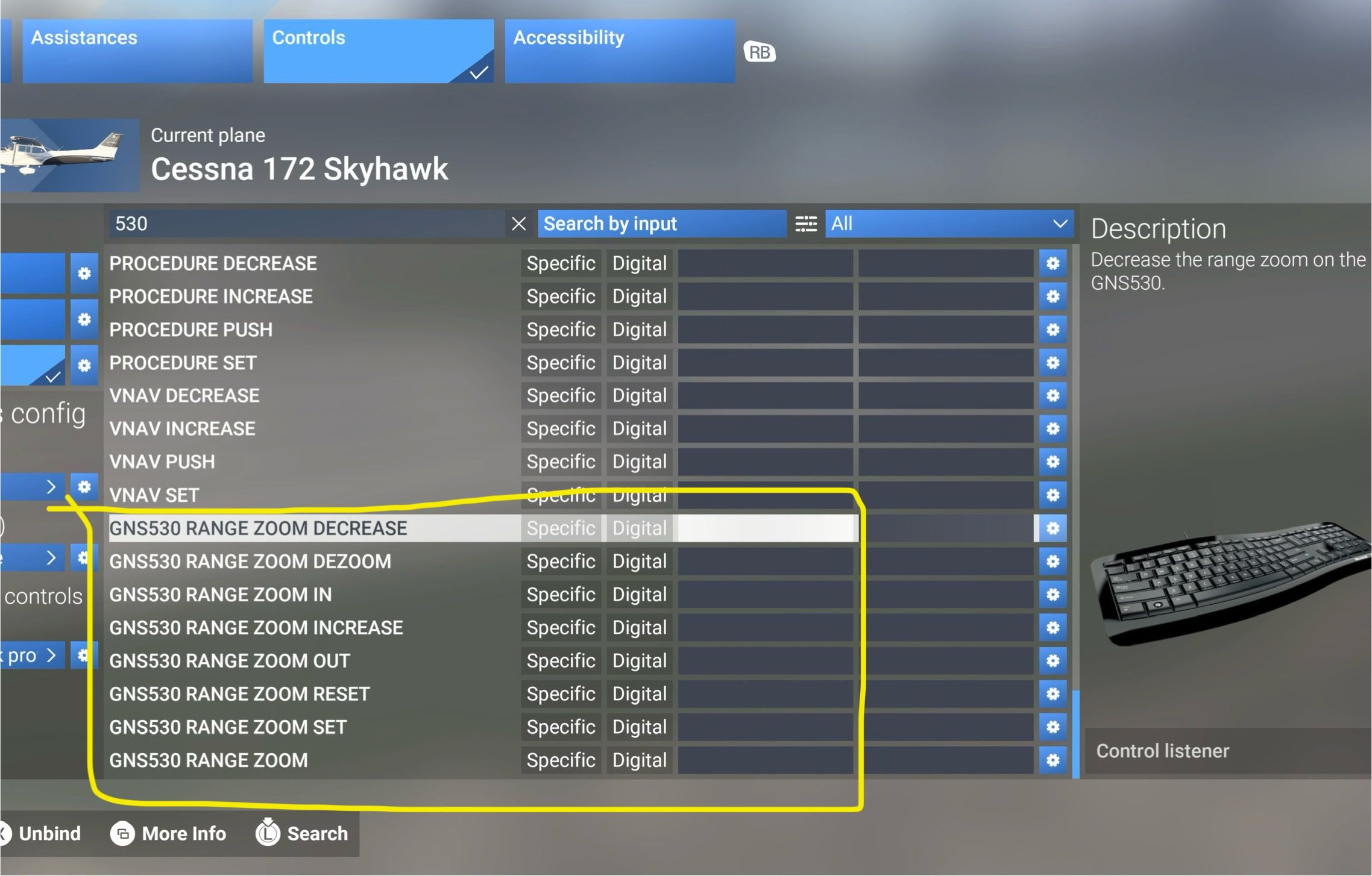
-
I suspect the events I use, are the same events that are listed as Range Zoom IN and Range Zoom OUT in your menu. I do all control binding in external software, so don't know exactly how the input events are shown in the GUI inside MSFS '24.
Anyways, we're very off-topic here. I can check later, and post in the MSFS forum with my results!
