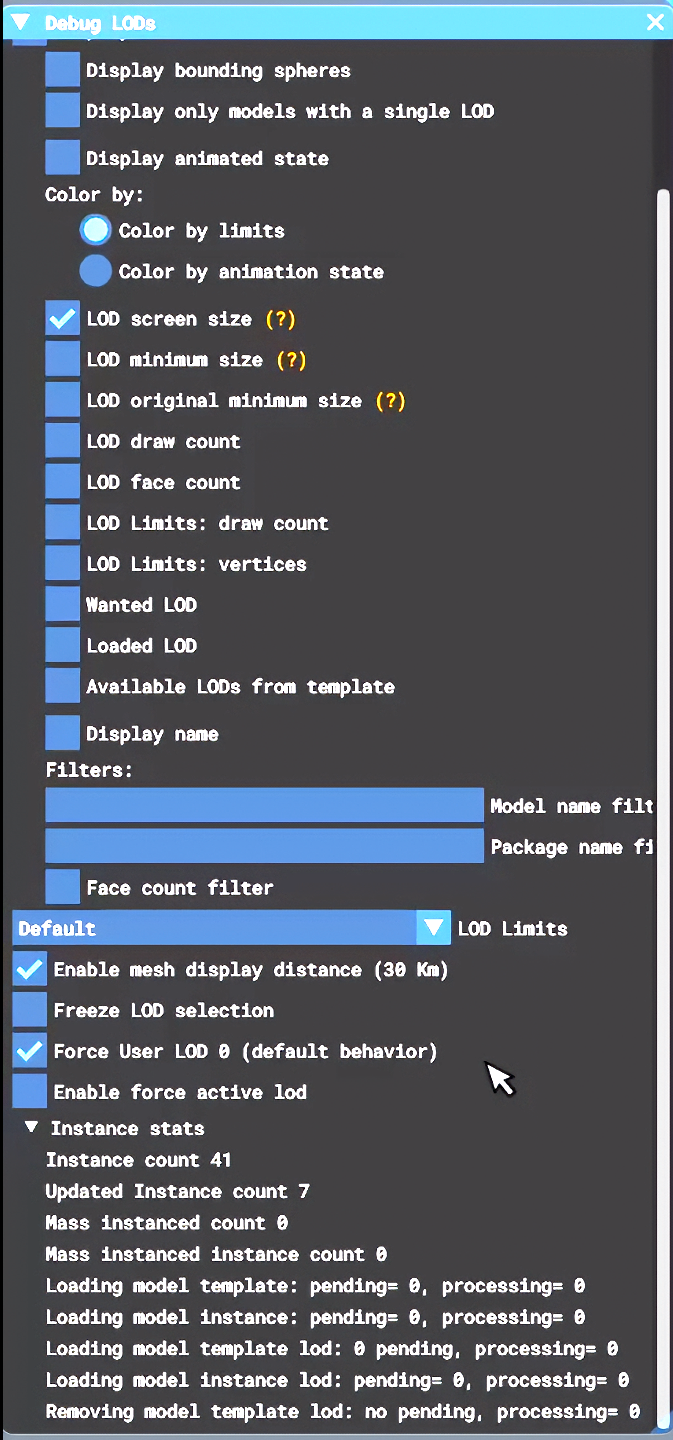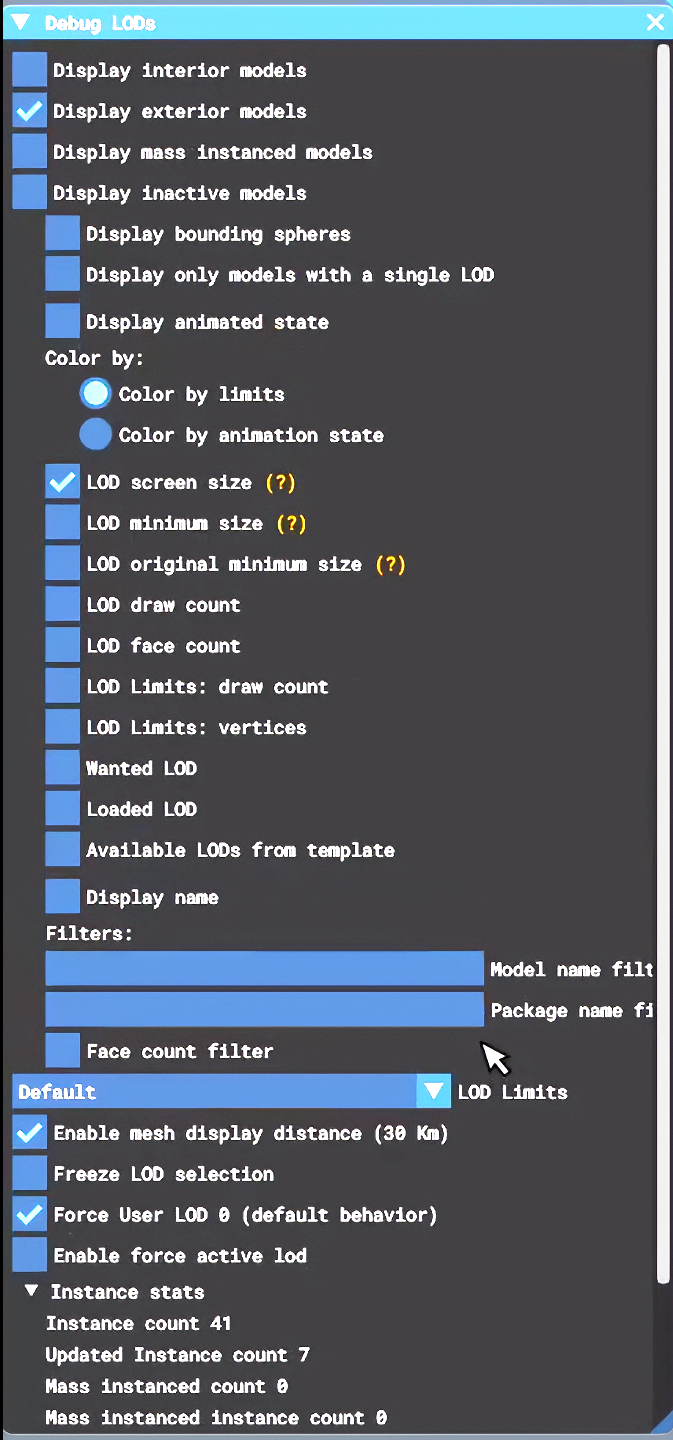Thanks for the updates, Starship 1.2 and Velocity XL 1.4
-
you are the first source from i read about this thing. no, this is definitely the another asobo gift from the past, they change something in dynamic, and aircraft that had 100% natural spin, and even could have a flat spin if help by engine in right direction, after one update i remember that was su10 in msfs. appear this pitch axis autorotation knife-edge spin. and from model to model it's appearing even in the new ms24 models, as that stuff is deep in code the long certain time. it has the birthday and i hope they have r.i.p. day in the perspective. however some models haven't that, some of these models have a pretty simple dynamic, some of them hardcore custom wasm. that thing exist so long time, it's become o.k., and for ga models it's not really big deal, but for aerobatic and fighters it's a bit hard for the heart:)
as i said above all models that have that. easy to get, and even more easy to avoid, some of them are balanced in that meaning:)
back to visual. flickering windows on external, are absent vent window in some models not only yours, and these grey artefacts at only some your aircraft(velocity x, bonanza pro, baron pro) i understand it's can be some hide lod debug settings in dev modes, just need to know what exactly settings(about the artefacts). flickering cockpit glass from outside in some shine vector, and absent an ventilation window in some models, strange too, some of aircraft haven't that, some another can has. like a different glass material using. i have some model with funny gauge's glass behavior on the strait sun shine, for example, only one 3rd model even updated to ms24 native and only another one has same very long time. like some certain mistake or the odd material as mistake. when instead of blinking become a milk mat. i guess it's because some guys didn't test the models in the all settings, like hdr, frame generation, dlss, rtx. i sure this is not about the artefacts in velocity x and other girls, but about flickering and the vent window.
thank you -
last two are current of course. but as i said above, when i closed dev mode and next time open there all on default and if i want change something i had to do that every single time. now i fly very long time without dev mode, so if it change something it did it by some spy method.
-
i just today found another, not your model with exact same artefact, just instead of light grey, the black color of that thing. only one difference - it's appear only in walkaround mode, external - invisible. your birds both views with that thing. it's more curious than wanted to remove actually:)
-
E einherz referenced this topic
-
I don't want to ignore you here, but I haven't seen any other reports of this, and can't replicate it myself, so I'm not sure what to do. Recently, I was told that SayIntentions can cause aerodynamics problems, as hard as that is to believe. You don't happen to run SayIntentions, do you? The reported symptoms were very similar to this.
@Black-Square
i just found the answer in my ticket
Hi,Thank you for your reply.
I'm not saying anything is better, I'm just trying to rule out possibilities that are causing your unique problem.
If we can rule out that it's not Frame Gen, HDR and DLSS not causing the issue, then I will take this to the developer for further investigation.
Kind regards,
are you serious think guys this can be fg hdr or dlss trouble, i honestly regret i even mention i use fg, hdr and dlss in this context. it's have 0 sense as from my side, same from the support. so please, found the cause and remove that, or give me the instruction, as i ask for bonanza+baron mod in the other post. -
@Black-Square Don't know why there's not a dedicated section for the Velocity XL, but the 2024 Update is fantastic!
The new Sounds especially are great!
Thank you for a great product!
 ️
️ -
E einherz referenced this topic
-
I don't want to ignore you here, but I haven't seen any other reports of this, and can't replicate it myself, so I'm not sure what to do. Recently, I was told that SayIntentions can cause aerodynamics problems, as hard as that is to believe. You don't happen to run SayIntentions, do you? The reported symptoms were very similar to this.
@Black-Square i just remember today, you said before, the trouble exist before my report but for some certain 3rd party views. so no, this is not only my report from your own words. i just answered you, i haven't any views but default. and problem start without any views, but when yellow button press and starting walk around default view. but you still use it in new bundle models. know this is trouble for certain user, and you use the same way in new models. so what is that if not ignoring the trouble even if we imagine i'm only one person with it, that statistically impossible.
-
"I use this in all of my aircraft." this is your words
then on my question why it's not exist in the dukes and starship you said something like "because i don't use this method in dukes and starship" so this is not just ignoring, this is conscious lie. but for what? how this help you? i don't need all that conversations and explanation. i need certain instructions for remove the artifacts, or updated models without them. that's it. -
"I use this in all of my aircraft." this is your words
then on my question why it's not exist in the dukes and starship you said something like "because i don't use this method in dukes and starship" so this is not just ignoring, this is conscious lie. but for what? how this help you? i don't need all that conversations and explanation. i need certain instructions for remove the artifacts, or updated models without them. that's it.@einherz said in Thanks for the updates, Starship 1.2 and Velocity XL 1.4:
this is not just ignoring, this is conscious lie.
When I answered you the first time, I made a general statement about the functioning of my aircraft from memory. I'm sorry that I don't have encyclopedic knowledge of the (surprisingly) exactly 250 aircraft models I've exported. When I answered the second time, I opened each file and inspected them so I could give you a specific answer. I'm happy to keep helping you investigate this problem, but I don't appreciate your accusation.
you use the same way in new models. so what is that if not ignoring the trouble
I cannot eliminate these shadow occluders from all my models for all my users due to your one report, because they are not an error. They are actually a feature, which blocks light from entering the cockpit through small cracks. Without them, everyone else would see undesirable light bleeds. My using shadow occluders isn't even the problem, because you have also shown me flickering glass. The problem is that the simulator is displaying the wrong LOD model, not that there is anything wrong with the model.
imagine i'm only one person with it, that statistically impossible
While it might seem statistically improbable, we field a lot of statistically improbably issues from users of all our products, and the solutions are very often a unique combination of software or hardware that exists only for that one person. Improbable as it may seem, I can only tell you that we have had no other reports of this ever, nor have I seen it posted anywhere online. With regards to the 3rd party camera software, that is a known side-effect of that software, which exhibits the same symptoms. The camera software allows the camera to be moved outside of the cockpit without changing to the external view. This means that the simulator thinks we are still inside, and still shows the interior model with the shadow occluders and the glass windows that flicker.
On the practical note:
And from your other thread:
but anyway, if you know months about the trouble with ported velocity xl? why you still use this method? but not way starship or dukes, where no problems? why?
Would you be willing to do a test? Could you load Starship or the Dukes and see if you have flickering glass? I only use the shadow occluders on aircraft that need them, but my LOD models work the same in every aircraft regarding glass. Could you also try this with several other aircraft, both default and addon? See if you notice the flickering glass, or any other oddities when in walkaround mode. I don't think you're looking at a problem that's specific to my aircraft at all, but is rather affecting all your aircraft. I just think you noticed it with mine because of the shadow occluders.
This is a suggestion that I don't like to make often, if ever, but have you considered reinstalling the flight simulator? I'm hoping there is some option somewhere that would be reset.
Also, have ever made any edits to UserCfg.opt in your AppData folder? Maybe that has an option related to LOD.
You could also try deleting your "StreamedPackages" folder, which will not lose any data for you, but I also don't think it's related.
There are also some options you might find in the Windows settings that you could try before doing a complete reinstall, like "Settings -> Apps -> Apps & features -> Advanced Options -> Reset", or "Properties -> Local Files -> Verify integrity of game files".
One option we have would be to bring this to the developer forum and see if Asobo can think of any settings that might have this effect, but we prefer not to bother them unless it's absolutely necessary, as their time is very limited. If you try some more of these things, I can recommend to Just Flight that we seek Asobo's advice with your screenshots and videos.
-
i told you yesterday. i don't need any explanation after self-contradictory stuff. you just waste your time, i have a lot so no problem. so let's stay in practical area. as i asked 3 times without result, and only after fake insult your reaction has back. sure i right now will start simulator without stream folder and duke for test flickering. but i don't want reset simulator and lost all my settings because of this. about *.opt file i told you before i change reflection and shadows to max. i don't even know in the usercfg.opt or whatever it calls have some lod settings.... for shadow i use 8192/ max option 2048 or whatever... for reflection 512.. max option 384. that's all i changed in the file.
-
i told you yesterday. i don't need any explanation after self-contradictory stuff. you just waste your time, i have a lot so no problem. so let's stay in practical area. as i asked 3 times without result, and only after fake insult your reaction has back. sure i right now will start simulator without stream folder and duke for test flickering. but i don't want reset simulator and lost all my settings because of this. about *.opt file i told you before i change reflection and shadows to max. i don't even know in the usercfg.opt or whatever it calls have some lod settings.... for shadow i use 8192/ max option 2048 or whatever... for reflection 512.. max option 384. that's all i changed in the file.
-
i tested duke. it's as you said flickering glass, and no glass of vent window.... and i would like to have ignore user variant on the forum, i don't see any reason for flag somebody, but this crappy yard just not for my eyes. would be convenient.
but glitchy rendering can be connected to the lod problem... it's o.k. i will verify files
p.s. no, verify files is for steam version i have xbox. as i said i will not reset everything for this.... i even don't use external views, only on walk around before and some time after. reset/reinstall is insanity act btw. if trouble can appear it must disappear same way, just with opposite direction. for found it and next time remove faster. actually i think you need it more than me - found the certain trouble, that doing this. -
@einherz said in Thanks for the updates, Starship 1.2 and Velocity XL 1.4:
this is not just ignoring, this is conscious lie.
When I answered you the first time, I made a general statement about the functioning of my aircraft from memory. I'm sorry that I don't have encyclopedic knowledge of the (surprisingly) exactly 250 aircraft models I've exported. When I answered the second time, I opened each file and inspected them so I could give you a specific answer. I'm happy to keep helping you investigate this problem, but I don't appreciate your accusation.
you use the same way in new models. so what is that if not ignoring the trouble
I cannot eliminate these shadow occluders from all my models for all my users due to your one report, because they are not an error. They are actually a feature, which blocks light from entering the cockpit through small cracks. Without them, everyone else would see undesirable light bleeds. My using shadow occluders isn't even the problem, because you have also shown me flickering glass. The problem is that the simulator is displaying the wrong LOD model, not that there is anything wrong with the model.
imagine i'm only one person with it, that statistically impossible
While it might seem statistically improbable, we field a lot of statistically improbably issues from users of all our products, and the solutions are very often a unique combination of software or hardware that exists only for that one person. Improbable as it may seem, I can only tell you that we have had no other reports of this ever, nor have I seen it posted anywhere online. With regards to the 3rd party camera software, that is a known side-effect of that software, which exhibits the same symptoms. The camera software allows the camera to be moved outside of the cockpit without changing to the external view. This means that the simulator thinks we are still inside, and still shows the interior model with the shadow occluders and the glass windows that flicker.
On the practical note:
And from your other thread:
but anyway, if you know months about the trouble with ported velocity xl? why you still use this method? but not way starship or dukes, where no problems? why?
Would you be willing to do a test? Could you load Starship or the Dukes and see if you have flickering glass? I only use the shadow occluders on aircraft that need them, but my LOD models work the same in every aircraft regarding glass. Could you also try this with several other aircraft, both default and addon? See if you notice the flickering glass, or any other oddities when in walkaround mode. I don't think you're looking at a problem that's specific to my aircraft at all, but is rather affecting all your aircraft. I just think you noticed it with mine because of the shadow occluders.
This is a suggestion that I don't like to make often, if ever, but have you considered reinstalling the flight simulator? I'm hoping there is some option somewhere that would be reset.
Also, have ever made any edits to UserCfg.opt in your AppData folder? Maybe that has an option related to LOD.
You could also try deleting your "StreamedPackages" folder, which will not lose any data for you, but I also don't think it's related.
There are also some options you might find in the Windows settings that you could try before doing a complete reinstall, like "Settings -> Apps -> Apps & features -> Advanced Options -> Reset", or "Properties -> Local Files -> Verify integrity of game files".
One option we have would be to bring this to the developer forum and see if Asobo can think of any settings that might have this effect, but we prefer not to bother them unless it's absolutely necessary, as their time is very limited. If you try some more of these things, I can recommend to Just Flight that we seek Asobo's advice with your screenshots and videos.
@Black-Square if that can help this is my *.opt file content
Version 66
{Video
Adapter "NVIDIA GeForce RTX 4090"
Monitor 0
Windowed 1
FullscreenBorderless 1
WindowActive 0
Resolution 3440 1401
FullScreenResolution 3440 1440
PosX 0
PosY 0
AntiAliasing DLSS
DLSSMode DLAA
Reflex ON
FSRMode QUALITY
FrameGeneration DLSSG
NBFramesToGenerate 1
PrimaryScaling 1.000000
SecondaryScaling 1.000000
SharpenAmount 0.000000
ExposureBias 0.000000
DynamicSettings 0
TargetFrameRate 0
ReprojectionMode 0
EnvironmentBlendMode 0
FoveatedRendering 0
FoveatedRenderingScale 0.500000
WorldScalePercentVR 100
AntiAliasingVR TAA
DLSSModeVR AUTO
ReflexVR ON
FSRModeVR PERFORMANCE
FrameGenerationVR NONE
NBFramesToGenerateVR 1
PrimaryScalingVR 0.800000
SecondaryScalingVR 1.000000
SharpenAmountVR 1.000000
ExposureBiasVR 0.000000
DynamicSettingsVR 1
TargetFrameRateVR 60
VSync 0
HDR10 1
IntelMessageBoxDisplayed 0
CurrentGPUDriverVersion 0.0.0
DoNotShowGpuDriverRequirementPopup 0
FrameLimiter 60
}
{Graphics
Version 2.1.0
Preset Custom
{Texture
MaxAnisotropy 16
Quality 0
}
{Terrain
LoDFactor 2.000000
POMMaxDist 20.000000
POMSubsplitsMaxDist 10.000000
}
{OffscreenTerrainPreCaching
Enabled 1
Quality 3
}
{ObjectsLoD
LoDFactor 2.000000
}
{Shadows
MaxSliceCount 4
Size 8192
DLightContributionCullingThresholdS0 0.100000
DLightContributionCullingThresholdS1 0.100000
DLightContributionCullingThresholdS2 0.100000
DLightContributionCullingThresholdS3 0.100000
OmniContributionCullingThreshold 0.000000
}
{HeightFieldShadows
Enabled 1
Size 2048
}
{ContactShadows
Enabled 1
Quality 3
}
{Water
FFTSize 512
}
{VolumetricClouds
Enabled 1
Quality 3
}
{VolumetricLights
Enabled 1
Quality 3
}
{RaytracedShadows
Enabled 1
}
{ReflectionProbe
Size 512
}
{SSR
Enabled 1
HalfRes 0
Quality 3
}
{WindShield
Quality 2
}
{SSAO
Enabled 1
FullRes 0
Quality 3
}
{DisplacementMapping
Enabled 1
}
{DOF
Enabled 0
Quality 3
}
{MotionBlur
Enabled 0
Quality 3
}
{Buildings
Quality 3
}
{Procedural
TreesQuality 3
PlantsQuality 3
RocksQuality 3
GrassQuality 3
}
{Characters
Quantity 3
Quality 3
Variety 3
}
{Traffic
AircraftTrafficQuantity 3
AircraftTrafficVariety 3
AirportsServicesQuantity 3
AirportsServicesVariety 3
ParkedAircraftQuantity 3
ParkedAircraftVariety 3
RoadQuality 3
SeaQuality 3
}
{Fauna
Quantity 3
}
{GlassCockpitsRefreshRate
Quality 2
}
{Seatbelts
Enabled 1
}
}
{GraphicsVR
Version 2.1.0
Preset VRMedium
{Texture
MaxAnisotropy 4
Quality 2
}
{Terrain
LoDFactor 0.500000
POMMaxDist 20.000000
POMSubsplitsMaxDist 7.500000
}
{OffscreenTerrainPreCaching
Enabled 1
Quality 0
}
{ObjectsLoD
LoDFactor 0.500000
}
{Shadows
MaxSliceCount 4
Size 1024
DLightContributionCullingThresholdS0 0.100000
DLightContributionCullingThresholdS1 0.100000
DLightContributionCullingThresholdS2 0.100000
DLightContributionCullingThresholdS3 0.100000
OmniContributionCullingThreshold 0.030000
}
{HeightFieldShadows
Enabled 1
Size 256
}
{ContactShadows
Enabled 1
Quality 1
}
{Water
FFTSize 256
}
{VolumetricClouds
Enabled 1
Quality 1
}
{VolumetricLights
Enabled 1
Quality 0
}
{RaytracedShadows
Enabled 0
}
{ReflectionProbe
Size 192
}
{SSR
Enabled 1
HalfRes 0
Quality 0
}
{WindShield
Quality 2
}
{SSAO
Enabled 1
FullRes 0
Quality 0
}
{DisplacementMapping
Enabled 0
}
{DOF
Enabled 0
Quality 1
}
{MotionBlur
Enabled 0
Quality 1
}
{Buildings
Quality 0
}
{Procedural
TreesQuality 0
PlantsQuality 0
RocksQuality 0
GrassQuality 0
}
{Characters
Quantity -1
Quality 0
Variety 0
}
{Traffic
AircraftTrafficQuantity -1
AircraftTrafficVariety 0
AirportsServicesQuantity -1
AirportsServicesVariety 0
ParkedAircraftQuantity -1
ParkedAircraftVariety 0
RoadQuality -1
SeaQuality -1
}
{Fauna
Quantity -1
}
{GlassCockpitsRefreshRate
Quality 0
}
{Seatbelts
Enabled 0
}
}
InstalledPackagesPath "f:\MSFS2024" -
and hey. i'd prefer have the ticket conversation without all that mess, the ticket guy was just a justflight support guy, so he wasn't do anything wrong with these advices. but you can be more reactivity for found the problem, and remove it, without reinstall whole simulator of course. it is your solution with the shadow makers, and i hope you know how make them invisible for sure, for prevent anything like that in the future. so what i did, i remove custom two settings from the opt file, started with only your birbs in the /community/, delete streamed pacages dir or whatever that was, so any 3rd party addons excluded, i play with lod settings in the devmode, and show you that in the video. so from my side left only unacceptable reset settings with lost everything... well... i will save exe.xml and last line of opt and will hope the reset will not remove my controls profiles.
no. i guess i stop on the repair. reset it's... too much...