v1.1 Autopilot Bug (?) with indicators
-
Hello,
I have a small issue with the Starship. I can activate the autopilot as normal and also press the mode buttons. The AP would behave corresponding to the selected modes (e.g. Alt Hold and HDG Hold in the screenshot I attached). But the PFD just shows GA mode and none of the mode button lights illuminate, except for the FD off button when I deactive the AP. Am I doing something wrong or is it a bug?
I´m on Starship v1.1 in MSFS2020 on PC!

-
Ok, scratch that. Just make sure you actually uninstall the old marketplace version of the WTT GNS430
-
I'm glad you found the solution to this. I often have to remind users of my other aircraft of this, but I figured it might be a less obvious solution in Starship, since the GNS 430 is featured less prominently. Please pass on the solution if you see anyone else with the same problems.
-
I have the same issue with 1.1 on 2024 SU3. I don’t have access to my setup at the moment but is it possible MS adds an old version of the GNS 430 as a streamed add on if you had it previously on 2020?
-
Ok, scratch that. Just make sure you actually uninstall the old marketplace version of the WTT GNS430
@Lennox123123 said in v1.1 Autopilot Bug (?) with indicators:
Ok, scratch that. Just make sure you actually uninstall the old marketplace version of the WTT GNS430
So you uninstalled this from the Content Manager? As you can see I have a bunch of working title stuff in here... should this all be deleted? I am asking because I dont want to delete anything that is needed of course.

-
I think he means this one:
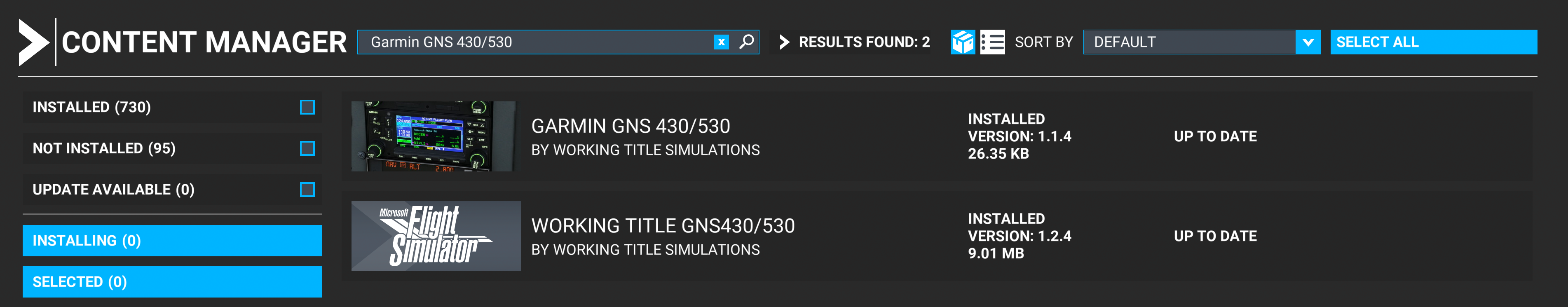
-
Neither of those should affect it. One is the "new" WT version that's now stock on just about everything, the other is a pointer that tells aircraft looking for the obsolete Asobo one to use the WT one.
I'm assuming OP here had a very outdated WT GNS in his community folder from back when WT were a bunch of standalone modders.
-
Thank you guys! My community folder does not contain any WT things anymore, so i am save i think.
-
 H hughesj2 referenced this topic on
H hughesj2 referenced this topic on
