Mapping Prop Feather and Condition Levers to buttons
-
Hello,
I am still parked over KBEC, learning this aircraft. I am slowly but surely adding controls to my Alpha/Bravo game controllers. I have tried mapping the prop levers to feather and the condition levers positions. But so far, no luck.
Condition Levers:
I have as of now only tried adding the variables as an event (e.g. STAR Condition Lever 1 Cutoff#0 (L:BKSQ_ConditionLever_1, number) for all 6 possible positions of the two levers. But exercising this bind does not seem to work.Prop Levers:
I have not seen any control variable in the manual, and I haven't found an MSFS binding that seems to work.Thanks in advance ...
-
Cutoff:
1·(>B:FUEL_1_Condition_Lever_Cut_Off) 1·(>B:FUEL_2_Condition_Lever_Cut_Off)Low Idle:
1·(>B:FUEL_1_Condition_Lever_Set) 1·(>B:FUEL_2_Condition_Lever_Set)Flight Idle:
0·(>B:FUEL_1_Condition_Lever_Set) 0·(>B:FUEL_2_Condition_Lever_Set)For prop pitch I'm using (Axis and Ohs, with an axis set to -25 to 100):
(axis value here) (>A:GENERAL·ENG·PROPELLER·LEVER·POSITION:1,·Percent) -
I use Condition 1/2 and Prop Axis 1/2 bindings in the sim just fine for Black Square use, but for feathering I do need to assign the buttons at the end of my axes to Prop 1/2 Decrease using FSUIPC, usually playing around with the exact value. I think I settled on 100 for Starship.
For un feathering, I have the same buttons set to Prop Pitch 1/2 Hi "on release" in FSUIPC for when I pop them out of te detents.
-
I can't get the prop levers to move over the first detent using the MSFS prop 1 and 2 axis. So it uses the entire range of motion of my Honeycomb Bravo levers to move up to the first prop detent. It works fine for throttle and condition.
I am sure I was able to before, is this because of 1.2?
-
What I have for the bravo, natively in sim and no other programs needed, that works for me is this:
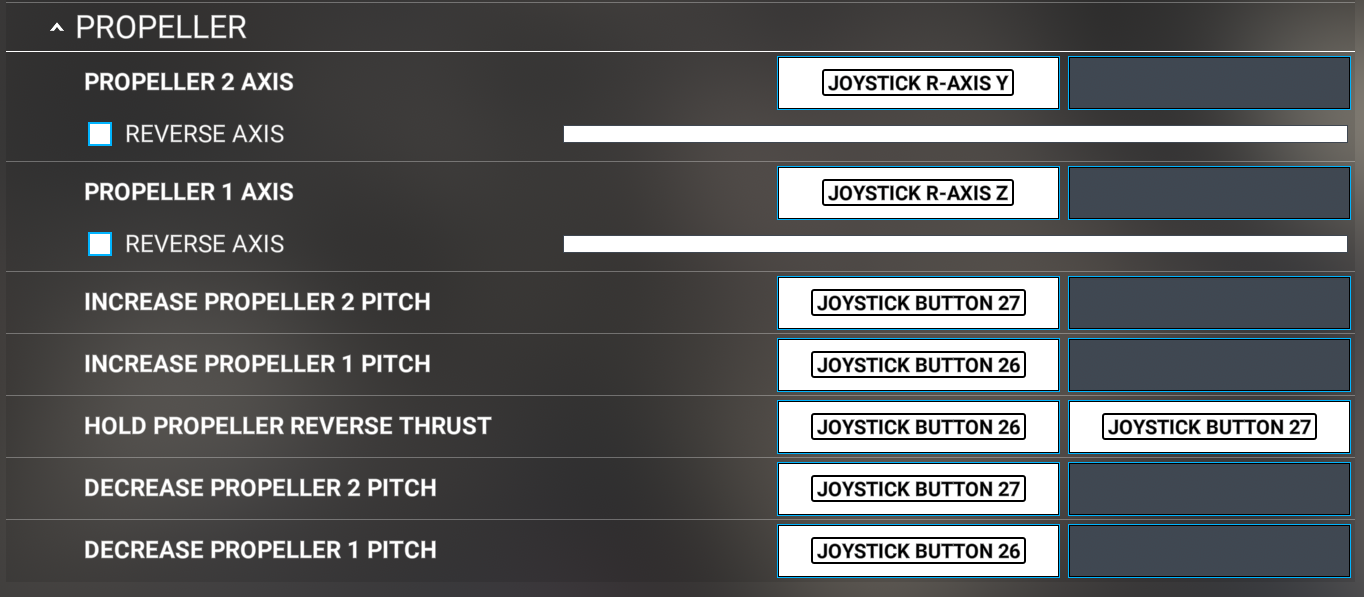
Increase prop pitch is set as "on press," and decrease is set to "on release." This does come with the caveat that if one lever is left in high RPM and the other is brought to feather, the high RPM lever snaps to the value of least amount of feather, while the lever you intended to feather is at the most amount of feather. The way I handle this is just to make sure both levers are at low RPM before feathering, and before increasing RPM after un feathering. I imagine this means you'll need to rely on auto-feather should the need arise, but with these settings each lever will move the same in sim as you move them IRL.
Edit to add, realized I can do this same thing using mobiflight, which is free:
@jmarkows said in Mapping Prop Feather and Condition Levers to buttons:I use Condition 1/2 and Prop Axis 1/2 bindings in the sim just fine for Black Square use, but for feathering I do need to assign the buttons at the end of my axes to Prop 1/2 Decrease using FSUIPC, usually playing around with the exact value. I think I settled on 100 for Starship.
For un feathering, I have the same buttons set to Prop Pitch 1/2 Hi "on release" in FSUIPC for when I pop them out of te detents.
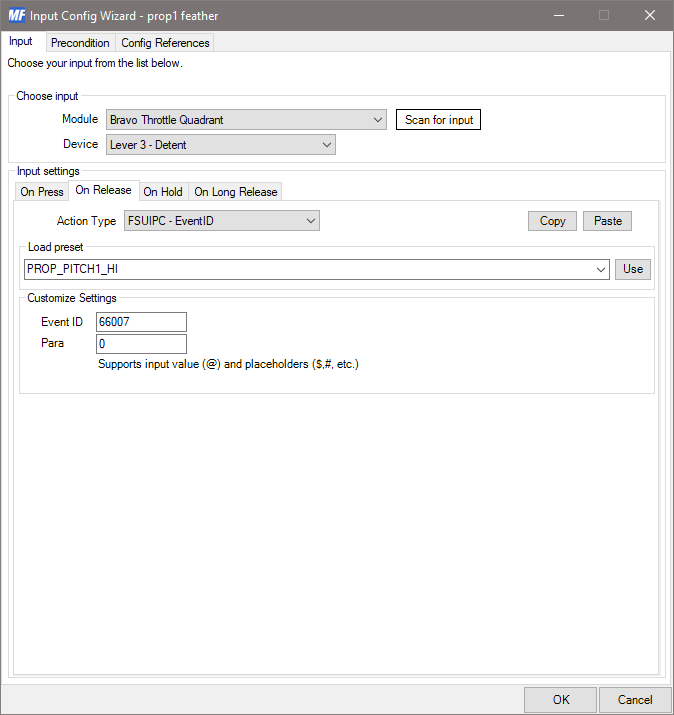
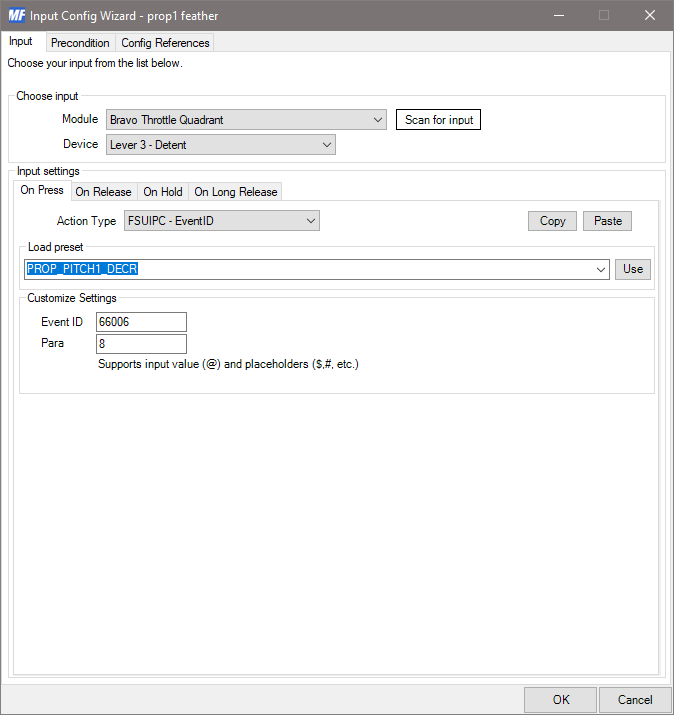
-
What I have for the bravo, natively in sim and no other programs needed, that works for me is this:
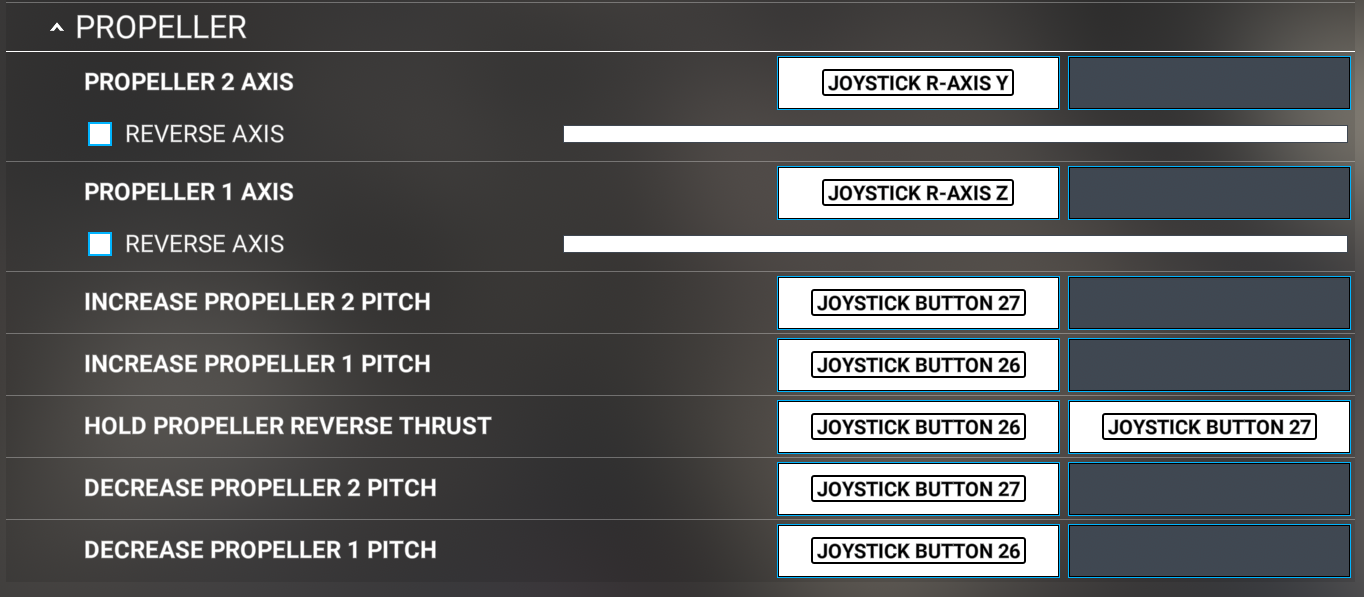
Increase prop pitch is set as "on press," and decrease is set to "on release." This does come with the caveat that if one lever is left in high RPM and the other is brought to feather, the high RPM lever snaps to the value of least amount of feather, while the lever you intended to feather is at the most amount of feather. The way I handle this is just to make sure both levers are at low RPM before feathering, and before increasing RPM after un feathering. I imagine this means you'll need to rely on auto-feather should the need arise, but with these settings each lever will move the same in sim as you move them IRL.
Edit to add, realized I can do this same thing using mobiflight, which is free:
@jmarkows said in Mapping Prop Feather and Condition Levers to buttons:I use Condition 1/2 and Prop Axis 1/2 bindings in the sim just fine for Black Square use, but for feathering I do need to assign the buttons at the end of my axes to Prop 1/2 Decrease using FSUIPC, usually playing around with the exact value. I think I settled on 100 for Starship.
For un feathering, I have the same buttons set to Prop Pitch 1/2 Hi "on release" in FSUIPC for when I pop them out of te detents.
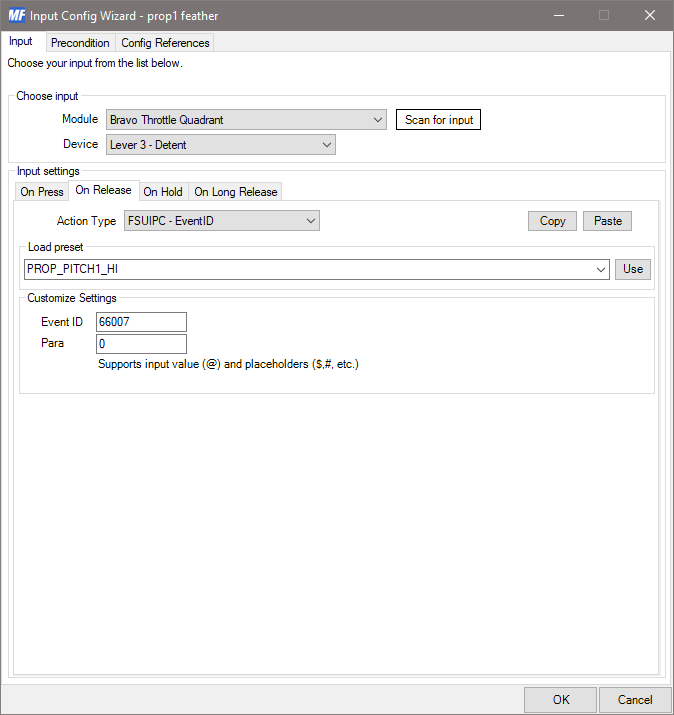
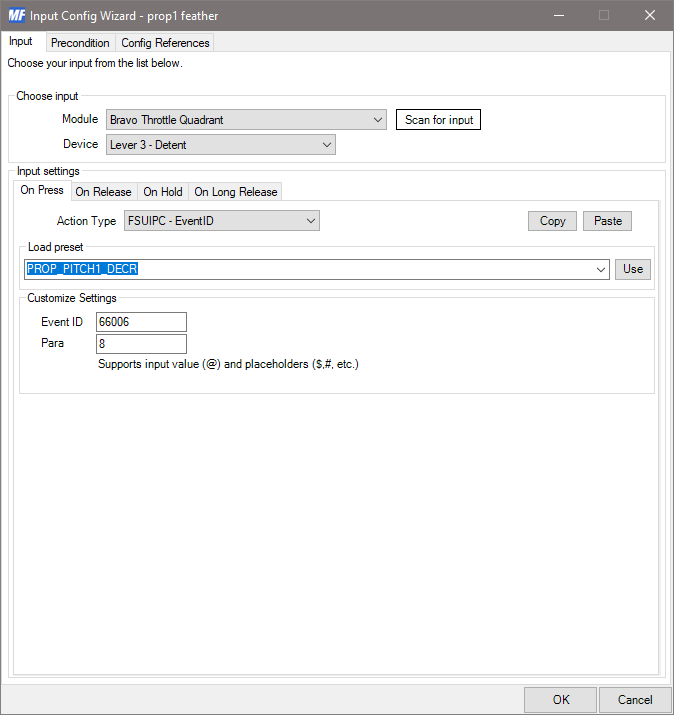
@OrangeAnon that's an interesting solution that I hadn't considered despite doing the same with Thrust Decrease 1/2 for reversers in things like the 737 and MD80. I do have buttons at the end of each throttle axis I could use to keep them independent if there's a pitch decrease/increase binding available for each.
Food for thought.
-
@OrangeAnon that's an interesting solution that I hadn't considered despite doing the same with Thrust Decrease 1/2 for reversers in things like the 737 and MD80. I do have buttons at the end of each throttle axis I could use to keep them independent if there's a pitch decrease/increase binding available for each.
Food for thought.
@jmarkows To be clear, your solution that I copied in mobiflight is absolutely the superior way to do it; what I had before with the pure sim bindings was okay, but wouldn't work without the "hold propeller reverse thrust" binding, which is what caused the complicated behavior if you left one lever high. The pitch increase/decrease alone would not move the levers into/out of the feather range.
-
What I have for the bravo, natively in sim and no other programs needed, that works for me is this:
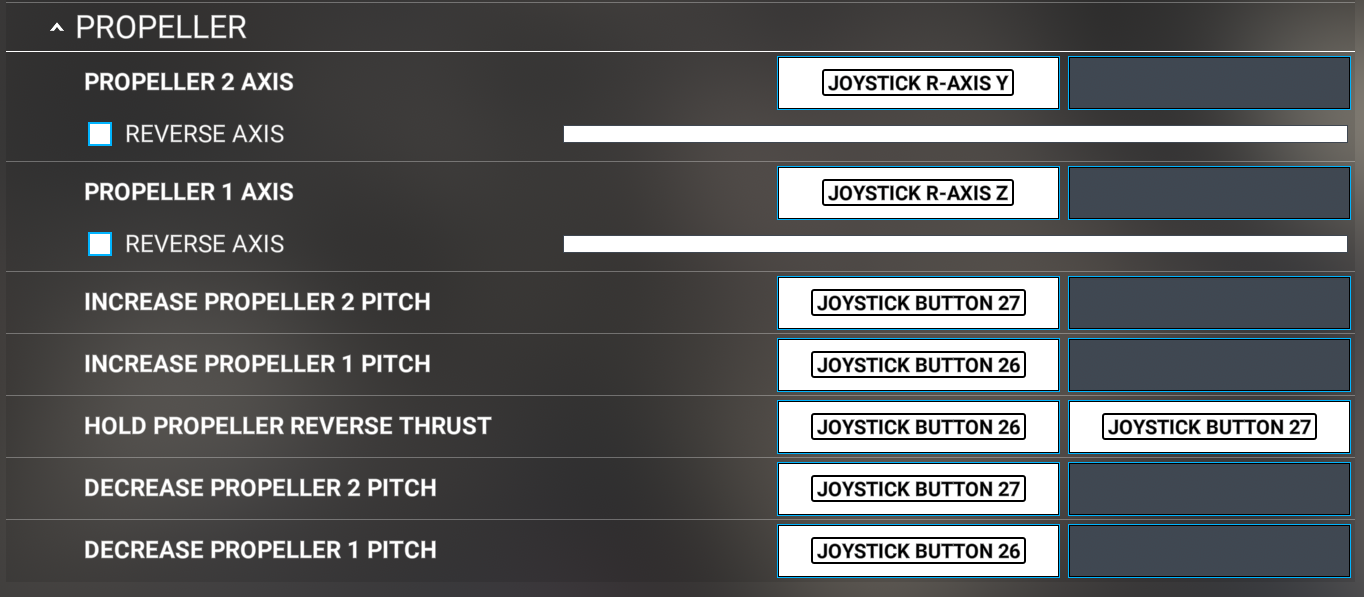
Increase prop pitch is set as "on press," and decrease is set to "on release." This does come with the caveat that if one lever is left in high RPM and the other is brought to feather, the high RPM lever snaps to the value of least amount of feather, while the lever you intended to feather is at the most amount of feather. The way I handle this is just to make sure both levers are at low RPM before feathering, and before increasing RPM after un feathering. I imagine this means you'll need to rely on auto-feather should the need arise, but with these settings each lever will move the same in sim as you move them IRL.
Edit to add, realized I can do this same thing using mobiflight, which is free:
@jmarkows said in Mapping Prop Feather and Condition Levers to buttons:I use Condition 1/2 and Prop Axis 1/2 bindings in the sim just fine for Black Square use, but for feathering I do need to assign the buttons at the end of my axes to Prop 1/2 Decrease using FSUIPC, usually playing around with the exact value. I think I settled on 100 for Starship.
For un feathering, I have the same buttons set to Prop Pitch 1/2 Hi "on release" in FSUIPC for when I pop them out of te detents.
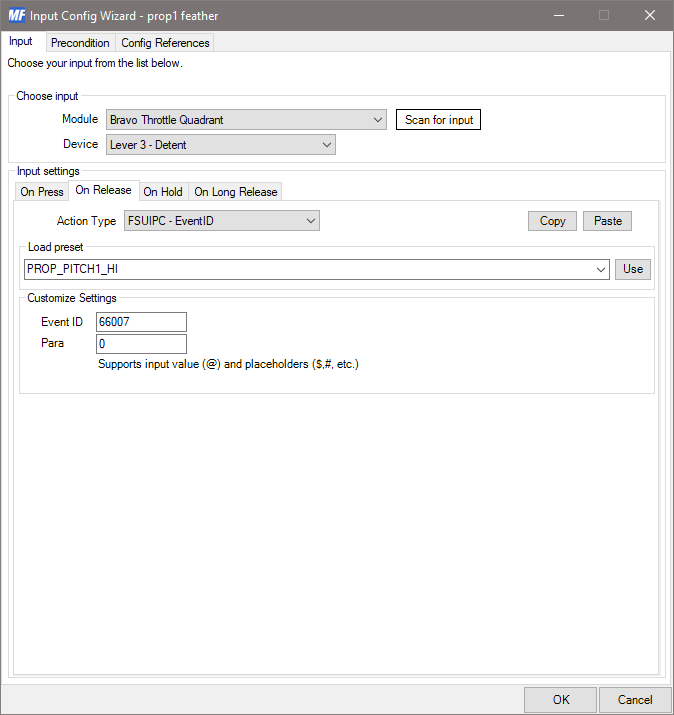
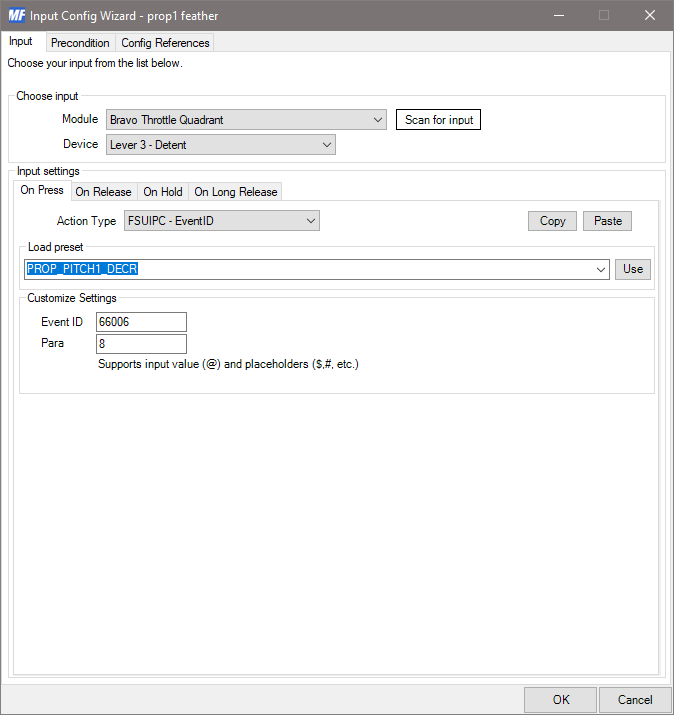
Thanks so much, this has fixed my issue! I might give in and use something like mobiflight in the future. For now I'll just accept the quirks of the native MSFS way.
