The starship is fantastic pluis some questions
-
"L:bksq_AltitudePreselect_1", "FEET"seems to be working in all scenarios for me, as does"L:bksq_VerticalSpeedPreselect_1", "feet per minute". Be sure to use the proper units with each. The airspeed bug is"A:"AUTOPILOT AIRSPEED HOLD VAR:1", "knots".@Black-Square said in The starship is fantastic pluis some questions:
"A:"AUTOPILOT AIRSPEED HOLD VAR:1", "knots".
For some reason, that value only goes up or down by two. Meaning, if I INC or DEC using the knob in the plane, that variable changes only every second "tick". : Video showing what I mean
-
I just inspected the variable, and it appears to be working correctly (it has to be in order for the value to display correctly on the ASI. I think that means there is something going on between the simulator and your (very nice looking!) hardware. Sorry I don't have much more to say than that. Maybe if it's reading a different unit than knots, there could be a rounding issue?
-
@neinnunb said in The starship is fantastic pluis some questions:
Thanks for quickly looking into this. I will investigate further on my end.

I'm guessing because you using the var instead of the event, I've ran into this in the past with SPAD. If you use the var and set in to "increment by 1" etc it will fire the command + 1 which will result in 2 clicks. Use the inc/dec event instead with nothing defined and it should be ok.
-
Hello!
First of all the Starship is amazing, probably my favorite aircraft, thanks for making it so perfect!I have a few random questions:
-
When AP is enabled and the selected altitude is captured (ALTS) is there a way to go into pitch mode? I guess in that mode the vertical wheel in the turn knob can be used to select the picth?
-
When I bind the yoke elevator and trim commands to my hardware the commands work but the yoke hat switch is not animated and the sound is not reproduced, I think that would be nice as a haptic way to know you are effectively trimming the aircraft.
-
Related to the previous one: If AP is enabled and I press a trim switch shouldn't the AP disconnect? Maybe the starship is different than other aircraft in this regard.
-
What LVARs can I use for the altitude preselect and the ASI speed selection and for Vertical Speed? Can't find those in the manual. (Appreciate the help here).
-
I noticed that for some of the screens when I pop them out both pilot and copilot screens get popped out at the same time and that is a little annoying if you want to put only the pilot screen in some monitor.
-
Is there a command or something for the parking brake? For some reason I couldn't get it to work.
-
I'm very curious about why there is a TO green triangle in the Roll Trim indicator, in most aircraft this is for the rudder trim not for aileron. Is the starship different? Why?
Thank you!
Luis.@lrargerich I spoke too soon about the pitch knob control! Another user reminded me that it works in the Dukes, and I was able to make the necessary changes. You still have to select a new target altitude, but then adjusting the pitch control wheel will start your climb or descent. Much improved!
-
-
@lrargerich I spoke too soon about the pitch knob control! Another user reminded me that it works in the Dukes, and I was able to make the necessary changes. You still have to select a new target altitude, but then adjusting the pitch control wheel will start your climb or descent. Much improved!
@Black-Square That is really terrific thank you! The Learjets are almost always flown this way so it will be nice to be able to replicate that in the Starship!
-
One of the Starship owners told me that this is actually the way he flies too. I prefer IASP mode whenever possible for better protection against speed degradation, but that's just me.
-
@neinnunb said in The starship is fantastic pluis some questions:
Thanks for quickly looking into this. I will investigate further on my end.

I'm guessing because you using the var instead of the event, I've ran into this in the past with SPAD. If you use the var and set in to "increment by 1" etc it will fire the command + 1 which will result in 2 clicks. Use the inc/dec event instead with nothing defined and it should be ok.
@Qazme Thanks, but apparently, I found there is a problem with Spad Next not reading "AUTOPILOT AIRSPEED HOLD VAR:1" in MS 2024 properly and as Nick has guessed, it seems to be a rounding issue as far as I can see, it adds decimals to the airspeed. The developer of Spad needs to fix or find a way around this. It has been reported on their discord many months ago, but hasn't been addressed. I don't have this problem if I use MobiFlight to show the selected speed on my hardware.
-
@Qazme Thanks, but apparently, I found there is a problem with Spad Next not reading "AUTOPILOT AIRSPEED HOLD VAR:1" in MS 2024 properly and as Nick has guessed, it seems to be a rounding issue as far as I can see, it adds decimals to the airspeed. The developer of Spad needs to fix or find a way around this. It has been reported on their discord many months ago, but hasn't been addressed. I don't have this problem if I use MobiFlight to show the selected speed on my hardware.
@neinnunb said in The starship is fantastic pluis some questions:
@Qazme Thanks, but apparently, I found there is a problem with Spad Next not reading "AUTOPILOT AIRSPEED HOLD VAR:1" in MS 2024 properly and as Nick has guessed, it seems to be a rounding issue as far as I can see, it adds decimals to the airspeed. The developer of Spad needs to fix or find a way around this. It has been reported on their discord many months ago, but hasn't been addressed. I don't have this problem if I use MobiFlight to show the selected speed on my hardware.
Oddly enough, maybe I just haven't been paying attention, but mine started doing it last night. C0nnex, the SPAD developer actually posted about this this morning in discord:
Recently msfs changed internal handling of aircraft related data that e.g. is in knots.
To correctly display or use it you will now need to apply rounding to the data.
In MSFS AUTOPILOT AIRSPEED HOLD VAR is a non writable variable (see their docs). SPAD just transposes a write to that data (via a Change Data Value Inc/Dec) to a AP_SPD_VAR_SET-Event, now with that MSFS change this can result in you "seeing" only every second inc/dec changes the value.
TL;DR;: Do not use change Data Value on AUTOPILOT AIRSPEED HOLD VAR use the accoriding INC/DEC EventsAccording to him this is an Asobo issue which doesn't surprise me at all. We could just use an expression and round the value to keep it from doing that. The expression
ROUND([AUTOPILOT_AIRSPEED_HOLD_VAR:1])There also ABS() and Ceiling() and Floor() which may give a better result, would need to test.
-
@Qazme I am not doubting that it's an Asobo problem. However, the folks that develop MobiFlight have it working just fine, tested by myself yesterday. BTW, at that discord, my alias there is "Acktu" which I am part of that conversation you referred to.
EDIT: Soon after I posted this, the Spad developer fixed the issue. You do have to round it, or remove any decimal as the raw value has decimals.
-
@Qazme I am not doubting that it's an Asobo problem. However, the folks that develop MobiFlight have it working just fine, tested by myself yesterday. BTW, at that discord, my alias there is "Acktu" which I am part of that conversation you referred to.
EDIT: Soon after I posted this, the Spad developer fixed the issue. You do have to round it, or remove any decimal as the raw value has decimals.
@neinnunb said in The starship is fantastic pluis some questions:
@Qazme I am not doubting that it's an Asobo problem. However, the folks that develop MobiFlight have it working just fine, tested by myself yesterday. BTW, at that discord, my alias there is "Acktu" which I am part of that conversation you referred to.
EDIT: Soon after I posted this, the Spad developer fixed the issue. You do have to round it, or remove any decimal as the raw value has decimals.
I don't mean this to sound mean, but quite frankly Mobiflight is targeted to a different audience so they spend a little extra time making things user friendly. I guess that's how you'd say that. Meanwhile SPAD is more for an audience that wants ultimate flexibility. So we should anticipate raw values, SPAD will give us what the sim gives us unless as a community we ask him to default to something else. I do know most would prefer ease of use, but sometimes I question if this is anti-climatic towards getting Asobo to make it right?! This is also why there's a complete expressions system inside of SPAD so you can program it to act as you wanted at the end of the day, something I keep finding myself needing to remind myself about since moving to 2024 which seems much more aggressive towards not being users friendly in these causes!
I was aware he had fixed it - that's why I quoted his reply lol! Either way I gotta remind myself from time to time that all spad is doing is giving an interface to use raw values against physical hardware. Sort of like the VS values in SPAD are returning a metric value that needs to be converted (handled by SPAD) but you have to remember to tell SPAD what you expect to see.
Anyways - all is well now so we can fly this thing right hah! Glad we got a 'fix' !
-
Glad you're enjoying it!
-
This is one of the only autiopilot limitations I wasn't able to come up with an elegant solution for. You just have to select a desired altitude first (possibly activate another vertical mode) and then the pitch trim wheel will take over. This only applies if you are coming from ALTS.
-
I've actually received messages in the past that users find the trim switch sound to be very annoying, since they are usually hearing it from their own hardware too (I happen to agree), which is why I haven't implemented it as you describe. If the general sentiment has changed, I will be happy to do it.
-
You are correct, but this relatively difficult to detect with hardware in MSFS, so I have left it as it is in all my other aircraft.
-
All autopilot commands are HTML events, which are listed under the name of the instrument in the manual. The ones you've asked for are,
H:ALT_AltitudeSelectKnob_Inc_1(and "_Dec_1),H:ALT_VerticalSpeedKnob_Inc_1, andH:ASI_AirspeedKnob_Inc_1. -
This is one of the ways I was able to ensure that Starship performs better than most default aircraft in MSFS 2024. I am considering a free "cockpit builders edition" if there is enough interest that sacrifices some performance (if you even want both instruments in that context) for this convenience. In the meantime, hopefully an automated window placement tool could be of assistance.
-
The parking brake command is as default as it gets. Whatever works natively for all other aircraft will work for Starship.
-
This is one of the only remaining questions that I have been unable to get an answer to via all the documents, or the owners. If you notice, the control lock also holds the yoke 15° in that direction on the ground, so I'm not sure it's torque related. There will probably be a note in the manual when I finally learn why for all you curious minds.
@Black-Square said in The starship is fantastic pluis some questions:
- This is one of the only remaining questions that I have been unable to get an answer to via all the documents, or the owners. If you notice, the control lock also holds the yoke 15° in that direction on the ground, so I'm not sure it's torque related. There will probably be a note in the manual when I finally learn why for all you curious minds.
I believe the reason is following: Starship’s PT6A pusher props sit behind the wing, the high-power/low-speed regime on the take-off produces a pretty strong right-roll couple - a mix of prop-wash swirl, P-factor and a bit of asymmetric lift from the swept wing. Beechcraft mitigated that with a preset of left aileron trim, the green triangle is simply the factory-tested amount that neutralizes that couple at take-off so you’re not sawing on the yoke the moment you lift off.
That said, in the sim I’ve noticed that when I set the trim to the triangle, I actually get a left-wing-low tendency right off the bat. Just curious, is that trim behavior implemented in the flight model or maybe still being tuned?
Loving the aircraft either way - thanks again for all the work you’re putting into it!
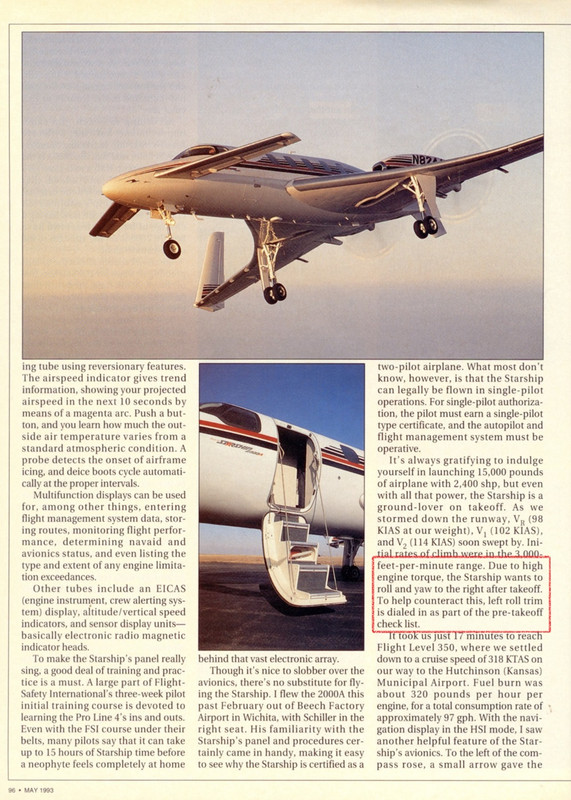
-
-
Very interesting. That's in line with my assumptions. What publication did that screenshot come from? I have quite the collection of Starship materials, but I'm not sure that's among them. I played with a lot of parameters to try to get that torque effect, but to no avail so far. While the simulator is capable of simulating the effect of the prop on the wing, the same is not true in reverse, to the best of my knowledge.
-
@Black-Square said in The starship is fantastic pluis some questions:
- This is one of the only remaining questions that I have been unable to get an answer to via all the documents, or the owners. If you notice, the control lock also holds the yoke 15° in that direction on the ground, so I'm not sure it's torque related. There will probably be a note in the manual when I finally learn why for all you curious minds.
I believe the reason is following: Starship’s PT6A pusher props sit behind the wing, the high-power/low-speed regime on the take-off produces a pretty strong right-roll couple - a mix of prop-wash swirl, P-factor and a bit of asymmetric lift from the swept wing. Beechcraft mitigated that with a preset of left aileron trim, the green triangle is simply the factory-tested amount that neutralizes that couple at take-off so you’re not sawing on the yoke the moment you lift off.
That said, in the sim I’ve noticed that when I set the trim to the triangle, I actually get a left-wing-low tendency right off the bat. Just curious, is that trim behavior implemented in the flight model or maybe still being tuned?
Loving the aircraft either way - thanks again for all the work you’re putting into it!
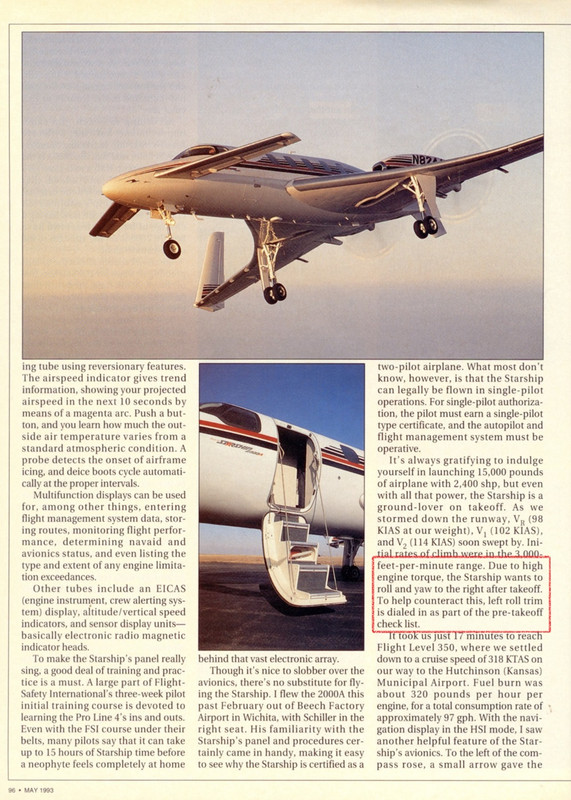
@John-S. said in The starship is fantastic pluis some questions:
That said, in the sim I’ve noticed that when I set the trim to the triangle, I actually get a left-wing-low tendency right off the bat. Just curious, is that trim behavior implemented in the flight model or maybe still being tuned?
This has been vexing me also and leading me to think I am misunderstanding something about that roll trim marking.
