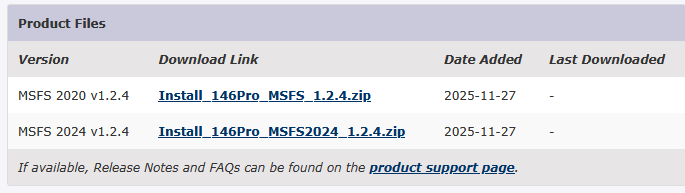146 Professional MSFS 2024?
-
@david1964 Will happen. Just bear with us.
-
Power button doesn't work as a home button on the tablet and there is no obvious return button on the interface. But after a bit of fiddling, I figured out that you have to click the small name up top to get back.
Figured, I would share in case others got stuck in the new interface.
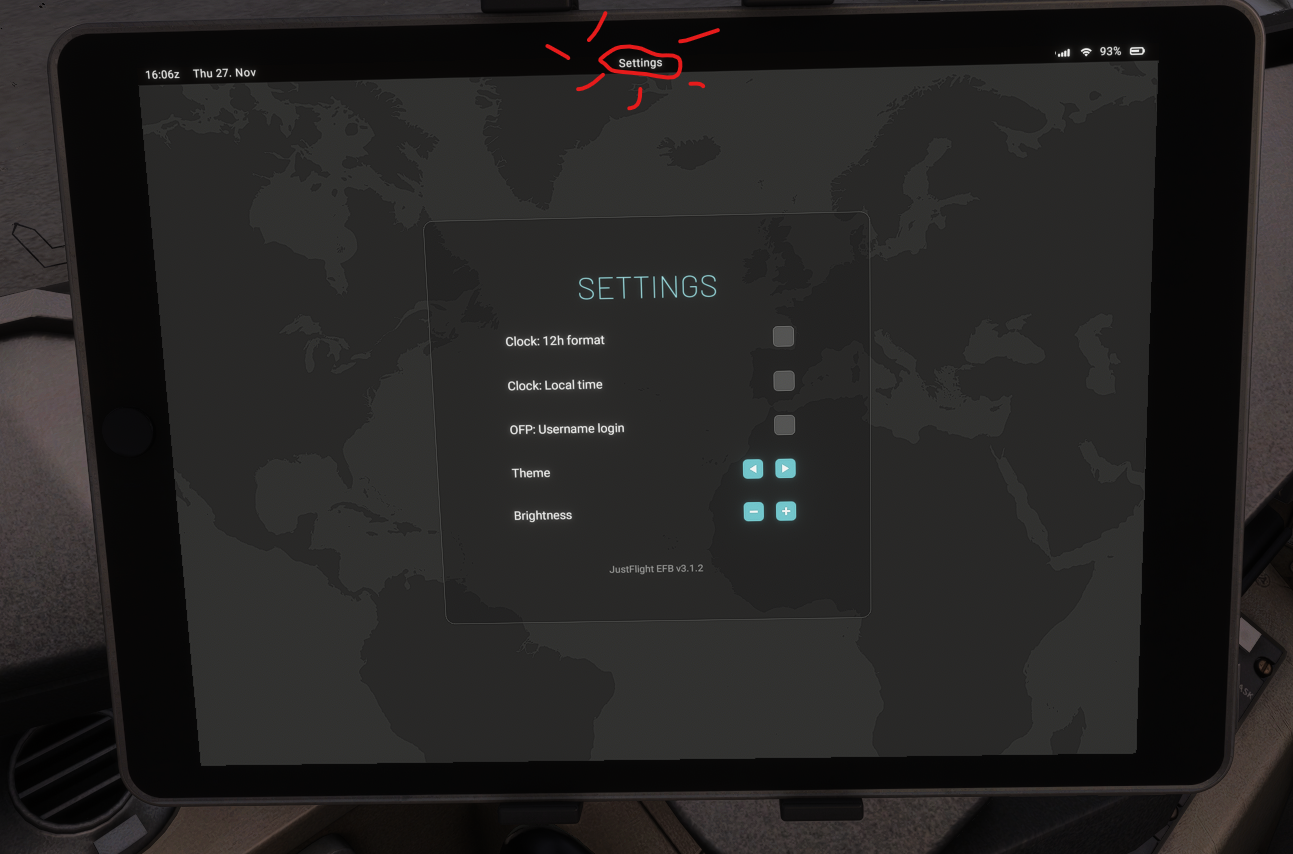
-
It looks like that is a third-party livery that isn't compatible with the latest MSFS 2024 native version of the 146 Professional.
MSFS 2024 native products use a different texture file format compared to MSFS 2020 products (KTX2 vs DDS), so unfortunately, MSFS 2020 liveries won't be compatible out of the box. Third-party liveries created for previous versions of the 146 will need to be updated by the creator before they will be compatible.
Mark - Just Flight
-
Just an FYI and appreciate out of scope but I am getting WASM errors in current Su4 beta. I know quite rightly betas are not supported but just thought I would let you know especially as SU4 drop may not be too long
away.
Apart from that it is GREAT to be back in the skies above in the 146, many thanks for all the effors team! -
It is quite the fun challenge to relearn the 146 after a long hiatus. First flights were not exactly perfect piloting from my side

Have also had it load in with WASM errors displayed a couple of times now in SU4 beta here.
TMS display is also incredibly dark (can barely be seen when turned to full brightness at night) in SU4.
The Citation X suffers a similar issue with brightness due to the SU4 changes, so hope Justflight will be ready with a small fix once SU4 fully releases.After being okay yesterday, I installed the hotfix patch, and my plane has been spawning with rudder and aileron trim at some NaN value or something. Spent an eternity trying to diagnose why the config check was failing, and then when i moved the trim, it suddenly snapped all the way from perfect center to all the way left, and once I moved it back to center, the config check was satisfied. I have now removed statesaving, but it still loads in like that. Several other dials/switches load in at their leftmost positions (pressurisation set at 930 Mb fx), instead of more natural states or where i left them.
Also can't load the cold and dark state to clear things. Stairs etc. work and brightness can be adjusted on the tablet, but all states and announcements can't be selected anymore. On a reload, trim is again out of whack.
Before the patch I could load states, so maybe I can try downgrading and see if it helps. -
At the moment, the only way the copilot can be disabled is via the MSFS 2024 'Pilot Profile > Customise Identity' settings. Those settings can be accessed by clicking on your Xbox gamertag when in the MSFS 2024 main menu. We have less control over the pilot characters in 2024 compared to the avatars in 2020, so unfortunately, there are some limitations currently compared to their functionality in 2020. Hopefully, that will improve in future sim updates.
Regarding the SU4 beta, officially, we don't support any of our products on the Sim Update betas; however, as soon as SU4 fully releases, we'll take stock and investigate what (if any) changes need to be made to make our products compatible.
Mark - Just Flight
-
At the moment, v2.4 is available at JustFlight.com and other third-party retailers for PC. We are currently in the process of building and uploading the builds onto the 2020 and 2024 marketplaces for both PC and Xbox.
Tricky to give exact dates on when they will become available, but based on experience, I would say it will be 1-2 weeks for the PC versions to release, and 2-3 weeks for the Xbox versions to release. Lots of factors may change that, but those are our best estimates at the moment.
Mark - Just Flight
-
It is quite the fun challenge to relearn the 146 after a long hiatus. First flights were not exactly perfect piloting from my side

Have also had it load in with WASM errors displayed a couple of times now in SU4 beta here.
TMS display is also incredibly dark (can barely be seen when turned to full brightness at night) in SU4.
The Citation X suffers a similar issue with brightness due to the SU4 changes, so hope Justflight will be ready with a small fix once SU4 fully releases.After being okay yesterday, I installed the hotfix patch, and my plane has been spawning with rudder and aileron trim at some NaN value or something. Spent an eternity trying to diagnose why the config check was failing, and then when i moved the trim, it suddenly snapped all the way from perfect center to all the way left, and once I moved it back to center, the config check was satisfied. I have now removed statesaving, but it still loads in like that. Several other dials/switches load in at their leftmost positions (pressurisation set at 930 Mb fx), instead of more natural states or where i left them.
Also can't load the cold and dark state to clear things. Stairs etc. work and brightness can be adjusted on the tablet, but all states and announcements can't be selected anymore. On a reload, trim is again out of whack.
Before the patch I could load states, so maybe I can try downgrading and see if it helps.Clearing WASM and reinstalling the update seems to have stopped my issues with loading odd states with every switch positioned far left, some of the tablet not working, and frequent WASM crash on load.
License file is also in the WASM folder, so if you just delete everything, it might lead to problems until you repair the install. -
At the moment, v2.4 is available at JustFlight.com and other third-party retailers for PC. We are currently in the process of building and uploading the builds onto the 2020 and 2024 marketplaces for both PC and Xbox.
Tricky to give exact dates on when they will become available, but based on experience, I would say it will be 1-2 weeks for the PC versions to release, and 2-3 weeks for the Xbox versions to release. Lots of factors may change that, but those are our best estimates at the moment.
Mark - Just Flight
@Mark said in 146 Professional MSFS 2024?:
At the moment, v2.4 is available at JustFlight.com and other third-party retailers for PC. We are currently in the process of building and uploading the builds onto the 2020 and 2024 marketplaces for both PC and Xbox.
Tricky to give exact dates on when they will become available, but based on experience, I would say it will be 1-2 weeks for the PC versions to release, and 2-3 weeks for the Xbox versions to release. Lots of factors may change that, but those are our best estimates at the moment.
Mark - Just Flight
Is There a Release Date?
-
@Mark said in 146 Professional MSFS 2024?:
At the moment, v2.4 is available at JustFlight.com and other third-party retailers for PC. We are currently in the process of building and uploading the builds onto the 2020 and 2024 marketplaces for both PC and Xbox.
Tricky to give exact dates on when they will become available, but based on experience, I would say it will be 1-2 weeks for the PC versions to release, and 2-3 weeks for the Xbox versions to release. Lots of factors may change that, but those are our best estimates at the moment.
Mark - Just Flight
Is There a Release Date?
@jackson We don't get told in advance of any release dates of our products on the in-game marketplace, so we just have to wait and see when a product releases.
We approved the 146 v2.4 for release early last week on the 2024 marketplace for PC, and we expected it to become available last Thursday. As that didn't happen, the next release opportunities are Monday 15th (today) and Thursday 18th.
Mark - Just Flight