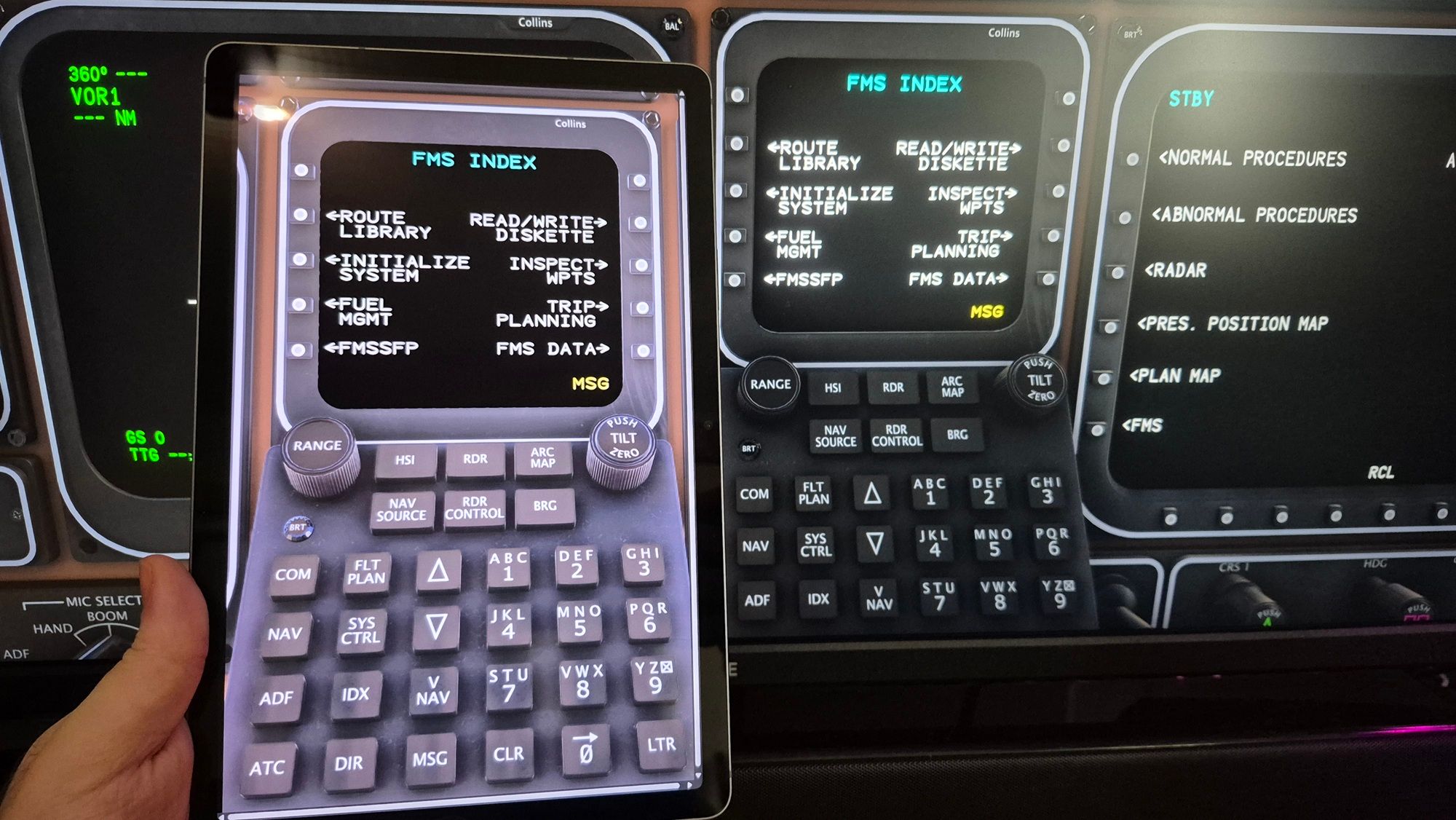AAO web fmc
-
Hi all, anyone with experience on how to set the AAO's web fmc?
What I've done so far:
- download the files for the cdu and mfd from AAO site
- copied them to Documents\LorbyAxisAndOhs Files\WebPages\fmcs
What happens:
- going to http://localhost:43380/webapi/fmcs/index.html brings up the list
- I select cdu or mfd
- the "frame" of the instrument (the png image) loads but the screen is black and inputs don't work
I can pop out the screens just fine in sim with right-alt and click.
Edit:
Screen appears now, but it's misaligned and no inputs are working (keyboard or clicking on the web page) -
Update:
- inputs are working (both assigned keys and touchscreen on my tablet)
- mfd always looks correct and syncs to the one in sim
- cdu still too big/cut out/wrong position and rarely updates correctly, though the inputs work without any issues
I tried editing the config.js in the webfmc page and I can get it the correct size and position but it stops syncing with the one in game and if I pop it out again, it's all misaligned as before.. so this could be a sim or plane issue.
-
@Black-Square any idea with this?
-
@Black-Square any idea with this?
@MikeyFlyz Sorry, I have no experience with any of this, so it's hard for me to make suggestions. As far as I'm aware, what gets displayed in the pop-out is exactly what gets rendered in the simulator, so it's hard to believe that could be the source of the desynchronization. Do you just want to describe the problem a little more and maybe share some screenshots? You never know what might give me the right ideas to share.
-
Thanks for the reply.
I'm guessing the cause for this is the fact that both cdu screens pop out in the same window (as opposed to the mfd which is a single "screen") - same as the asi and all the other double screens.
I can adjust its position by editing the config of the webfmc in AAO but then, it stops updating.
The best description would be a video so I attached both:mfd - working wonderfully: https://youtu.be/WdSOYD3KVKQ
cdu - https://youtu.be/JWn-E1GgMNo -
@Black-Square sorry for tagging again but I'm really hoping for some pointers. I fly the Starship almost daily and having a working external cdu would make life so much better

-
@Black-Square sorry for tagging again but I'm really hoping for some pointers. I fly the Starship almost daily and having a working external cdu would make life so much better

@MikeyFlyz And I'm sorry that I don't have a quick answer for you! I think I would probably have to replicate your exact setup to figure out what's going on myself. I've been hoping that someone else with more experience with these kinds of setups would contribute. Given that the one in the cockpit is responding as expected, I don't really think there's much that I can contribute. In theory, the fact that the CDU is two instruments in one shouldn't really matter here, because they are really just one instrument in code displaying on one screen. It's only in the aircraft model file that this gets split into two displays. Sorry I don't have any more suggestions off the top of my head!
-
I apologize if I came across as impatient, I'm just excited to fly this plane with as much physical interaction as possible.
Thank you again for a great add-on. I also got the Baron last month and put some hours in each variant. Wonderfully done as well.
So, after a sleepless night and some consulting with ChatGPT (as I have 0 knowledge or experience with coding), I managed to get it displaying right.
For anyone coming across this topic with similar issues, if you're using an ultrawide monitor you will need to play with the crop settings in index.html and the position in config.js until it aligns properly.