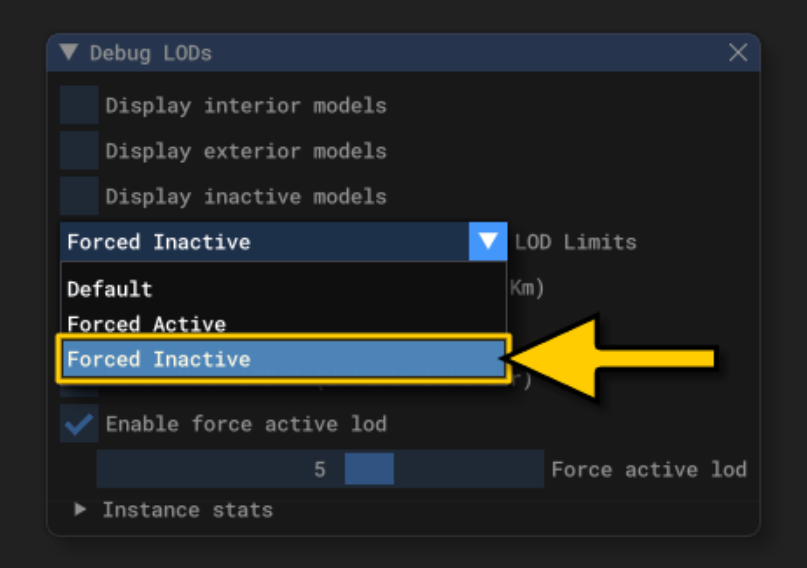same visual bug as velocity x has
-
hi, guys, i really stay hope you will remove that bug from an aircraft i have. i didn't fly everything these days. but velocity x
https://community.justflight.com/topic/8967/thanks-for-the-updates-starship-1.2-and-velocity-xl-1.4
and just added in the community new toys in bundle. bonanzas+baron
one tested turbo girl have the same in ms24 it's exist so long time in the velocity, you said it can be because of some unusual external views. but i told you. i haven't any. i just start aircraft and see this when walk around
https://youtu.be/ePYqNxk6Jd4
please do not ignore me. i really want do not see these things on an aircraft.
thank you
p.s. as you can see in the turbo bonanza i have flickering as well and invisible the small vent window from walk around view. -
I'm sorry you've been dealing with this for so long. Thanks for the new video, because that further confirms what I said about the Velocity. The issue is that you are seeing the interior model that was meant to only be viewed from within the cockpit, except you're seeing it from the outside. Every time I have ever seen this in my aircraft, it was due to a 3rd party camera application. If not, the only other thing I can think of is that you somehow triggered the "debug LOD" option in the developer menu. If you are absolutely sure that you don't have any 3rd party camera mods installed, then please contact Just Flight Support, and they will be able to further help you inspect your system for what might be causing this issue. Please let me know how it goes!
-
oh. that's interesting about dev mode. i played with that for avoid some lod trouble in some sceneries. but my dev mode turned off. however, i have no idea if it even can save and use some settings even out of dev mode. and yes i played exactly with debug lod system. i never saw that on a video in youtube, so i know it's exclusive mine trouble:) thank you. i will create the ticket.
-
it's very hard to say that, but the ticked guy have no idea what he's talking about, it's asking me remove other addons, and now i have one big mess, because all symblink it try get inside as original, because some file can not be moved, and now i have to deal with this mess, next advice he ask me to change my ms24 settings. why he even answer on the ticket, if he have no idea what kind of trouble it is?!
-
I don't know who you're talking to, but in my experience, they are all pretty good at what they do. I think the problem is that they like to start by eliminating as many unknowns as possible, which starts with your Community Folder. Were you able to reenable Dev Mode and check the Debug LOD settings?
-
yes, thank you, what exact settings? community was o.k. and expectable, but when he ask me to change sim settings, that's was end of the hope to get some help from him. it's hardly can be normal for user change the settings instead of developers make the thing works in all settings. am i wrong with it?
-
btw. usually i reset the settings before leave the dev mod. but i can not be so sure. i love all your birds i have, and this stuff even not big deal as i mostly cockpit user. i'd say only cockpit flyer, and just a bit fun of walk around before and after flights. i can live with it. but would be much better without those stuff on an aircraft.
-
Well, what settings was he looking for you to change? There shouldn't be anything in the simulator menu that could create the issue you're seeing, but perhaps he knows something I don't know. The most likely setting in Dev Mode that I can think of is "Enable Force Active LOD", which should be unchecked.
-
he asked me to use taa instead of dlss, disable frame generation because he doesn't use it and can not comment, probably about hdr. i just said my settings for you guys have more certain situation, and that guy ask me to disable settings i use all time for everything...