Variable for the fuel selector / alternate air
-
Aaagh. My light just went out. I was trying to get the magnetos to act like magnetos. As in every other plane. You know magneto1 incr/decr magneto 2 incr/decr
I've already got them to go from OFF to as far as they'll go and to continue while held which engages the starter. I'm happy with that. I hate to play the age card but at 85 I get a little short of patience. Thanks James/John/?
I started my simming with FSX the aircraft controls have remained the same but for progress's sake the way of getting at them has 'improved'. Hurumph
@Ron-Attwood said in Variable for the fuel selector / alternate air:
Aaagh. My light just went out. I was trying to get the magnetos to act like magnetos. As in every other plane. You know magneto1 incr/decr magneto 2 incr/decr
I've already got them to go from OFF to as far as they'll go and to continue while held which engages the starter. I'm happy with that. I hate to play the age card but at 85 I get a little short of patience. Thanks James/John/?
I started my simming with FSX the aircraft controls have remained the same but for progress's sake the way of getting at them has 'improved'. Hurumph
So are they working? I see in the manual they're listed as K: events, which means standard sim events and the in-sim bindings should work, as well as an LVar if you want to get fancy.
Shouldn't need to in this case, though.
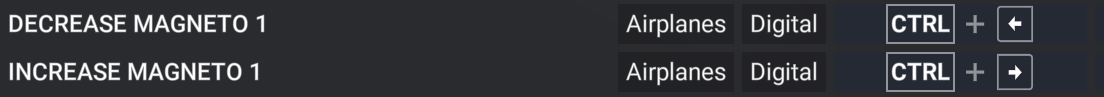
I loaded into the Bonanza (since that's the sub forum we're in here) and tried these two bindings. It works perfectly for me, control + -> increased the magneto switch, and control + <- decreased the magneto switch. Each press moved it one position, and I could hold control + -> to keep it in Start for as long as I wanted to. No FSUIPC needed in this case.This is in FS2024, but I would expect 2020 to work the same way.
-
These are Asobo controls and I don't use Asobo controls. I use FSUIPC. It's what I like.
-
I'm afraid I'm at an impasse here with this. It should be working through FSUIPC by simply selecting the existing FS Control "Magneto 1 Increase/Decrease" as desired, but it is not. I have been able to bind certain other K: events to buttons, like the Kollsman Increase, Battery 1 Set, Left Pitot Heat Toggle (btw @Black-Square, the Bonanza manual lists Left and Right Pitot Heat switches, am I missing something? I can only find the one).
I may reach out to John/Pete Dowson (I forget which is the retired father and which is the son) and see what they say, but I suspect they will (perhaps correctly) immediately point the finger at MSFS24. I even confirmed with the online SDK, as indecipherable as it is to a layman like me, that K:Magneto1_Incr is the correct K event to call, but for some damn reason it isn't working, and yet the similarly named binding in the sim does work.
Nick, if you have the free time and the inclination, are you able to see what is firing in the sim when the keybinds pictured in the above post are called? Is it the listed K:Magneto1_Incr/Decr key events? I can't imagine why it wouldn't be but that just makes the fact that it isn't working that much more frustrating.
@Ron-Attwood the only thing I can recommend at this point is biting the bullet and binding the magneto increase/decrease in the sim itself if it's that important to have it. Is there anything else you were wanting to bind I can take a look at?
-
For FSUIPC some things may be set up using events.
So where you assign the buttons, instead of selecting 'FS command' use 'Event'. There you'll have the BKSQ Magneto variable. For each step on your hardware you would assign this event, with setting 0 for off and 5 for start, and everything in between. I was struggling a bit too with the mag switch at first. -
Can you detect a hint of hysteria coming through?
 Using Events was and still is my only recourse. I have two options L:BKSQ_IgnitionPosition_1 and L:BKSQ_IgnitionPosition_2. Using those lets me use the magnetos BUT the go from Off to Full with no stops in between as you get when using the magneto INCR/DECR in the non BLKSQ world. I'm prepared to go with that. If we were sitting round a table OR on a voice channel this would be done and dusted by now. Still, gives us something to do.
Using Events was and still is my only recourse. I have two options L:BKSQ_IgnitionPosition_1 and L:BKSQ_IgnitionPosition_2. Using those lets me use the magnetos BUT the go from Off to Full with no stops in between as you get when using the magneto INCR/DECR in the non BLKSQ world. I'm prepared to go with that. If we were sitting round a table OR on a voice channel this would be done and dusted by now. Still, gives us something to do.
I refuse on principle to use Asobo's mess. Very early on in 2024 I found the whole controls thing unusable (to me) So I spent a lot of time creating profiles with nothing in them barring the keyboard shortcut. FSUIPC now handles everything including button to keystrokes. It has done since FSX. Too old to change now
I'm trying to not let this, which in the scheme of things is trivial, rub any of the shine off my lovely Beeches. -
Using IgnitionPosition_1 will work, I tried it last night, but you need to specify the value to set it to a specific position, it won't just increase or decrease. Without scripting or some very fancy "if" statements in the event, which I have not yet deciphered how to do, you'd need an individual button for each position.
-
@Black-Square I posted to the FSUIPC support forums, and John Dowson had this to say:
Some standard controls don't work when assigned externally, and this is aircraft-dependent and I assume an issue with the event implementation in the aircraft. I cannot do anything about this in FSUIPC.I did sort of see this experimentally while I was checking my technique for calling K events via FSUIPC; the Kollsman Increase K event works, the BATTERY1_SET K event works when given a state (1 or 0), but as an example I could not use K:MIXTURE1_SET with any value and get the mixture lever to move. I don't think I had any success trying the LVar, either, but I also had a control bound to a hardware axis in the sim so that may have been interfering. Left Pitot Heat (hence the above question about the existence of right pitot heat in the Bonanza) worked, as well as the Alternate Static Air K events worked, as well.
Nick, does what John said ring any bells with regards to how the magneto might be implemented compared to something that I could get working, like the Kollsman increase or Alternate Static Air?
-
Yes I realize that, and it's weird that 4 seems to do nothing going from Both to Start, but will move it back to Both from Start.
John from FSUIPC suggested a simple preset with ++ that I thought would be easy to do, but I can't get it above 1. It seems the simple act of calling the Magneto Position LVar sets it to 0, so ++ will only ever increment it to 1.
I did some searching in the Bonanza files (with apologies) and found a variable named O:LastIgnitionPosition_1 that I thought would save me, but I'm getting the same effect: can't increment above 1.
-
Aha, I am an idiot. Or perhaps just ignorant. It turns out, the leading > is very important because that apparently means you are setting the variant. So yes, I was overriding the IgnitionPosition LVar by attempting to call it, which is why I got stuck at a value of 1.
For some reason, increasing from 3 to 4 does nothing on the magneto, Nick will have to answer why. By whacking the key a few times I did get her to sputter momentarily like she wanted to start, but nothing prolonged. I'm going to see if I can work out an if statement for the preset to skip 4 altogether.
-
Yep, stumped until Nick can weigh in. I can increment and decrement it fine now, but going from 3 to 4 does nothing, so I can't advance to 5. Putting in an if statement to skip 4 and go directly to 5 will put the magneto in start, but the engine does not crank.
Trying to put the magneto in 4 and then 5 does the same.
Closer to getting presets that work for increments and decrements through FSUIPC, though.
-
You gotta laugh. I've spent loads of time experimenting with parameters 1-5. Settled on 4
This is my 'solution'
9=PE,3,CIBKSQ_MAGNETOCONTROLLER_L,0.000000 -{Input Event}-
10=PE,5,CIBKSQ_MAGNETOCONTROLLER_R,0.000000 -{Input Event}-
11=RE,2,CIBKSQ_MAGNETOCONTROLLER_L,4.000000 -{Input Event}-
12=RE,4,CIBKSQ_MAGNETOCONTROLLER_R,4.000000 -{Input Event}-That gets my motors running in what feels like a realistic manner. These are on rocker switches. Top part to increse lower part to decrease. The 4s indicate hold assignment while pressed. = Starter
-
It does but as I said earlier, the switch goes from Off straight through to full on. Holding the button in fires the starter
pressing the mags off part and they go straight to OFF so testing mags isn't an option (Not that I've EVER done that! -
@Black-Square Thoughts on why L:BKSQ_IgnitionPosition_1 isn't working properly when set to 4 or 5? I can't start the Bonanza incrementing up from 0.
I'm not having any luck incrementing the MagnetoController, either, so I can't step through that way.
-
I haven't exactly been sure why some users have struggled with this in some of my aircraft, but I've had a very simple fix in mind for a while. You should be able to use the 5 position of this variable as intended for the start position without the spring return now. Update next week, is the plan!
-
I haven't exactly been sure why some users have struggled with this in some of my aircraft, but I've had a very simple fix in mind for a while. You should be able to use the 5 position of this variable as intended for the start position without the spring return now. Update next week, is the plan!
@Black-Square said in Variable for the fuel selector / alternate air:
I haven't exactly been sure why some users have struggled with this in some of my aircraft, but I've had a very simple fix in mind for a while. You should be able to use the 5 position of this variable as intended for the start position without the spring return now. Update next week, is the plan!
Unfortunately, setting the 5 position will move the switch into the start position, but it will not crank. I just tried it once again to confirm.
