Few suggestions/ observations
-
I just tested the plane a bit and the first impressions are very good. I like it a lot, while there are a few issues i heard were already known like the chocks option not state saving. Below are a few more issues/ suggestions.
- When using the winglet, the Nav and Strobe on the winglet dont seem to work.
- Parking brake can be activated without fully depressing brakes first.
- Please make a option to have the Beta range on a reverser axis. (I think more people have a reverser button rather than a adjustable detent set to 15%)
- Tablet options such as Beta indication light, Reg visibility, also dont seem to state save. According to the manual it claims to "periodically state save" whatever this could mean...
- Strobe lights could gladly be brighter, they are barely visible in daytime. Could very well be a MSFS2024 issue.
- Maybe seperate the Left/Right and Pitot cover to individual click spots, so removing one doesnt remove all.
Just a few things in the first hour of testing. Will report back if there are more things i notice.
-
@Leon For #3, using Throttle Axis X (0-100) will turn any throttle into one that works with beta and reverse ranges, at least for existing Black Square aircraft.
I use it on everything from the TBM to the Starship.
@jmarkows Im not too sure what you mean? This is my first blacksquare aircraft besides the previous bonanza addon so im not too familiar... I have a thrustmaster T16000 HOTAS and the thrust axis is set to Z and i dont think i can change that. Ideally i would like to have the throttle on one axis and then I usually have a button mapped which i can push and hold which would turn the thrust lever into a reverser when i push it back forward. Do you think thats possible?
-
@jmarkows Im not too sure what you mean? This is my first blacksquare aircraft besides the previous bonanza addon so im not too familiar... I have a thrustmaster T16000 HOTAS and the thrust axis is set to Z and i dont think i can change that. Ideally i would like to have the throttle on one axis and then I usually have a button mapped which i can push and hold which would turn the thrust lever into a reverser when i push it back forward. Do you think thats possible?
@Leon This kind of setup should be possible in several different 3rd party binding applications. I know that others have set up custom virtual gates for themselves, or different buttons for reverse and beta. Anything is possible with software! Hopefully someone will chime in with experience.
-
@jmarkows Im not too sure what you mean? This is my first blacksquare aircraft besides the previous bonanza addon so im not too familiar... I have a thrustmaster T16000 HOTAS and the thrust axis is set to Z and i dont think i can change that. Ideally i would like to have the throttle on one axis and then I usually have a button mapped which i can push and hold which would turn the thrust lever into a reverser when i push it back forward. Do you think thats possible?
@Leon One of the axis selections for binding in MSFS is called Throttle X Axis (0-100), where X is a number from 1 to 4 (for if you had multiple engines). There is also simply Throttle X Axis, which is what I assume you selected (or the master Throttle Axis, which will control all engines from one).
I have found that using the Throttle X Axis (0-100) binding allows me to use the full range of my throttle axis to mimic the full range of throttle movement on any Black Square aircraft I have, including anything below idle, such as beta and reverse. Throttle X Axis pretty much limits me to idle and above throttle positions.
As a result, I have no need of using any reverse buttons, I just pull my throttle back from ~50% and I'm in the beta, then reverse ranges as applicable. Try that.
-
@Leon One of the axis selections for binding in MSFS is called Throttle X Axis (0-100), where X is a number from 1 to 4 (for if you had multiple engines). There is also simply Throttle X Axis, which is what I assume you selected (or the master Throttle Axis, which will control all engines from one).
I have found that using the Throttle X Axis (0-100) binding allows me to use the full range of my throttle axis to mimic the full range of throttle movement on any Black Square aircraft I have, including anything below idle, such as beta and reverse. Throttle X Axis pretty much limits me to idle and above throttle positions.
As a result, I have no need of using any reverse buttons, I just pull my throttle back from ~50% and I'm in the beta, then reverse ranges as applicable. Try that.
@jmarkows i there has been a slight misunderstanding. I am trying to get the exact opposite of what you are suggesting. I want only the thrust on the axis and no beta. I have the beta at the moment set to the botttom 15% by default and i guess im just not very used to it right now.
Also maybe i am just a bit incompetent but i cannot get the rpm to 2000 during the run up with the A36TP like it says in the checklist. Is there brake wear simulated or something? Tbf there is heavy showers outside but i cannot get the rpm over 1600-1800 before it starts rolling forward. Any suggestions what i may be doing wrong?
-
First day of my Bonanza experience and I totally love it. Few observations though:
- please bring same pitch trim wheel calibration setting as it is done in Turbo Arrow - i really use the wheel and it helps a lot
- cabin temperature needs lots of attention - its getting so quick very warm or cold using the heater controller
- would love to have option to wash the aircraft

Again thanks a lot for the product!
-
I'd really love to see the lights fixed on the winglet models, huge immersion killer seeing the lights floating, other than that....damn! they are awesome!
@Mets747 As I said in another thread, it's a whole can of worms, but I'll fix it. I was just hoping to avoid the whole situation altogether, but my beta testers convinced me to keep the setting to change the models on the fly. I'm regretting that decision right now, but I suppose I can't take it back. It hurts me, because it means the aerodynamics won't necessarily match the visual model.
-
Thanks for your feedback. I'm glad you're enjoying the aircraft so far.
-
Yes, this is an unfortunate limitation. It's possible for me to fix, but not easy, so I didn't want to try to cram it in before release.
-
All of my aircraft are this way. It's a fine balance between realism and making your aircraft confusing and inaccessible to newcomers. I don't think that many newcomers know that you have to pressurize the brake lines to use the parking brake in many aircraft, so I have left this as is for now.
-
Long ago, we conducted a little survey on the preferred beta range implementation, which causes us to go with my current method. Using the reverse range, actually makes it more difficult to me to achieve a realistic (in the flight model) outcome within MSFS. I appreciate your suggestion, but I think this will also be staying the same unless there seems to be a majority of people who agree and would like it changed.
-
You are correct that I missed exactly those two tablet options in the state saving. That's really unfortunate. Well, luckily, v1.1 is never usually far off. Thanks for letting me know.
-
From the air, or on the ground? As you may have read, I have a special strobe light system, which can make them overwhelming in clouds during flight for extra realism. In MSFS 2024, however, the volumetric effects of lights are very overdone, making it difficult to land in dark areas due to your own landing lights. For this reason, I needed to reduce the intensity of the strobes to make them reasonable.
-
This has been requested across all my aircraft. While it adds complexity, and goes a little against my ethos of making things accessible to newcomers, I do plan on separating all the left/right/front/back walkaround elements at some point for all my aircraft.
@Black-Square said in Few suggestions/ observations:
Thanks for your feedback. I'm glad you're enjoying the aircraft so far.
-
Yes, this is an unfortunate limitation. It's possible for me to fix, but not easy, so I didn't want to try to cram it in before release.
-
All of my aircraft are this way. It's a fine balance between realism and making your aircraft confusing and inaccessible to newcomers. I don't think that many newcomers know that you have to pressurize the brake lines to use the parking brake in many aircraft, so I have left this as is for now.
-
Long ago, we conducted a little survey on the preferred beta range implementation, which causes us to go with my current method. Using the reverse range, actually makes it more difficult to me to achieve a realistic (in the flight model) outcome within MSFS. I appreciate your suggestion, but I think this will also be staying the same unless there seems to be a majority of people who agree and would like it changed.
-
You are correct that I missed exactly those two tablet options in the state saving. That's really unfortunate. Well, luckily, v1.1 is never usually far off. Thanks for letting me know.
-
From the air, or on the ground? As you may have read, I have a special strobe light system, which can make them overwhelming in clouds during flight for extra realism. In MSFS 2024, however, the volumetric effects of lights are very overdone, making it difficult to land in dark areas due to your own landing lights. For this reason, I needed to reduce the intensity of the strobes to make them reasonable.
-
This has been requested across all my aircraft. While it adds complexity, and goes a little against my ethos of making things accessible to newcomers, I do plan on separating all the left/right/front/back walkaround elements at some point for all my aircraft.
Hi @Black-Square Nick,
first things first "Thanks for this piece if passion"!You know, that you stand out with your product. Thus, I cherish you're aiming for newbies to get in touch easily.
But you are the one, that the real Bonnie owners and real life pilots will pick for training purposes. Setting up "realism rocker switches" in your tablet, as you already did, seems to be the right approach. No. 2 & 6 would be something your "professional" customers would appreciate. No. 6 okay, but No. 2 (breaks) is a piece of realism.
And in comparison to what you delivered here, it seems to be a no brainer anyways.
Thanks for enhancing our sim life!
-
-
I just wanted to post this here for anyone who isn't following the other thread regarding tip-tanks and winglets.
-
There is flickering textures on both aircraft in the circled area on the small side window
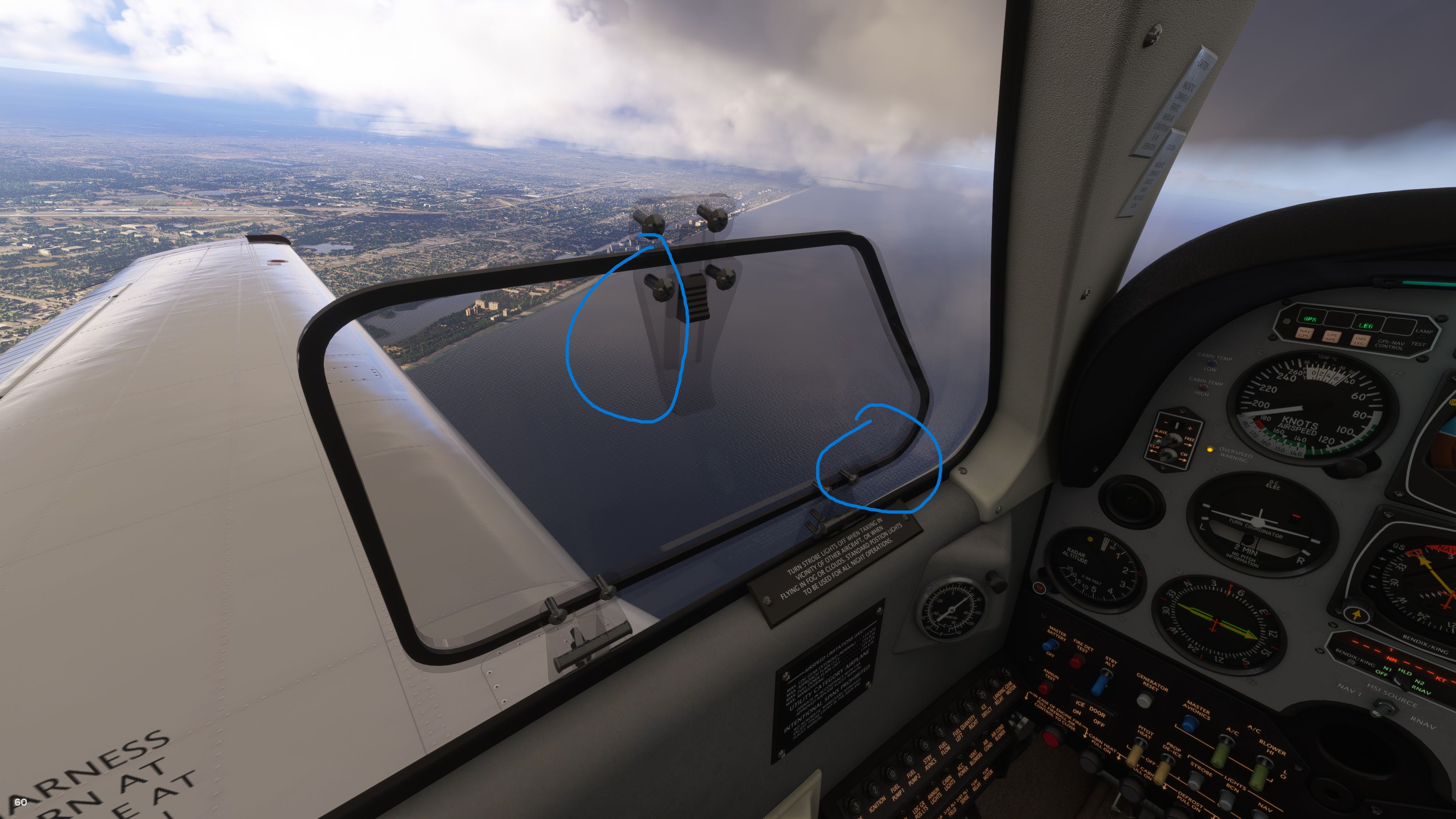
@Mets747 I'm not sure there is a whole lot I can do here. If I set the z-order of the parts you're pointing to so that they don't flash, then they will appear very strange and "on top" of the window when it's open. There are just some things that game engines aren't very good at, and dynamic layered glass is one of them. I can try some things, but I don't expect spectacular results.
-
@Black-Square
What about the beacon lights? Is there really no way to make it more visible during the day?
I really don't want to complain, but if I see other developers doing it, there must be a way to make it more visible somehow, right? -
@Mets747 I'm not sure there is a whole lot I can do here. If I set the z-order of the parts you're pointing to so that they don't flash, then they will appear very strange and "on top" of the window when it's open. There are just some things that game engines aren't very good at, and dynamic layered glass is one of them. I can try some things, but I don't expect spectacular results.
@Black-Square Completely understood
-
@Black-Square
What about the beacon lights? Is there really no way to make it more visible during the day?
I really don't want to complain, but if I see other developers doing it, there must be a way to make it more visible somehow, right?@Fabbi I wish he would have added the rotating beacon lights like the Dukes have because a lot of Barons of this era had them. Oh well, but as far as the brightness goes....2024 always had this issue since launch where the lights wont show during the day....apparently ASOBO is working on this? Stay tuned...
-
@Fabbi I wish he would have added the rotating beacon lights like the Dukes have because a lot of Barons of this era had them. Oh well, but as far as the brightness goes....2024 always had this issue since launch where the lights wont show during the day....apparently ASOBO is working on this? Stay tuned...
@Mets747 said in Few suggestions/ observations:
@Fabbi I wish he would have added the rotating beacon lights like the Dukes have because a lot of Barons of this era had them. Oh well, but as far as the brightness goes....2024 always had this issue since launch where the lights wont show during the day....apparently ASOBO is working on this? Stay tuned...
Yea, I see, they are nice these rotating beacons. Aerostar is awesome with the rotating beacons.
But if Asobo is working on this...... ? How does A2A succeed in it to have nice rotating beacons effect and also in bright daylight...?
If they can, anyone should be able not ? -
@Black-Square Would you consider adding a Both option on the Fuel tank selector or perhaps a hidden button somewhere which would automatically switch the fuel selector over once in a while so we can step away from the PC during a longer cross country flight? I know this isnt realistic but more of a quality of life feature.
-
@Black-Square
These cabin temperature lights does this exist in the real airplanes? Or is this just a feature to easy check on the cabin temperature?
