TBM 850 had issues, subsequently fixed; after SU 3, a problem
-
Prior to SU3, the TBM 850 (and the Dukes) along with other add-ons in my MSFS 2020 community (Steam) folder wouldn't load into MSFS 2024 (Xbox app). I submitted a ticket to Microsoft which subsequently resolved the issue. Everything was working fine. All good. The TBM worked fine in MSFS 2024.
This morning after installing SU3, the TBM 850 stopped working. Please see the attached picture of the TBM in the default KSFO airport. The Enter key as shown on the picture is unresponsive and the only way to exit MSFS is to end the program using the Windows Task Bar.
What's odd is that this is not the issue with the piston and turbine Duke which makes me think this is isolated to the TBM.
Is anyone else having similar issues?

-

No prob here...though I've been in SU3 beta builds, but still never had this kind of issue.
Few suggestion:- Check keyboard binding, perhaps the per-aircraft the config got messed up? I don't see a key option in your screenshot. I wouldn't be surprised if there is a bug when the "enter aircraft" binding is not present.
- Try without any liveries or other TBM addons installed
- Disable ALL addons, try just with the TBM
- Try cleaning MSFS objects caches...
-
@glideslope Thank you.
-
I don't think it's a keybind issue though. The same keybinds in Options for the Keyboard and the Airplane controls work with the Piston and Turbine Duke, Flysimware's C414, FSReborn's FSR500, Justflight's PA-28 Arrows, etc. I don't have a specific keybind for the TBM.
-
I don't have any liveries for the TBM. But, for compatibility to MSFS 2024 I have the TBM 930 folder copied over from MSFS 2020.
-
I disabled ALL addons. I created a NEW Community folder with the two TBM folders only (for the 850 and the 930). It didn't work. I still have the same problem. Clicking on the 'Enter aircraft' button hung MSFS and the only way to exit MSFS is to use Windows 10' Task Manager.
-
Object caches? How? The TBM worked like the others before SU3. It worked with other add-ons in the Community folder before SU3.
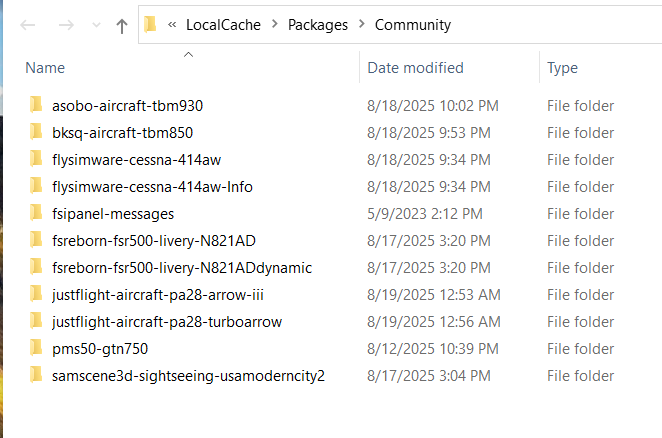
-
-
@gjereza
Regarding (1) I meant making sure that it still the correct active settings...but now that you reclarify that the sim hangs when pressing... feels a bit odd indeed.
The are many cache cleaning tools and scripts, just one of them that I do use is this one:
https://flightsim.to/file/71729/corsten-s-cache-shader-removal-tool
My next guess in the dark will be to load only the TBM 850 without the asobo 930 - it's needed just for the sounds. So this attempt should check if it's related to the problem.
Now I recall that during SU3 Beta I had to revert temporarily to SU2 and then back to SU3 so my sim is essentially a reinstall at some point, also possible it's a sim problem due to the upgrade from SU2 to SU3.
Another diff I see is that I'm using ms-store version and you are on Steam, I recall some past issues with steam edition but I have no insights as I don't use steam with MSF2024... -
@glidescope
I WAS using Steam and now I'm using the Xbox Store version.I have the same problem with the piston, grand and turbine Duke. The button is also unresponsive to a key press or a mouse click. Prior to SU3 I had the Shift-c to enter the aircraft but that disappeared after SU2.
Fwiw, I purchased the TBM at JustFlight and the Dukes at the MSFS Marketpace.
I will check the cache cleaning tool you suggested and also remove the asobo 930 folder. Thank you.
