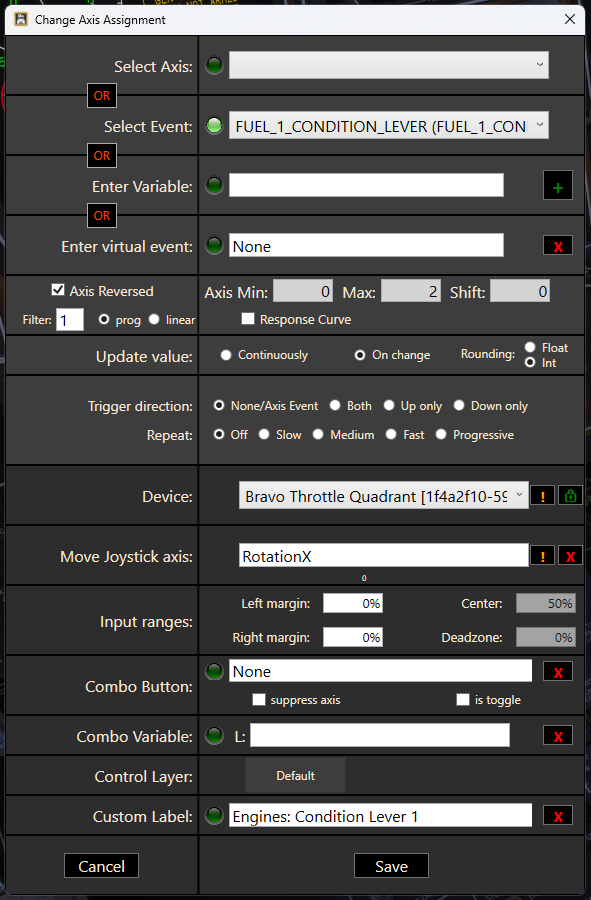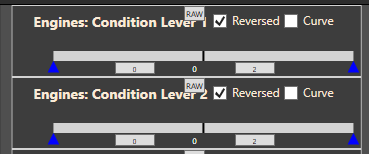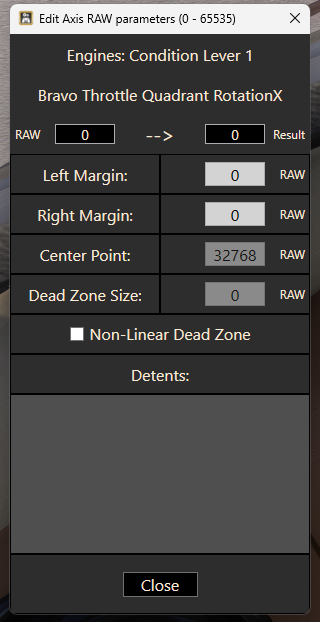Condition Lever Mapping
-
-
Yes, the native events should probably be
CONDITION_LEVER_1_SETandCONDITION_LEVER_2_SET, with values 0, 1 and 2 according to MSFS SDK docs, but I use the custom LVARsL:BKSQ_ConditionLever_1and 2 with values 0, 1 and 2 with great success.
And I used AAO to map the condition levers on my HC Bravo that cutoff is in the lowest position of the lever, which is sending a button press, and the other two positions are on the lower and upper halves of the axis. -
Hi all,
I'm having some trouble mapping the condition lever using spad.next. I have spent most of the day learning the program and while it is a powerful tool, I'm finding the condition lever to be the crux.
What I have done:
Mapped both variables, (K:CONDITION_LEVER_SET L:BKSQ_ConditionLever_1) to the axis. Attempted to set a range of 0-2 on the L: variable and a multitude of combinations on the K:. The behavior I am seeing is an introduction of fuel in the start position but no lightoff. I think I am not properly triggering the K: variable in the start position as if I shove it to run it gets good light off.
Have mercy on me but some help would be appreciated.
-Joe
@jccatcher if you're seeing fuel but no ignition, make sure you're using the correct position of the starter switches, one of them doesn't turn on the ignition.
-
Yes, the native events should probably be
CONDITION_LEVER_1_SETandCONDITION_LEVER_2_SET, with values 0, 1 and 2 according to MSFS SDK docs, but I use the custom LVARsL:BKSQ_ConditionLever_1and 2 with values 0, 1 and 2 with great success.
And I used AAO to map the condition levers on my HC Bravo that cutoff is in the lowest position of the lever, which is sending a button press, and the other two positions are on the lower and upper halves of the axis. -
Yes, the native events should probably be
CONDITION_LEVER_1_SETandCONDITION_LEVER_2_SET, with values 0, 1 and 2 according to MSFS SDK docs, but I use the custom LVARsL:BKSQ_ConditionLever_1and 2 with values 0, 1 and 2 with great success.
And I used AAO to map the condition levers on my HC Bravo that cutoff is in the lowest position of the lever, which is sending a button press, and the other two positions are on the lower and upper halves of the axis.@Randolf I don't suppose you would be able to share some screenshots of how you set that up in AAO? I am slowly learning the more advanced features but can't work out how to map a bit of an axis to trigger something...
-
@Randolf I don't suppose you would be able to share some screenshots of how you set that up in AAO? I am slowly learning the more advanced features but can't work out how to map a bit of an axis to trigger something...
@edmooredop I'm in the same boat- especially with turboprops. Can't seem to find an easy way to get them mapped in AAO.
-
Here's my condition lever configuration in AAO. It's in two parts, the condition lever and the fuel cutoff.
The axes are configured to MSFS IE parameters, not native events, with an integer range from 0 to 1.
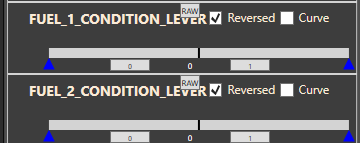
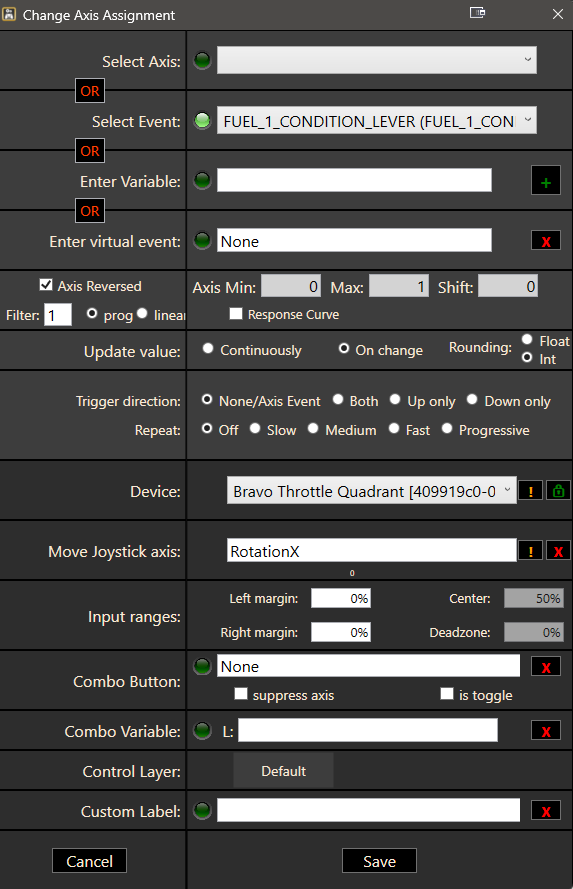
The fuel cutoffs are configured to the buttons at the base of the Bravo levers.
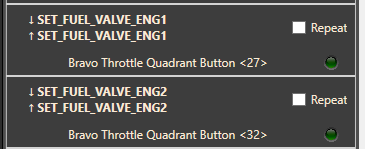
-
I have each of my condition levers bound to a single axis, range 0-2, integer, and it works for Cut Off, Start, and Run. @bjratchf I didn't try K:CONDITION_LEVER_SET or L:BKSQ_ConditionLever_1- although according to the documentation (and the AAOscreator), events and variables you can't find with AAO should work, as long as they actually exist in the sim.