Understanding User Preferences for Flight Plan Loading
-
I find I enjoy fat fingering the flight plan in Starship more than just about any other aircraft - super easy, barely an inconvenience as Ryan George would say.
No need for Simbrief integration IMO but if there were going to be an option for that it would be nice for those of us who use it. Once I finally figured out what I was doing wrong for saving flight plans I will just eventually get a few I used fly IRL.
-
Great, now I have a pitch meeting for Starship stuck in my head.
Manager: So, you have a replacement for the King Air for me.
Engineer: Yes sir, I do. We've been thinking about these things called composites. Lighter and stronger than traditional aluminum. We can make this airplane lighter and faster while still putting all the latest whiz-bang features into it.
Manager: Sure, but how will we get the FAA to certify it?
Engineer: Super simple, barely an inconvenience.
Manager: What are we gonna call it?
Engineer: This is the 80s! We're packing it with all of the latest in space-age materials and electronics, we should call it a Starship.
Manager: I like it, with a name like that it'll be an instant hit! -
Hello All,
As many of you are aware, I was substantially surprised when Starship was released by how my users were entering flight plans in the aircraft. I have never imported a flight plan from planning software myself, as I choose to build the route organically as I fly, just as I do in the real world. As such, I would appreciate your thoughts on how to best implement flight plan importing for as many use cases as possible.
Here are some scenarios that I am aware of, but please tell me what I am missing:
-
MSFS 2020 World Map Flight Planner - I already have this working well for Starship v1.2.
-
MSFS 2024 World Map Flight Planner - This seems to work using the same method I created for 2020, though the UI is more limited, so the route you get is sometimes a surprise.
-
MSFS 2024 EFB Manually - The "Send to ATC" functionality seems woefully broken, and only working with a "VFR Flight Plan" (functionally identical to an IFR plan?). When "Send to ATC" does work, it seems to only send the first route you ever programmed, and will never update again to reflect what is showing on the EFB.
-
MSFS 2024 EFB Import from File/Web/String - I haven't looked into these yet, but I suspect they will behave similarly to creating a flight plan manually.
-
SimBrief - This is the one I know the least about, but seems to be the most popular. What are all the methods people are using to get a flight plan from SimBrief into MSFS 2020 and 2024? I know there is an integrated Dispatch tool for MSFS 2020. The flight plan file can also be saved to your desktop and then loaded through the EFB into MSFS 2024. I have also seen aircraft with "SimBrief Integration" that prompt you to enter your SimBrief ID. How does this differ from from saving a flight plan or copying a string? Just sparing you an extra step?
What other methods am I missing, and which are the most common among users?
Thank you all for your help. I will do my best to offer some/better support for flight plan importing in Starship, but after a couple days of review and implementation, the MSFS 2024 end of this challenge seems to be quite the mess with many input vectors. Let's see what we can come up with together!
@Black-Square +1 for SimBrief integration.
When I fly for my VA, the FSAirlines software used to 'book' a flight provides a SimBrief URL link when you select a 'job'.
All relevant flight information is pre-filled on the SimBrief website and you can choose either a real world route, including SIDs and STARs, or you can use a SimBrief Route that other pilots use, or you can plan your own Route.
Once you've chosen a route, you can preview, for example, the weather along the route too, before 'Generating' your flightplan.
The optional utility 'SimBrief Downloader' automatically fetches user-specified formats of your flightplan when you generate it, and saves these to the correct folder, see image below.
SimBrief also generates an OFP, typically used by commercial airliner pilots, that includes essential Fuel, Passenger and Cargo information for loading your flight accurately. This is all checked when flying for a VA.
Many of us use ATC services such as FSHud or BeyondATC which base their instructions on the actual weather in the sim, so your flightplan can and does change i.e. different runway or STAR than expected. Having to, currently, manually enter 10 waypoints for a SID/STAR is not the best use of my time, so it would be fantastic if we could import a SimBrief generated flightplan that includes all of the relevant waypoints.
I have already experienced some waypoints being 'dropped' when selecting an approach in the Starship CDU, perhaps a direct import would alleviate this issue.
Many third-party aircraft with an EFB have integrated an 'Import from SimBrief' option, which then populates the flight details into the FMS. I think this would be the cleanest way to integrate a more modern 'upgrade' into the Starship's systems. We can always change the flightplan as required by ATC in the SimBrief window and re-export the updated plan and re-import into the Starship (hopefully).
TLDR: SimBrief integration would be the cherry on top of an already phenomenal product.
Virtual Airline Flight Booking System
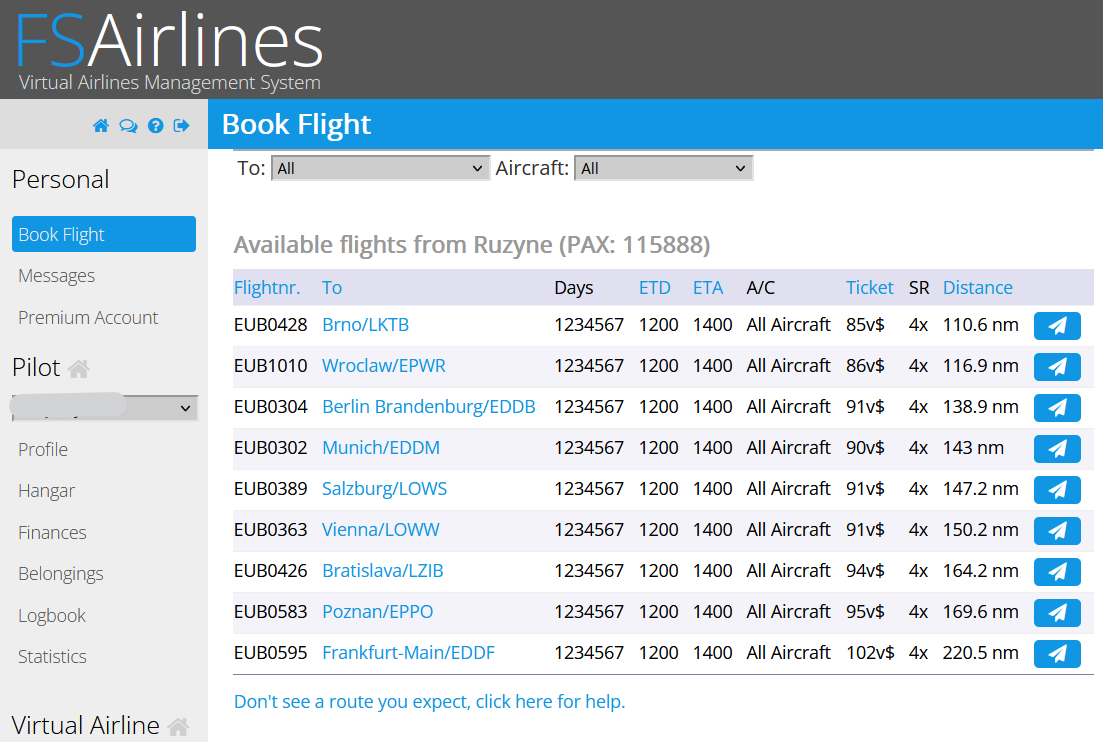
Pre-filled flight details in SimBrief
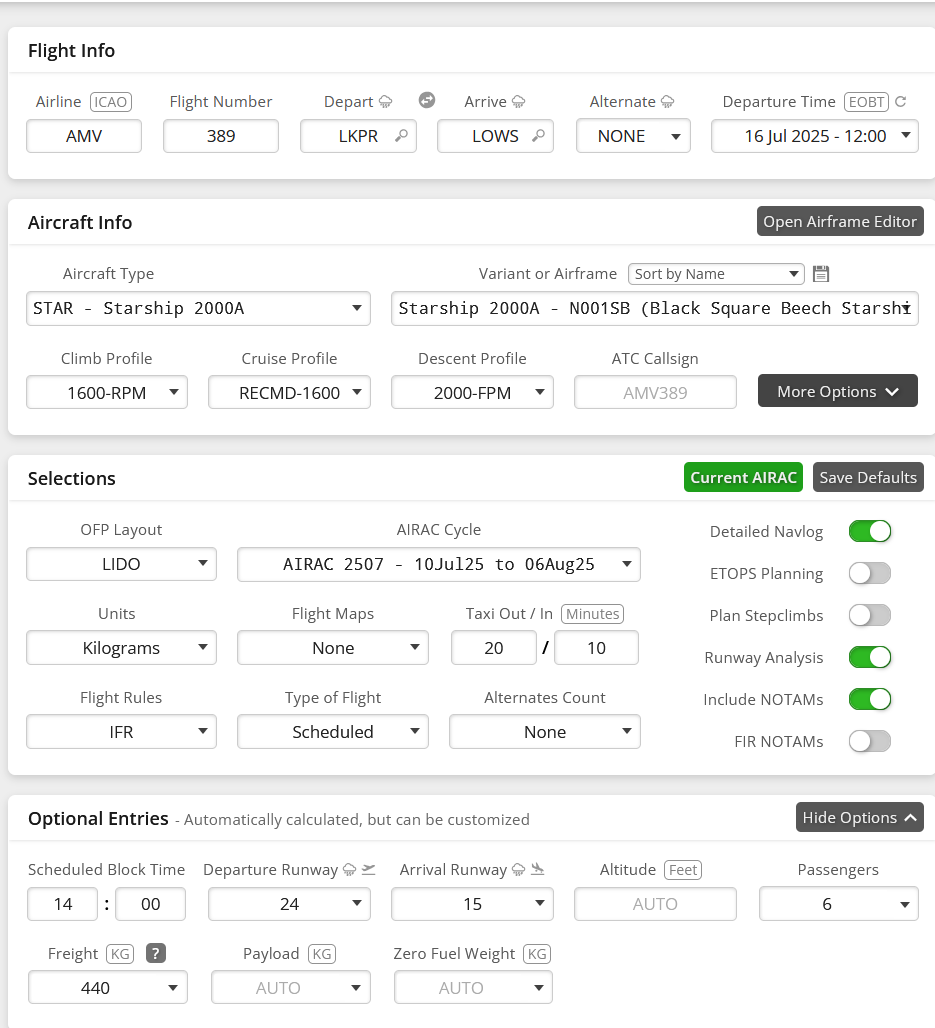
Route planning in SimBrief
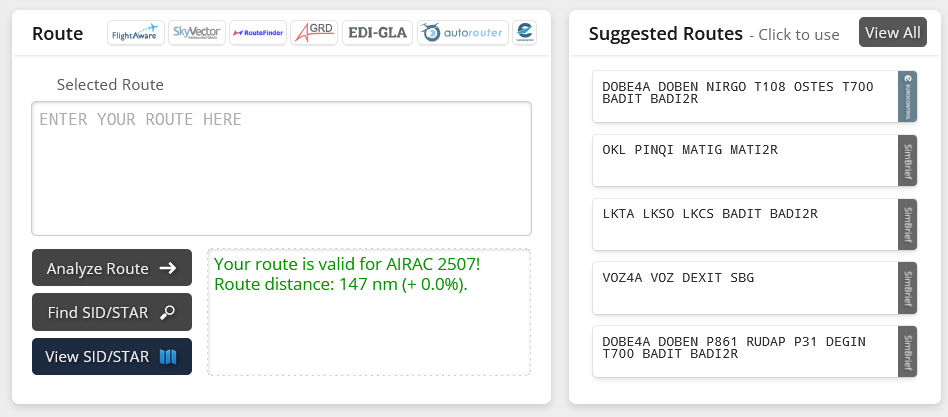
Weather preview in SimBrief
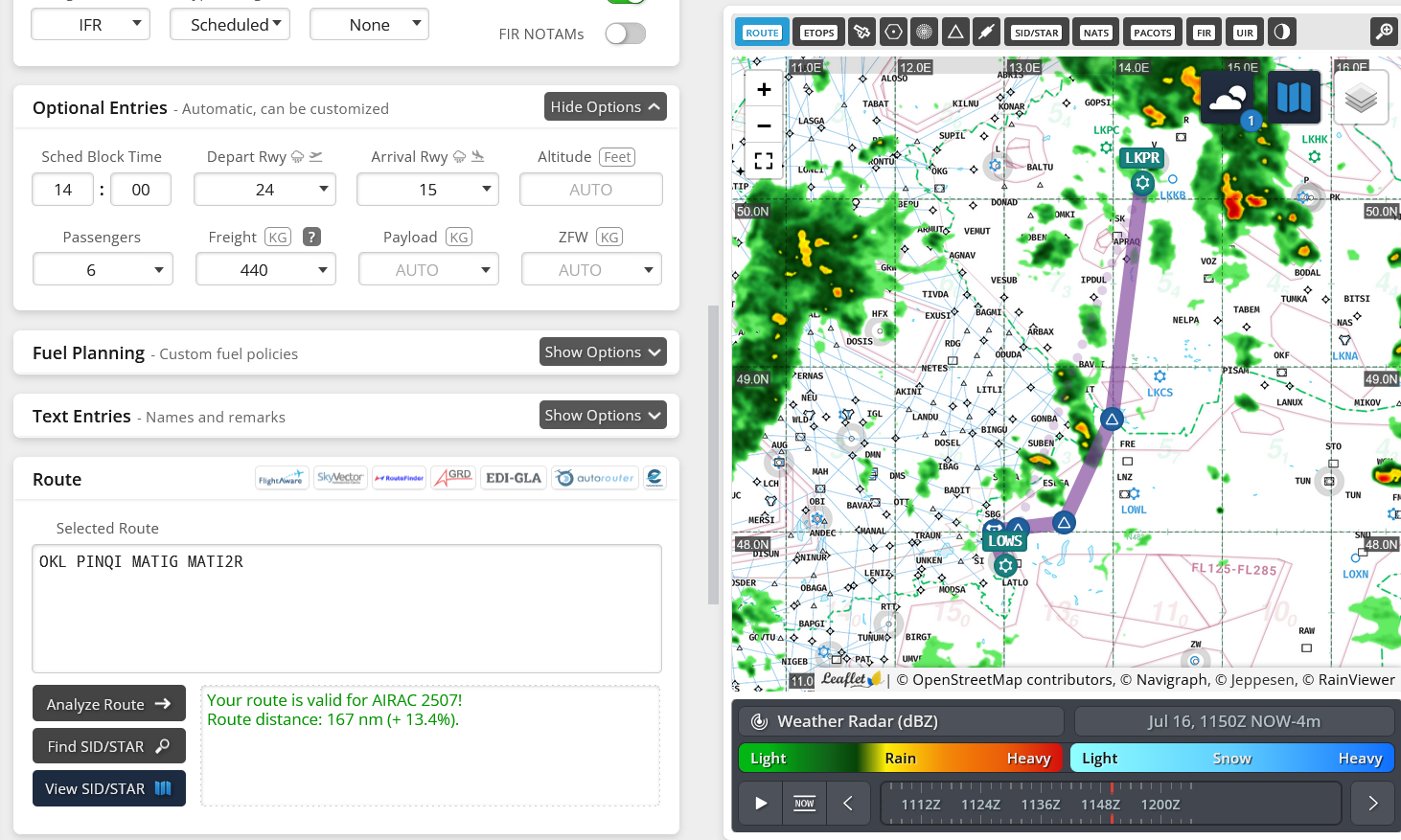
SimBrief Downloader
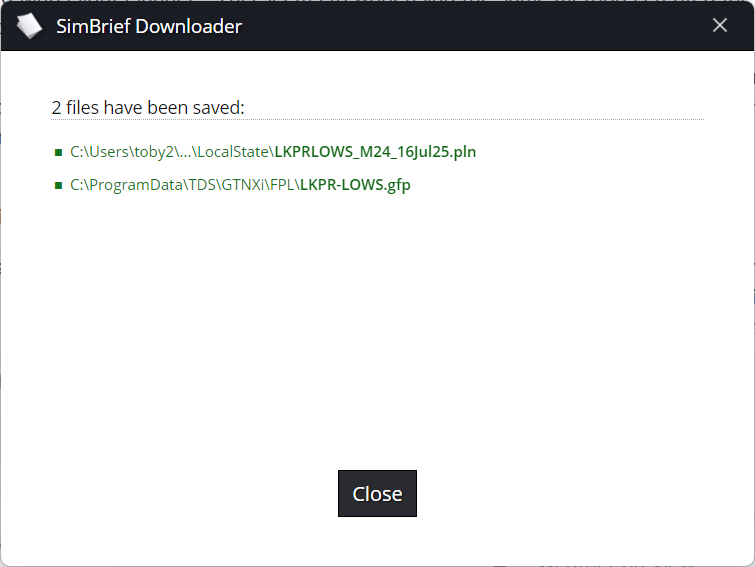
SimBrief Downloader Formats
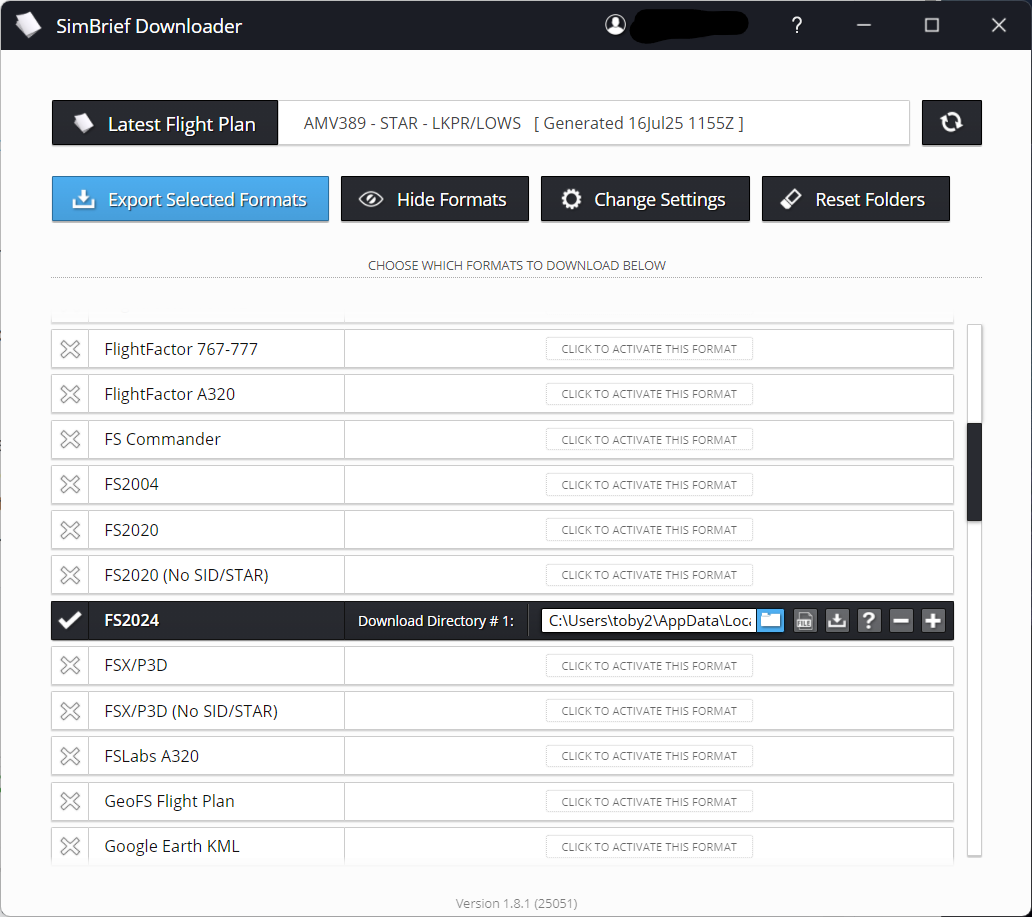
OFP
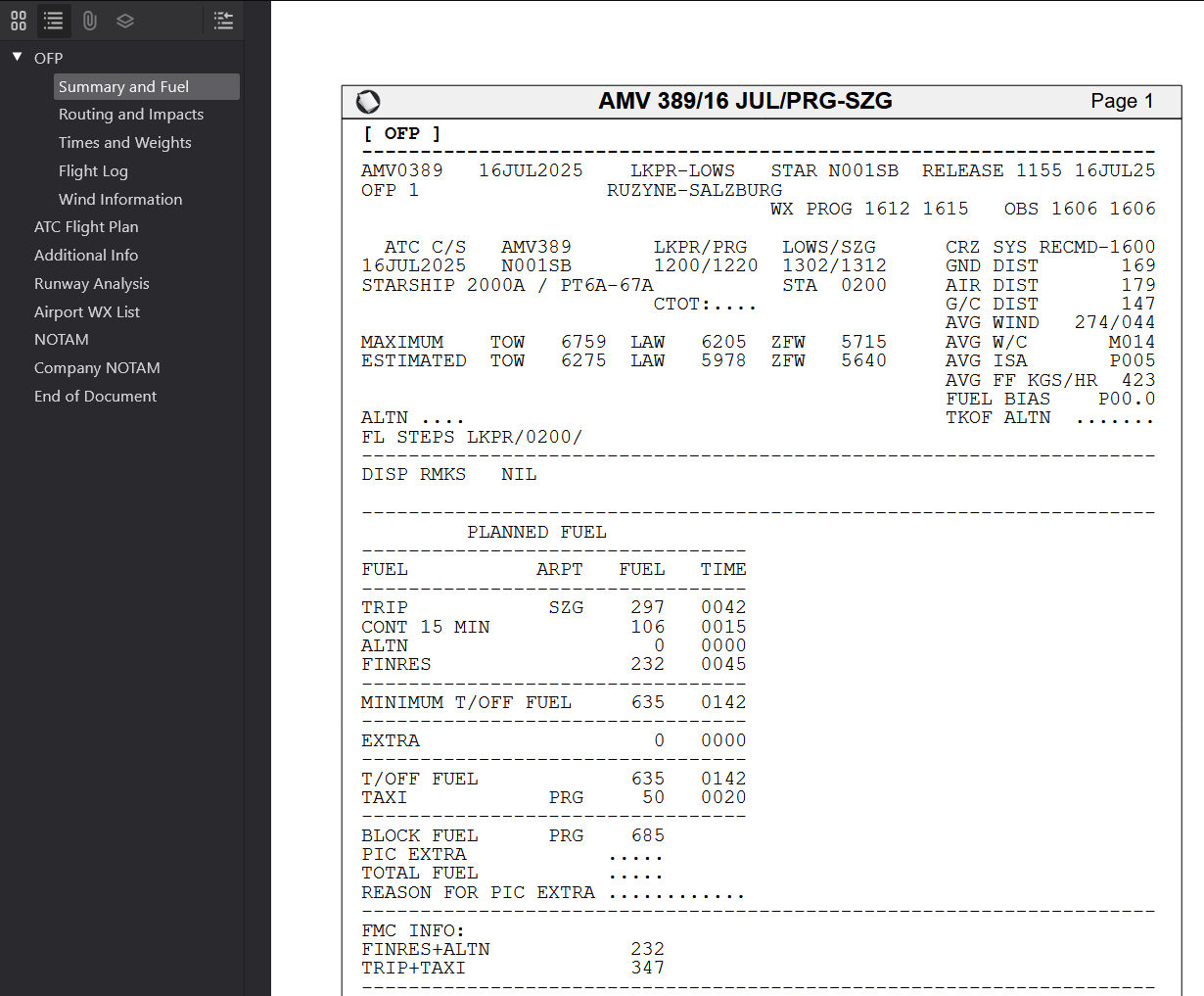
-
-
Just wanted to say I use Simbrief then import into World Map Flight Planner using the plugin.
This generally means the aircraft I'm flying picks it up and also Beyond ATC does too.
The Starship FMS imports it nicely, the G430 doesn't so I've disabled it and add anything via the FMS if I need to during flight such as a STAR change.
-
I love it, if there is an easy way to directly import my simbrief route and weight through a direct simbrief integration in the addon airplane. Love it if I just have to type in the simbrief ID and click import somewhere.
In addons where that is not an option, I still create a flight plan with simbrief and use the Briefing Panel aviable on flightsim.to (https://de.flightsim.to/file/48336/simbrief-panel) to get all the information I need to programm the route and weight and balance myself. Works very good in VR too. But an implemented import is a big QoL feature I miss in any plane where that isn't working.
-
I use Simbrief for my Starship flights, mostly because it makes it easy to create and file a Vatsim IFR route and making the same route in Navigraph Charts.
I don't particularly mind entering weights, fuel, and waypoints manually, but it would obviously be convenient to be able to retrieve it using the EFB and save a few minutes.
-
My suggestion for how to handle this is have a Simbrief login somewhere in the tablet, then if you wish to import a flight plan you insert the floppy and the latest Simbrief generated flight plan is available as a route that can be saved to the route library. You can then load it like any other manually saved route.
-
As for loading plan files from the OS directly, FS2020 and FS2024 .pln files are apparently slightly different, so older software that expects FS2020 .pln can sometimes produce odd results when given FS2024 .pln files. (Little Navmap can export both formats)
-
Hello All,
As many of you are aware, I was substantially surprised when Starship was released by how my users were entering flight plans in the aircraft. I have never imported a flight plan from planning software myself, as I choose to build the route organically as I fly, just as I do in the real world. As such, I would appreciate your thoughts on how to best implement flight plan importing for as many use cases as possible.
Here are some scenarios that I am aware of, but please tell me what I am missing:
-
MSFS 2020 World Map Flight Planner - I already have this working well for Starship v1.2.
-
MSFS 2024 World Map Flight Planner - This seems to work using the same method I created for 2020, though the UI is more limited, so the route you get is sometimes a surprise.
-
MSFS 2024 EFB Manually - The "Send to ATC" functionality seems woefully broken, and only working with a "VFR Flight Plan" (functionally identical to an IFR plan?). When "Send to ATC" does work, it seems to only send the first route you ever programmed, and will never update again to reflect what is showing on the EFB.
-
MSFS 2024 EFB Import from File/Web/String - I haven't looked into these yet, but I suspect they will behave similarly to creating a flight plan manually.
-
SimBrief - This is the one I know the least about, but seems to be the most popular. What are all the methods people are using to get a flight plan from SimBrief into MSFS 2020 and 2024? I know there is an integrated Dispatch tool for MSFS 2020. The flight plan file can also be saved to your desktop and then loaded through the EFB into MSFS 2024. I have also seen aircraft with "SimBrief Integration" that prompt you to enter your SimBrief ID. How does this differ from from saving a flight plan or copying a string? Just sparing you an extra step?
What other methods am I missing, and which are the most common among users?
Thank you all for your help. I will do my best to offer some/better support for flight plan importing in Starship, but after a couple days of review and implementation, the MSFS 2024 end of this challenge seems to be quite the mess with many input vectors. Let's see what we can come up with together!
@Black-Square Running in FS2020, I do my main planning in Simbrief (including fuel, passenger and freight-loading), then export the PLN. I then import the Simbrief-generated FP into Navigraph. In Navigraph I add the approach, choose the transition I want, etc., then export the complete FP.
After starting FS, I open that file in the FS Flight Planner and assign a ramp for C&D.
After I start the NAV systems in Starship, I find the plan is in-place. I have to add the approach in the CDU, but the Navigraph integration made it easy to choose the best transition.
I'm just beginning with this aircraft and have done about 6 flights - I do enjoy manually entering the plan for some flights and my route copy from SimBrief of the basic plan makes that easy, but when in a hurry, the import from the flight planner works well.
-
-
simbrief import is the 'defacto standard' and should be able to get the API from navigraph to integrate into the starship. you should also be able to get the navigraph charts API to integrate into the tablet as other addon makers do.
