Which variables can I use to read your custom variables Black Square?
-
Ok, here come the nuanced ones straight from the RPN. The rest are as you've listed.
Flight Director Off:
(A:AUTOPILOT FLIGHT DIRECTOR ACTIVE, bool) (A:AUTOPILOT MASTER, bool) ! andIAS Profile:
(A:AUTOPILOT FLIGHT LEVEL CHANGE, bool) (L:var_iasHoldMode, bool) ! and (A:INDICATED ALTITUDE:1, FEET) 250 - (A:AUTOPILOT ALTITUDE LOCK VAR:1, FEET) < andDescend:
(A:AUTOPILOT FLIGHT LEVEL CHANGE, bool) (L:var_iasHoldMode, bool) ! and (A:INDICATED ALTITUDE:1, FEET) 250 + (A:AUTOPILOT ALTITUDE LOCK VAR:1, FEET) < andAirspeed hold:
(A:AUTOPILOT AIRSPEED HOLD, bool)
(A:AUTOPILOT FLIGHT LEVEL CHANGE, bool) (L:var_iasHoldMode, bool) and
or -
Of course! Let me know what else I can do for you!
-
I cannot find a way to read if IAS or DES mode is active using SimVars.
I am reading A:AUTOPILOT FLIGHT LEVEL CHANGE, Bool to turn the 'green light' on for either the IAS or DES switch. Currently it turns both lights on when either mode is activated.
How can I 'read' which mode is active?
I can use RPN scripts but I cannot write them myself.
Thank you
-
That's what the
(A:INDICATED ALTITUDE:1, FEET) 250 - (A:AUTOPILOT ALTITUDE LOCK VAR:1, FEET) < and... sections of the code above is meant to do. It simply looks at whether the preselected altitude is commanding a climb or descent from the current altitude. -
I thought so but adding it as a Script to the entry field doesn't work and I cannot figure out why. I use something similar to detect if 100 or 1000 ft is selected for the altitude dial in another profile, that uses this script.
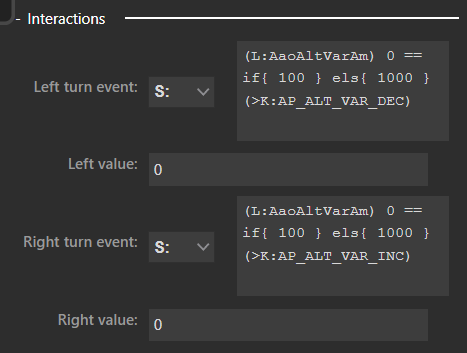
but if I use your RPN code, it doesn't detect between IAS (IASP) or DES.
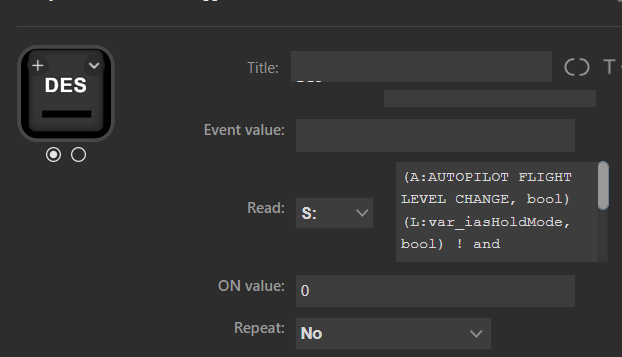
I will ask on the AAO forum and see if Lorby can help too. Thank you
-
@Black-Square It is slowly coming together...
One question for you, how have you configured the V/S readout?
In the image below, 2.1 shows the A:Var AUTOPILOT VERTICAL HOLD VAR, Feet/minute
BUT this is only correctly displayed when V/S mode is active.In reverse, when the ALT mode is active, the ALT readout does not change on the Stream Deck profile but it does in the sim.
Q. When I turn the dial, I can see the VSpeed change in the sim cockpit but the correct value is ONLY displayed on the Stream Deck when V/S mode is active, why?
N.B.The Starship is the only aircraft where my profiles don't seem to work 'normally'.
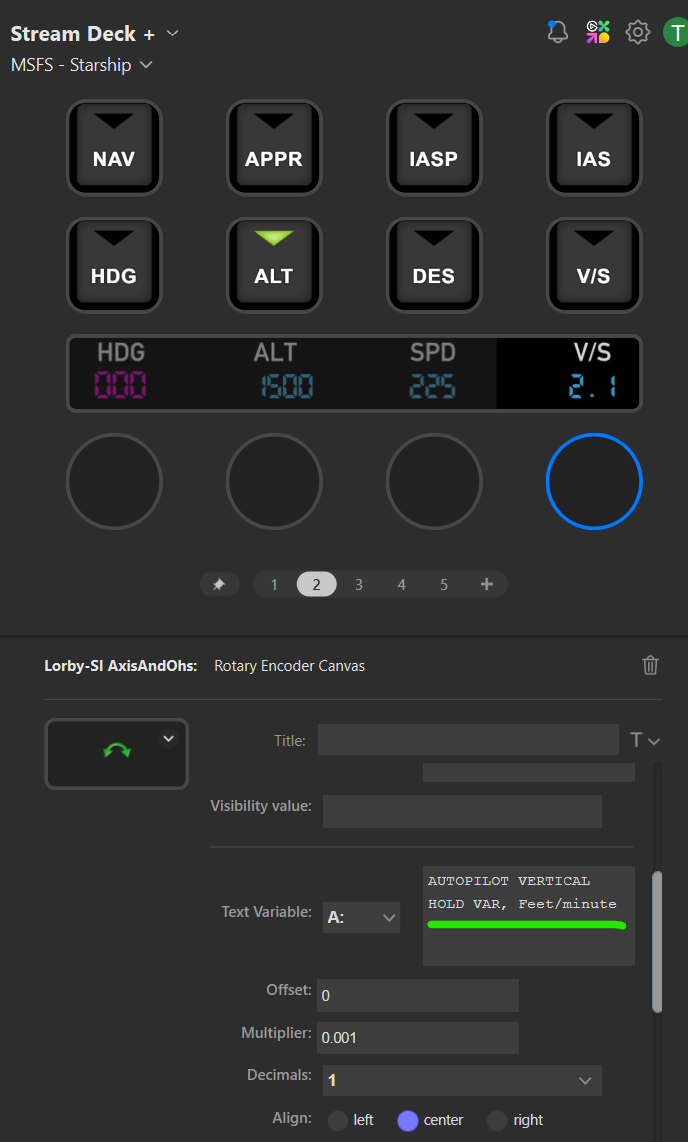
-
For both of them, you could try this technique:
Vertical Speed Select:
(A:AUTOPILOT VERTICAL HOLD, bool) if{ (AUTOPILOT VERTICAL HOLD VAR:1, feet per minute) } els{ (L:bksq_VerticalSpeedPreselect_1, feet per minute) }Altitude Select:
(A:AUTOPILOT ALTITUDE LOCK, bool) if{ (AUTOPILOT ALTITUDE LOCK VAR:1, feet) } els{ (L:bksq_AltitudePreselect_1, feet) }I'm not sure why that should be necessary for the selected altitude, but if it works, it works.
-
I'm also looking into getting data out of the starship, but for a different purpose: I want to use the WinWing MCDU or even a self-made CDU (the button-layout transfer from the MCDU to the Starship-CDU is way less intuitive than I thought) to interact with the starship CDU.
Best case, this includes the display of the Starship CDU being mirrored on the device.
I am using Mobiflight for this, so I need the data that is on screen in plain text form, including color information.Is there any way to get that data? Or does it require an update of the Starship?
-
I'm also looking into getting data out of the starship, but for a different purpose: I want to use the WinWing MCDU or even a self-made CDU (the button-layout transfer from the MCDU to the Starship-CDU is way less intuitive than I thought) to interact with the starship CDU.
Best case, this includes the display of the Starship CDU being mirrored on the device.
I am using Mobiflight for this, so I need the data that is on screen in plain text form, including color information.Is there any way to get that data? Or does it require an update of the Starship?
@SaabFAN86 I have no idea what format that text and color information is supposed to be presented in, nor how to get it to you. Can you give me an idea of how these other units work? I suspect this is not something that's possible from the JavaScript context, but I will do it if it's remotely possible, or send you a custom solution if it's not something I want to include for all users.
-
For both of them, you could try this technique:
Vertical Speed Select:
(A:AUTOPILOT VERTICAL HOLD, bool) if{ (AUTOPILOT VERTICAL HOLD VAR:1, feet per minute) } els{ (L:bksq_VerticalSpeedPreselect_1, feet per minute) }Altitude Select:
(A:AUTOPILOT ALTITUDE LOCK, bool) if{ (AUTOPILOT ALTITUDE LOCK VAR:1, feet) } els{ (L:bksq_AltitudePreselect_1, feet) }I'm not sure why that should be necessary for the selected altitude, but if it works, it works.
@Black-Square Thank you so much for sharing this code.
I still couldn't get this to work as as a script in Stream Deck software but I was able to get both dial readouts populated using the LVars (as you originally suggested). Thank you. -
@SaabFAN86 I have no idea what format that text and color information is supposed to be presented in, nor how to get it to you. Can you give me an idea of how these other units work? I suspect this is not something that's possible from the JavaScript context, but I will do it if it's remotely possible, or send you a custom solution if it's not something I want to include for all users.
@Black-Square I can't say exactly, how other planes provide this data. But from a cursory reading of the python scripts responsible for getting the data from the airplanes, parsing it and then sending it to Mobiflight, it seems that Websocket is commonly used to get the data. After that, it's parsed in the appropriate manner and then transmitted to the external Hardware.
With that in mind, I guess, a JSON-String that is pushed to this script through a Websocket-Connection, could be all that's needed to get the data to Mobiflight.See here for the Mobiflight-Scripts: https://github.com/MobiFlight/MobiFlight-Connector/tree/main/Scripts/Winwing
-
@Black-Square Hey Nick, just getting under the hood here a bit too for my StreamDeck set-up. I've been scouring for DH and MDA variables (I'm tracking the H: var commands to inc/dec), but I would like to have a display of the DH and MDA on my SD+ as well. Could you point me to it, if it exists? Thanks in advance!
-
@Black-Square Hey Nick, just getting under the hood here a bit too for my StreamDeck set-up. I've been scouring for DH and MDA variables (I'm tracking the H: var commands to inc/dec), but I would like to have a display of the DH and MDA on my SD+ as well. Could you point me to it, if it exists? Thanks in advance!
@vanislepilot Unfortunately, I don't have those variables exposed at the moment. Tracking them with the H:Events might be a very simple solution, since they will always initialize to the same values. On the other hand, if doing some simple code edits doesn't scare you, then you can add the following lines immediately after
screentimeUpdate_L(){inPFD.js.SimVar.SetSimVarValue("L:var_DecisionHeight_L", "feet", this.decisionHeight_L); SimVar.SetSimVarValue("L:var_AlertAltitude_L", "feet", this.alertAltitude_L);That should do the trick!
-
Thanks Nick, I tried sliding them in above the "let newActiveNav..." line, but the result seems to be all cockpit displays, including the EFB stayed blank, despite engines running, gens connected. Removing those additional lines of code fixed the problem.
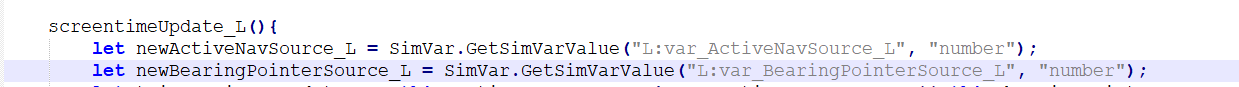
-
Ah, that would be because I missed a quotation mark. I've fixed my post above. Give that a try.
