Duke (Piston + Turbine) LVAR for MobiFlight
-
Thanks, however what is the 'number' at the end of "2 (>L:var_altitudeAlertLatching, number)" ?
I'm actually using the Pilot Deck plugin in the Elgato, so the coding is just "var_altitudeAlertLatching" and then there is a value assigned for button presses ... I have 2 set for 'ON' and 0 set for 'OFF'. Please see attached 2 pics ... you'll see the exact same principle is used for both the Master Warning and Alt Alert, except the former functions correctly and the latter does not.


-
Thank you for sharing! I think that was actually extremely helpful! I believe it's the "Reset Switch to Off Position after pressed" option that's causing the trouble. If I understand correctly, that means that it will set L:var_altitudeAlertLatching back to 0 after you release the button, which will cause it to trigger and proceed right back to 1. I don't think this would happen with the master alerters, just because of how they get triggered from their respective annunciators, but I would have to check. Although I don't use the Stream Deck, I think it might work perfectly if you just uncheck that box. Either way, please let me know how it does with the box unchecked, as that might give me another hint.
-
Many thanks for looking into it. I'd actually tried deselecting that option a little while back as I'd been thinking along the same lines, but it didn't work. I have now experimented with a number of trial and error options and got it to work, but with a strange setup (although it now works well) ... I simply reversed the setting so now have ON VALUE = 0 and the OFF VALUE = 2. I also had to change the Control States (Output Value), so that ON = 1 and OFF = 0, but 'ON ERROR' I've had to make it display a button that indicates to me I've cleared the alert. So, now I get a warning bar' showing (not flashing though - can't get it to flash) when the ALT ALERT is triggered, then an 'alert cleared' button display until such times as the alert clears itself after whatever the preset timeframe is (5 to 10 seconds). In theory, it wants to display an 'error' during that time because it doesn't recognise it as being on or off.
-
L:BKSQ_ShowCopilotInterior
I'm glad you got the altitude alteter working. I will have to think about why it works with that configuration to see if I have any further suggestions for you.
-
I'm encountering an issue where I've assigned the K:AP_PITCH_LEVELER_ON to my personal VS AP button (to switch to ATT mode), however when I do that GA lights up instead on the AP panel. Is there an error here in that VAR?
Also I don't understand how/why there is a AP GO-AROUND MODE (AUTO THROTTLE to GA), because I didn't think the Duke had any kind of auto throttle?
-
K:AP_PITCH_LEVELER_ON should do the trick, but it's possible that pressing it a second time in some circumstances could result in what you're seeing. Unfortunately, the MSFS variable to detect when go-around mode is activated is broken, so I've had to do some of my own process of elimination for the GA indicator. Looking at my code, I can see many questions I could ask in an attempt to get to the bottom of this, but let me start here: Is the pitch control mode working when you adjust the target pitch with L:var_AP_PitchKnob?
The Duke has no auto throttle, but the go-around mode can be used to position the flight director at 8° nose up with wings level for initial climb out.
-
No problem!
You can either use the native magneto events, such as "K:MAGNETO1_OFF", "K:MAGNETO1_LEFT", "K:MAGNETO1_RIGHT", "K:MAGNETO1_BOTH", "K:MAGNETO1_START" (there are more for different purposes)...
...or you can use "L:BKSQ_IgnitionPosition_1", which runs from 0-5. 5 is used for holding the start position without automatic return to both.
@Black-Square Bumping this thread because this is wrong and because the cockpit XML for piston duke needs fixing.
I've been trying to get both engines started through SimConnect for 4 hours. That is until I realized the cockpit XML is different for each engine mag switch. When using the behaviors variable list, "BKSQ_IgnitionPosition_1/2" is only writable 0-3. Setting it to 4 auto-reverts back to 3 and setting it to 5 does nothing but animate it to START while starting nothing.
i finally managed to start the left engine with A:GENERAL ENG STARTER:1 and K:SET_STARTER1_HELD. And start the right engine with A:GENERAL ENG STARTER:2 and K:MAGNETO2_START. Nothing else worked for me. I tried all the SimConnect magneto and starter set/toggle events and achieved nothing. The prop would just twitch or do nothing at all. The plane appears to require the usage of A:GENERAL ENG STARTER:x and doesn't respond to standalone K events.
Please correct this section:
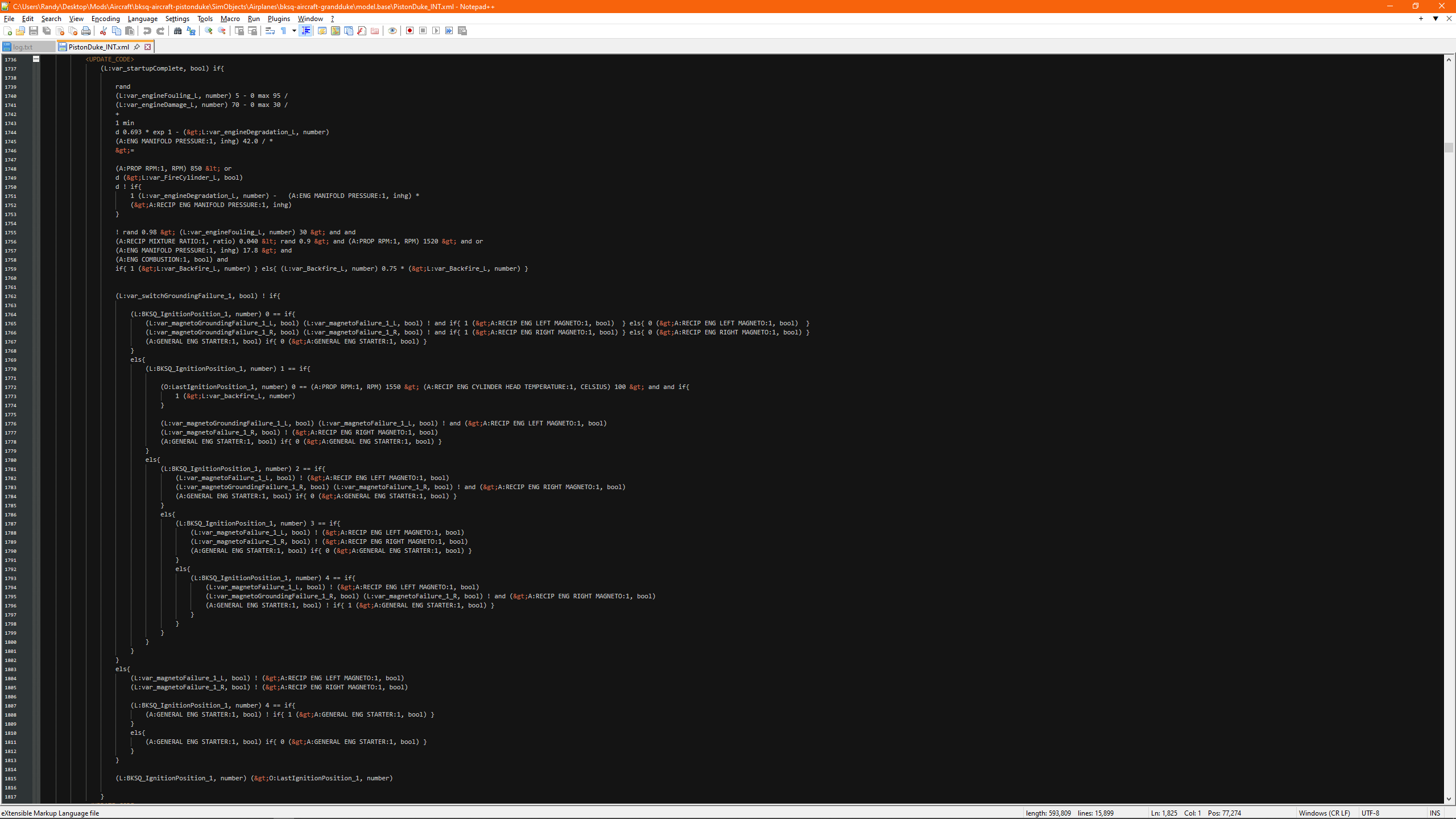
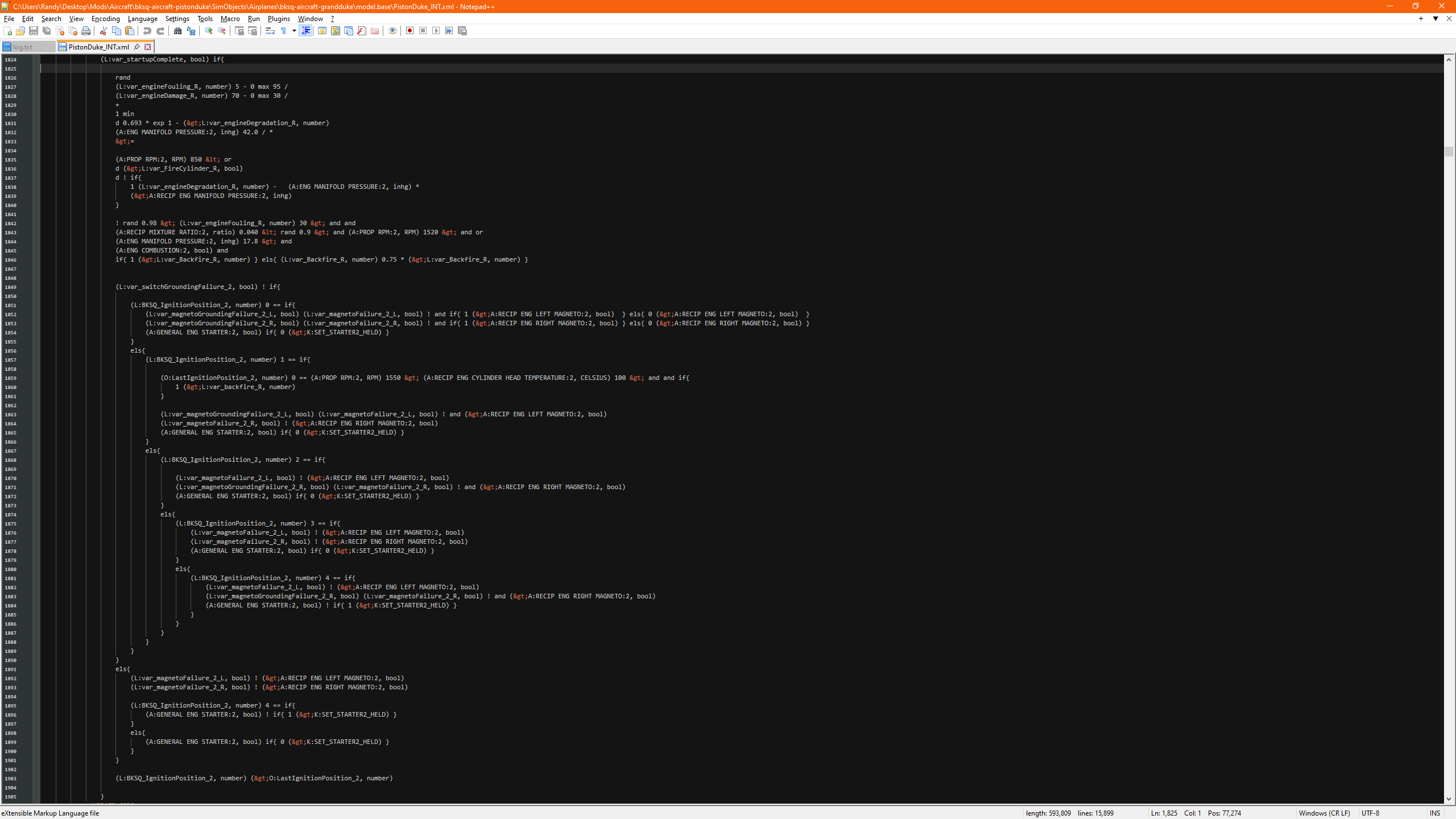
-
Had a similar issue in the Bonanza regarding the Ignition Position not working right for positions 4 and 5. Nick has fixed it for a patch next week, hopefully the same fix can be applied to previous aircraft.
@jmarkows Yes, that change should solve any issues here too, with the 5 position now working as a start position with no spring return.
-
@jmarkows Yes, that change should solve any issues here too, with the 5 position now working as a start position with no spring return.
@Black-Square I'm open to testing anything prior to release.
-
@Black-Square I'm open to testing anything prior to release.
@Tailhook Thanks for volunteering! Believe it or not, it should be as simple as doing the following find-and-replace on the main behaviors XML, and of course for BKSQ_IgnitionPosition_2, as well.
Find:
(L:BKSQ_IgnitionPosition_1, number) 4 ==
Replace:(L:BKSQ_IgnitionPosition_1, number) 4 >= -
@Tailhook Thanks for volunteering! Believe it or not, it should be as simple as doing the following find-and-replace on the main behaviors XML, and of course for BKSQ_IgnitionPosition_2, as well.
Find:
(L:BKSQ_IgnitionPosition_1, number) 4 ==
Replace:(L:BKSQ_IgnitionPosition_1, number) 4 >=Find:
(L:BKSQ_IgnitionPosition_1, number) 4 ==
Replace:(L:BKSQ_IgnitionPosition_1, number) 4 >=Tried this (3 lines, both mags), no difference. The mags won't go into START now at all. Still need to use the two different event's I posted above to get any action out of both L/R starters.
-
Find:
(L:BKSQ_IgnitionPosition_1, number) 4 ==
Replace:(L:BKSQ_IgnitionPosition_1, number) 4 >=Tried this (3 lines, both mags), no difference. The mags won't go into START now at all. Still need to use the two different event's I posted above to get any action out of both L/R starters.
@Tailhook Three lines? I only see two. Also, when you say you tried it, do you mean that you tried your previous homebrew solution, or you tried incrementing/decrementing L:BKSQ_IgnitionPosition_1
0 -> 1 -> 2 -> 3 -> 5? -
@Tailhook Three lines? I only see two. Also, when you say you tried it, do you mean that you tried your previous homebrew solution, or you tried incrementing/decrementing L:BKSQ_IgnitionPosition_1
0 -> 1 -> 2 -> 3 -> 5?@Black-Square Lines 5256 and 5298 were the '3rd' for each. ¯_(ツ)_/¯
I reverted those lines and tested again. Setting ignition to 5 does crank the starter now. But this change is not realistic because the knob only counts to 0-4 when using mouse.
Instead, I replaced:
(A:GENERAL ENG STARTER:1, bool) if{ 0 (>A:GENERAL ENG STARTER:1, bool) }
with
(A:GENERAL ENG STARTER:1, bool) if{ 0 (>K:STARTER1_SET) }and
(A:GENERAL ENG STARTER:2, bool) if{ 0 (>K:SET_STARTER2_HELD) }
with
(A:GENERAL ENG STARTER:2, bool) if{ 0 (>K:STARTER2_SET) }NOW the magneto switches go to START when in position 4, like they should.
-
@Tailhook Three lines? I only see two. Also, when you say you tried it, do you mean that you tried your previous homebrew solution, or you tried incrementing/decrementing L:BKSQ_IgnitionPosition_1
0 -> 1 -> 2 -> 3 -> 5?@Black-Square said in Duke (Piston + Turbine) LVAR for MobiFlight:
@Tailhook Three lines? I only see two. Also, when you say you tried it, do you mean that you tried your previous homebrew solution, or you tried incrementing/decrementing L:BKSQ_IgnitionPosition_1
0 -> 1 -> 2 -> 3 -> 5?So when the patch comes out, or we put the fix in manually, we should skip a value of 4?
