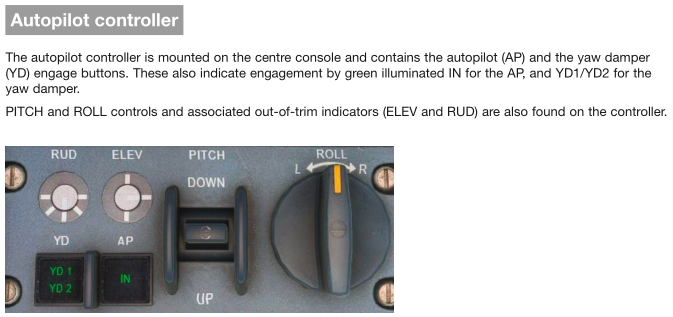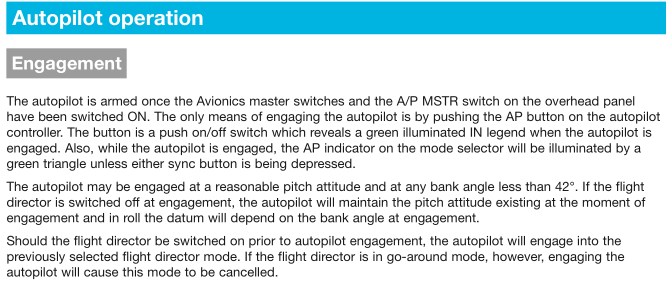Cannot select Autopilot
146 Professional
3
Posts
2
Posters
360
Views
1
Watching
-
All the other buttons on the panel cause the mouse pointer to turn into a hand when I hover over them. However, with the autopilot button nothing happens. The mouse pointer remains an arrow. This tells me the autopilot button cannot be clicked on. Why not?
I doing the tutorial in the manual. I have selected the HDG and ALT ARM buttons right after takeoff.
Mikey