Piper Turbo Arrow III - Needs a lot of Trim to Hold Descent on Approach?
-
Am I doing something wrong?
Maybe I could alter my yoke's settings but compared to other aircraft I've flown in FS2020/24 it seems to me that this Piper Turbo Arrow III might be a bit lacking in 'lift'.Starting at sea level, aircraft weight ~2700 lbs., to lift off the runway at 60-70kts, with flaps 25deg, I use Trim+1 or +2 and STILL have to pull a fair amount on the yoke.
Well, that's not a big deal, but I have a devil of a time on Approach. With flaps at 25deg, and then 40deg, I need a LOT of uptrim to hold the plane on descent to the runway. I use a setting of Trim=+10.
That is a very different number from other aircraft. Am I missing something?
What have others experienced?
BTW, I can't edit the aircraft.cfg (does that still exist?), I'm on the Xbox platform.
pete G in San Leandro, CA
-
I've just taken the Turbo III for a spin at max weight, I wouldn't know what your 'Trim+1' refers to as I use the trim gauge in the VC (between the seats). ALL the PA28s have a slight nose-up neutral point, the gauge reflects that. The trim needs to be in the white band for take-off. The image below shows where I had the trim for a nearly max weight landing with CG at 19%MAC - you can see it's only just aft of the white line and there's still a large range of trim available:
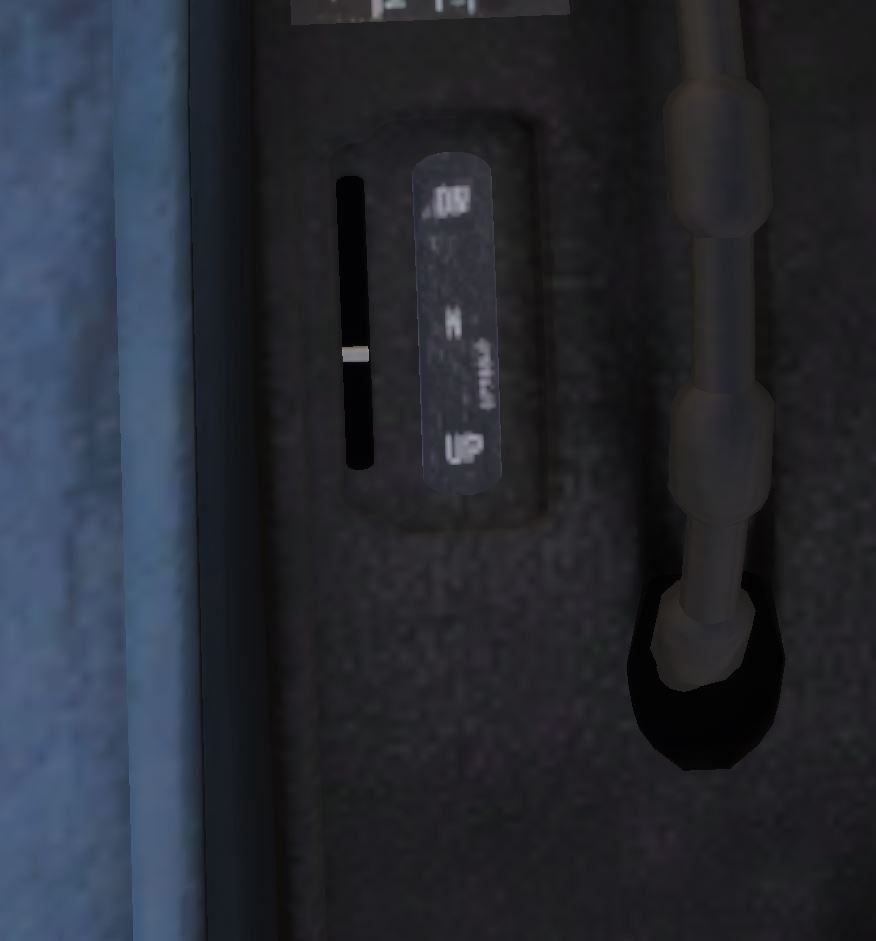
-
My experience is that the current flight dynamics feels a bit weird — the aircraft seems unusually heavy compared to the default 2024 Cessna. It needs a lot of input during takeoff and landing, even with neutral trim, just to keep it from plummeting into the ground. Are you sure there are no issues here?
-
I've just taken the Turbo III for a spin at max weight, I wouldn't know what your 'Trim+1' refers to as I use the trim gauge in the VC (between the seats). ALL the PA28s have a slight nose-up neutral point, the gauge reflects that. The trim needs to be in the white band for take-off. The image below shows where I had the trim for a nearly max weight landing with CG at 19%MAC - you can see it's only just aft of the white line and there's still a large range of trim available:
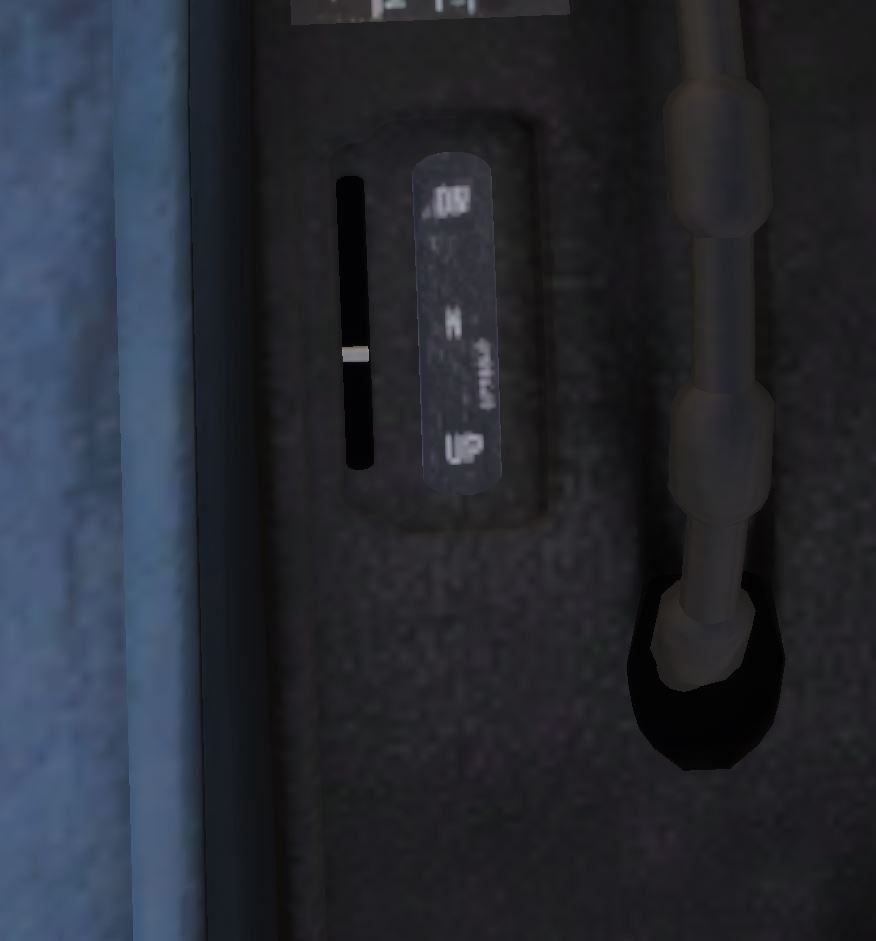
@Delta558 said in Piper Turbo Arrow III - Needs a lot of Trim to Hold Descent on Approach?:
I've just taken the Turbo III for a spin at max weight, I wouldn't know what your 'Trim+1' refers to as I use the trim gauge in the VC (between the seats). ALL the PA28s have a slight nose-up neutral point, the gauge reflects that. The trim needs to be in the white band for take-off. The image below shows where I had the trim for a nearly max weight landing with CG at 19%MAC - you can see it's only just aft of the white line and there's still a large range of trim available:
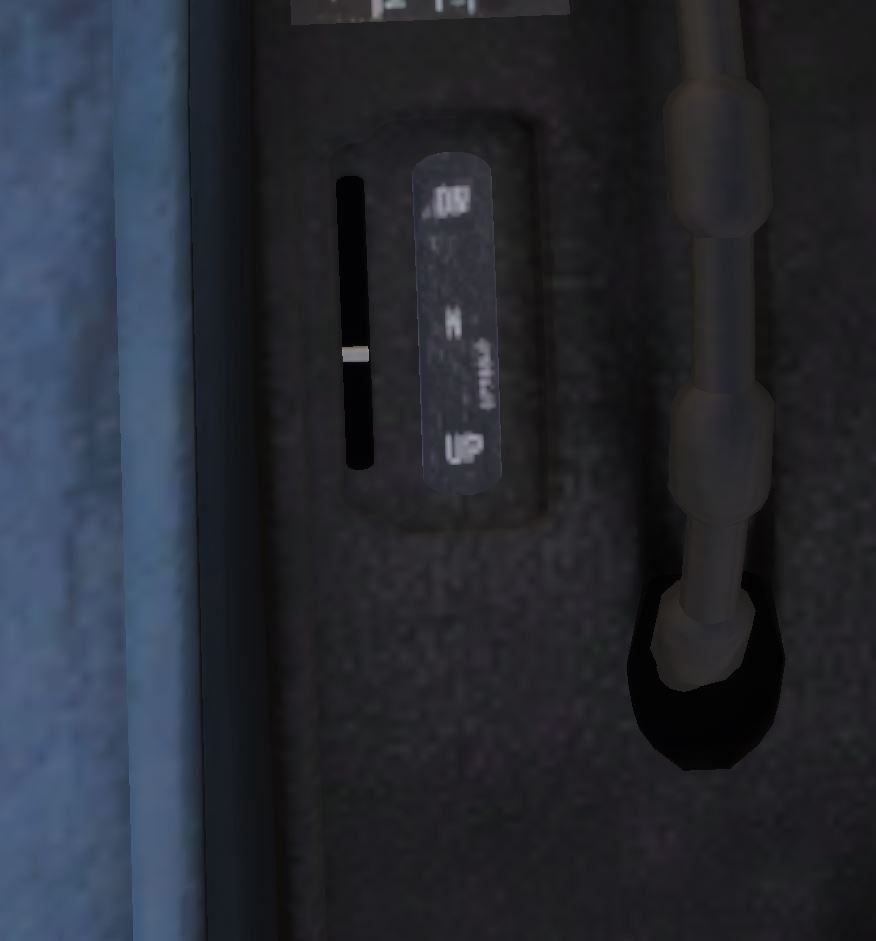
I have chosen the option to have digital readouts of things like Altitude, IAS, VS, etc. display at the bottom of my screen. One of those is "Trim", and they are given with + or - symbols for what I call "Up Trim" and "Down Trim". "Trim=0" is the middle position of the trim gauge. The smallest change in trim is one digit.
Viewing the image you have supplied and comparing to mine I would say we are in agreement for where to set the trim marker. Mine looks the same as yours.
It's just that when I'm seeing this on the screen as Trim=+10, well that's a lot of trim.
thanks for your help
pete -
Yeah, the reading as you describe it can vary massively depending on how an aircraft is set up. I think the Arrows all have very small movements per click in comparison to other aircraft, but the main thing realistically is to use any individual aircraft's actual trim gauge as the primary focus for gauging trim usage.
-
Yeah, the reading as you describe it can vary massively depending on how an aircraft is set up. I think the Arrows all have very small movements per click in comparison to other aircraft, but the main thing realistically is to use any individual aircraft's actual trim gauge as the primary focus for gauging trim usage.
-
TBH, I've never adjusted it from the default! The sensitivity doesn't affect the range, it's just how it interacts with the end user's hardware. Whatever allows you the best adjustment is the best setting for you; as it's a wheel in the real aircraft it is infinitely adjustable within the range so precision is easy, trying to emulate that with the wide range of hardware options available not necessarily so easy!
-
TBH, I've never adjusted it from the default! The sensitivity doesn't affect the range, it's just how it interacts with the end user's hardware. Whatever allows you the best adjustment is the best setting for you; as it's a wheel in the real aircraft it is infinitely adjustable within the range so precision is easy, trying to emulate that with the wide range of hardware options available not necessarily so easy!
@Delta558 It seems that Asobo has used real aircraft data — including input recordings from actual controls and IMU-equipped aircraft — to validate and fine-tune the flight behaviour of several of their planes. Have you done something similar with the PA28s?
