EFB keeps resetting to full brightness
-
The last couple of days I have been having an issue with the EFB that resets to full brightness. Even when I set the brightness on the EFB Settings and Aircraft pages, the EFB goes back to full bright after a few minutes. This seems to be happening consistently when I have the Charts page selected (I have Navigraph).
Not sure what is causing this. I have reinstalled the v 0.2.2a of the BAe146 but to no avail. Could it be the latest MSFS or Navigraph updates? Is anyone else seeing this?
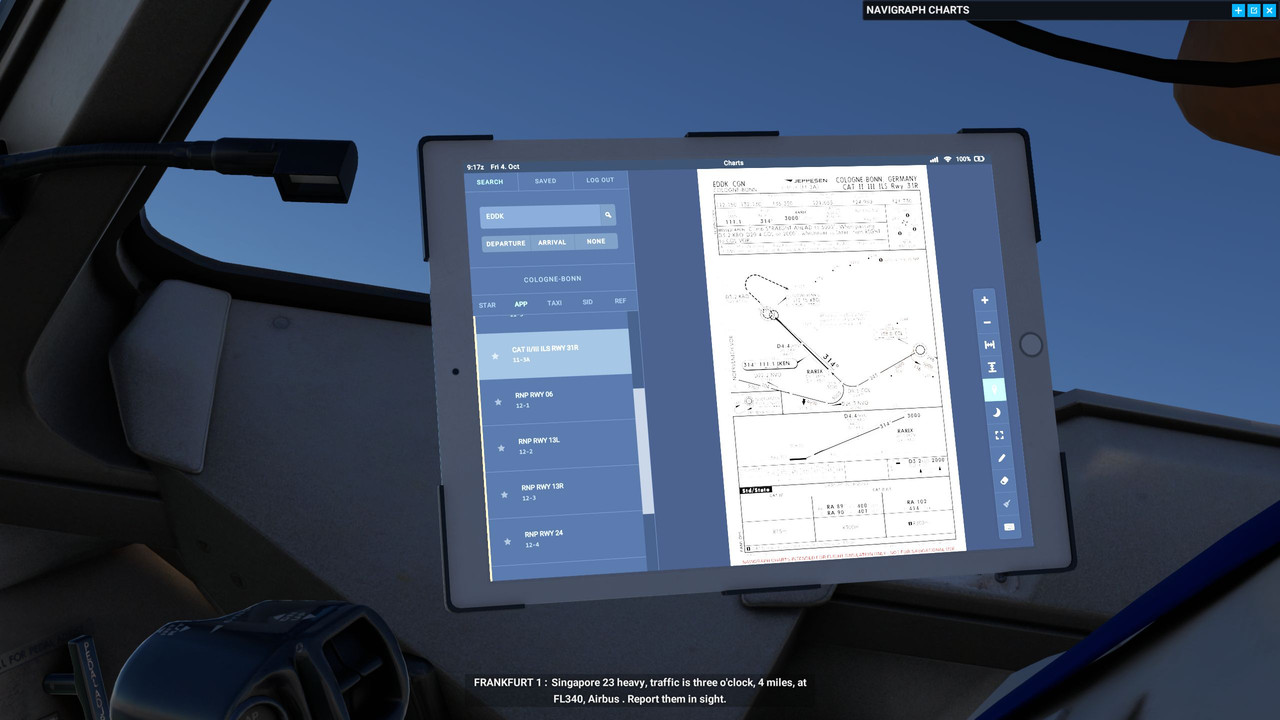
It may not look so bad on the screenshot but on screen it makes the UI illegible.Any help appreciated!
-
-
Same here, full brightness than black.
-
Apologies for the belated reply. This isn't something I have been able to replicate on my end on my flights today so could I kindly ask anyone who is experiencing this issue to contact Just Flight support via the following link and provide as many details as possible, and if possible steps to reproduce: https://www.justflight.com/support
If we can find a common theme from everyone's reports then there is a high likelihood that we can implement a fix if necessary.
Mark - Just Flight
-
I also noticed an issue with the EFB recently. During boarding it is not possible to hide the EFB. And this remains untill airborne (almost cruising level). Then the EFB gets extremely lighted (like the sun is shining on it). But from that moment, i can hide the EFB and show it again. And everything works normal till the end of the flight.
-
Thank you all for sending the reports to Just Flight support. Our support team is still working on gathering data at the moment to try and get an idea of what may have caused this to occur. Once we have found the cause of this we will work on delivering a fix.
Mark - Just Flight
-
This has just happened to me on departure from EICK.

-
I have a problem with the TABLET, it turns off and won't turn on again, sometimes the brightness goes to the extreme and when I click on "PITCH" a few times it disappears with the mouse and I can no longer use the game, having to use alt + f4 and start the game again on (MS2020).
-
Hi all.
Are any of you using the PC version of the 146 downloaded from our website (rather than the Marketplace version)? If so, can you try downloading this file: DOWNLOAD HERE
Paste/move that WASM file into the '\justflight-aircraft-146\SimObjects\Airplanes\JF_146_100\panel' package folder, overwrite the existing file when prompted, and then see if the same issue occurs with the EFB tablet.
Thanks,
Martyn -
Hi all.
Are any of you using the PC version of the 146 downloaded from our website (rather than the Marketplace version)? If so, can you try downloading this file: DOWNLOAD HERE
Paste/move that WASM file into the '\justflight-aircraft-146\SimObjects\Airplanes\JF_146_100\panel' package folder, overwrite the existing file when prompted, and then see if the same issue occurs with the EFB tablet.
Thanks,
Martyn
