v1.1 update preview
-
Here's a few previews of new features that are coming in the v1.1 update. As usual we will listen to the community requests, and keep a close eye on forums and videos/streams to see what we can do to improve ease-of-use.
Dynamic speeds card added to cockpit, showing rotation, climb, pattern, approach and threshold speeds that are based on the current aircraft weight. It can be clicked to toggle its visibility and it'll move over to the right instrument panel if you select the co-pilot view, like the EFB:

Autopilot menu added to EFB aircraft page for quick selection of autopilot modes. The approach hold info box shows the currently tuned NAV frequency and selected course for use with ILS approaches:
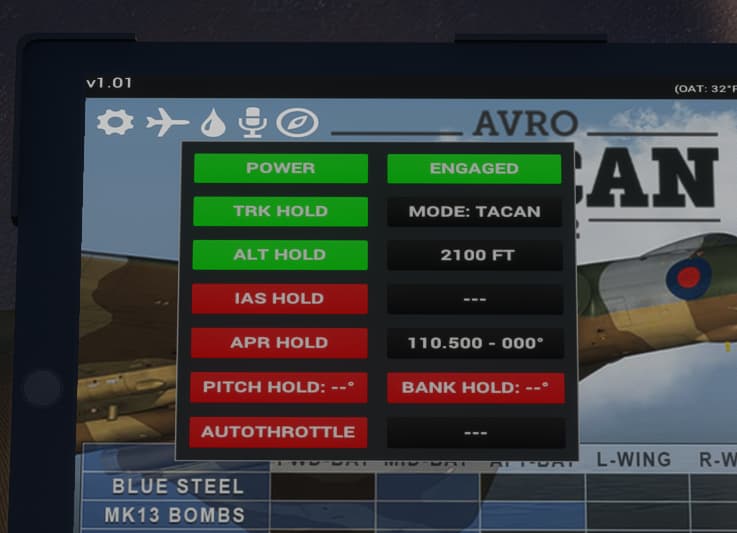
Reset RAT and emergency gear release options added to EFB to allow for resetting without having to restart the flight:

We are also just finishing off work on the new pilot callout sounds, including takeoff speed and rotation callouts (based on the real-world manual speeds), approach gear and airbrake position callouts, landing roll brake parachute callouts and air-to-air refuelling callouts.
Martyn - Just Flight
-
M Martyn pinned this topic on
-
Man, this looks amazing. Can't wait to hear the call outs!
-
Especially appreciate the fact that display of the card is options - user options are always the way to go so each person can get closer to their own definition of "right".
Oh - big shoutout also for the EFB being fully usable when popped out - makes using it really easy on my small secondary monitor while having full visibility of the instruments.
-
M Martyn unpinned this topic on
