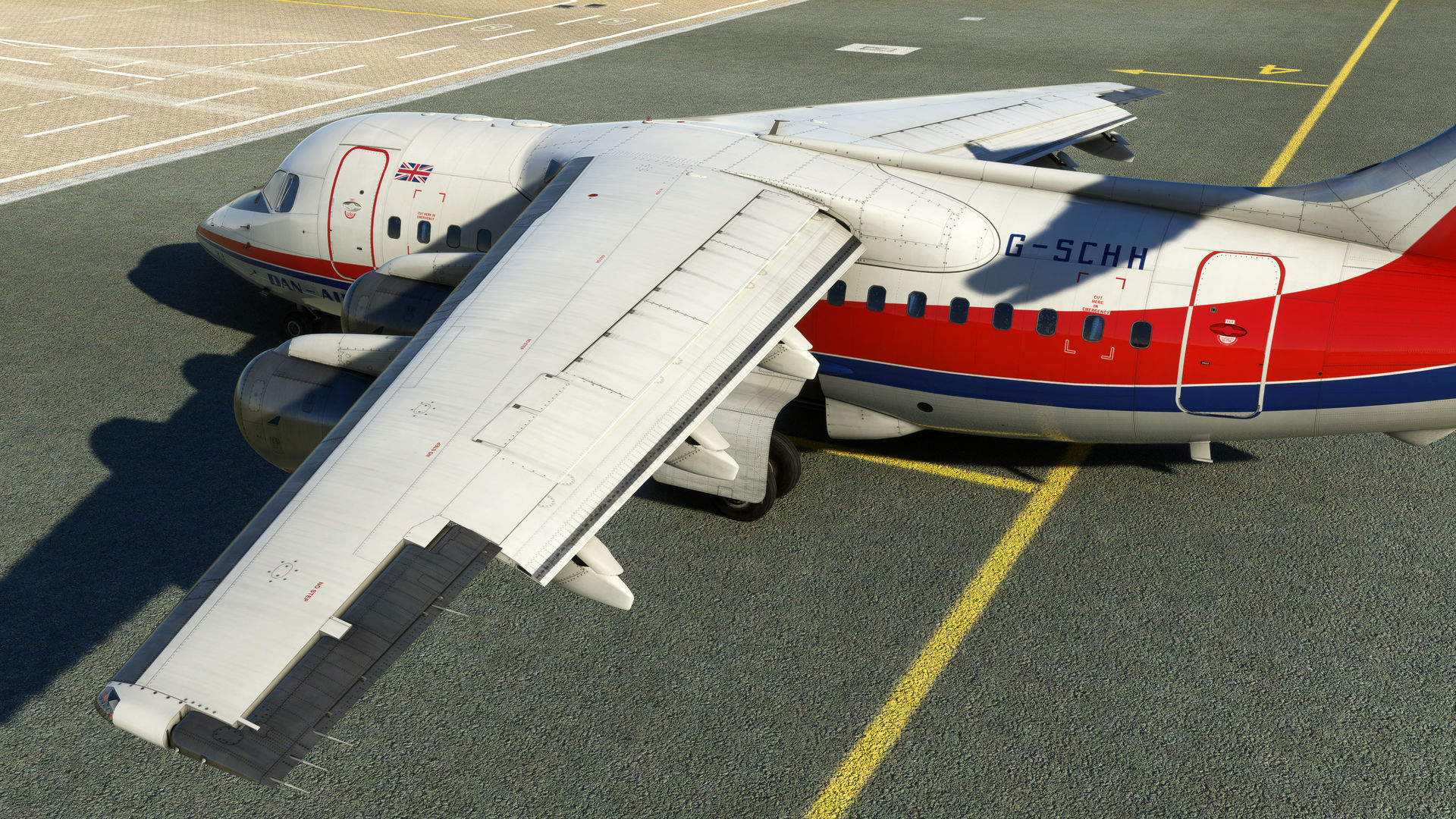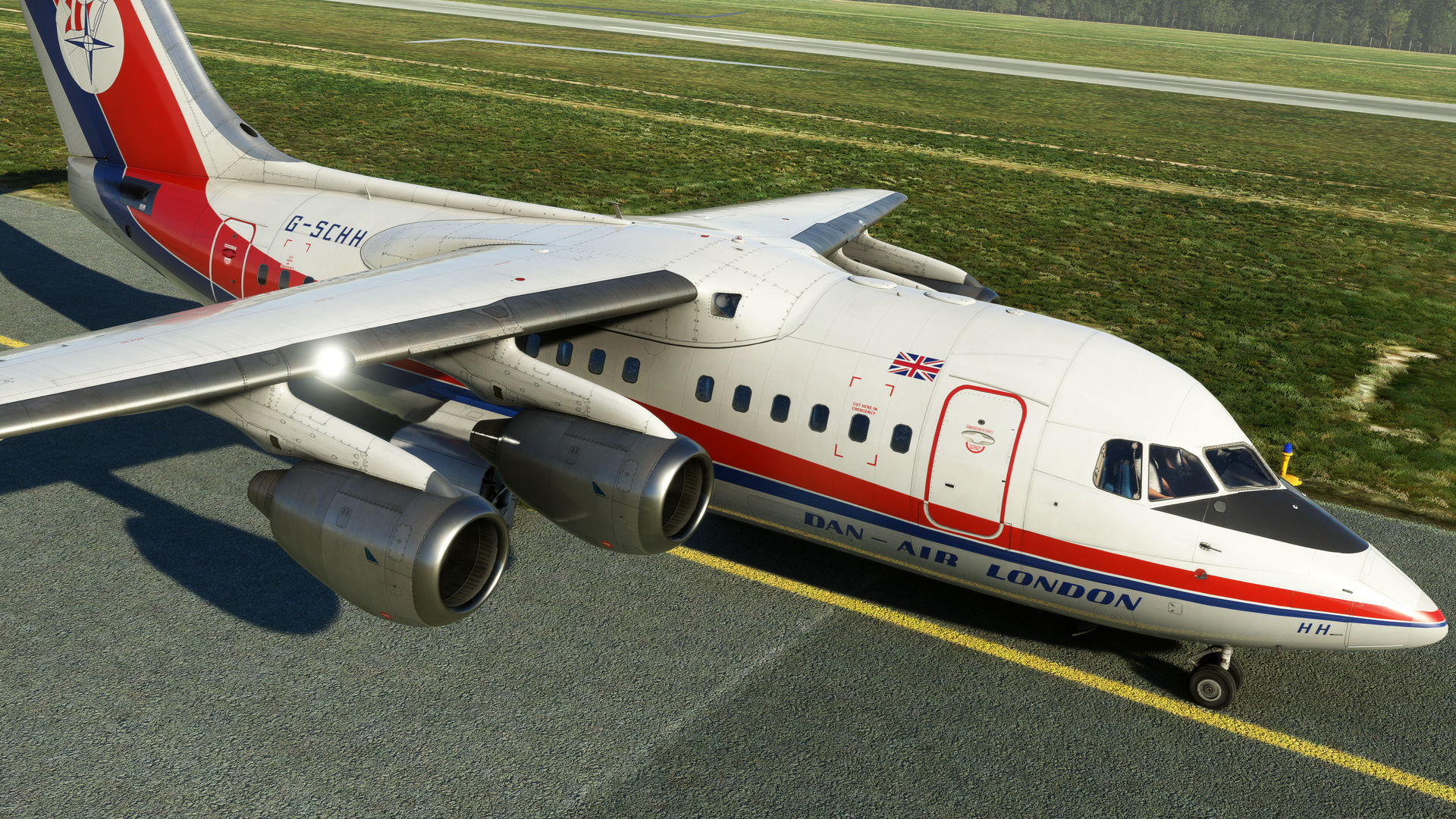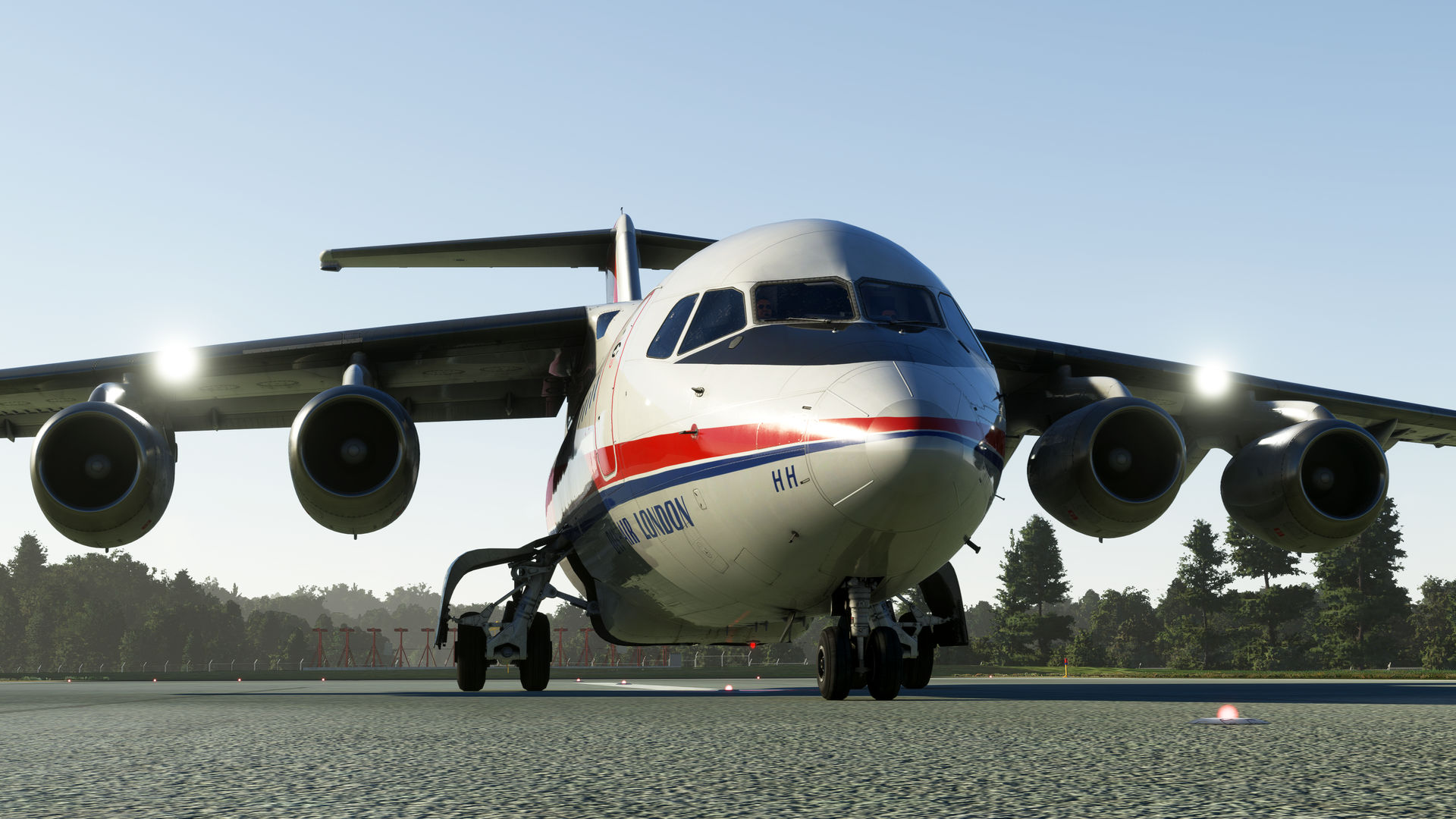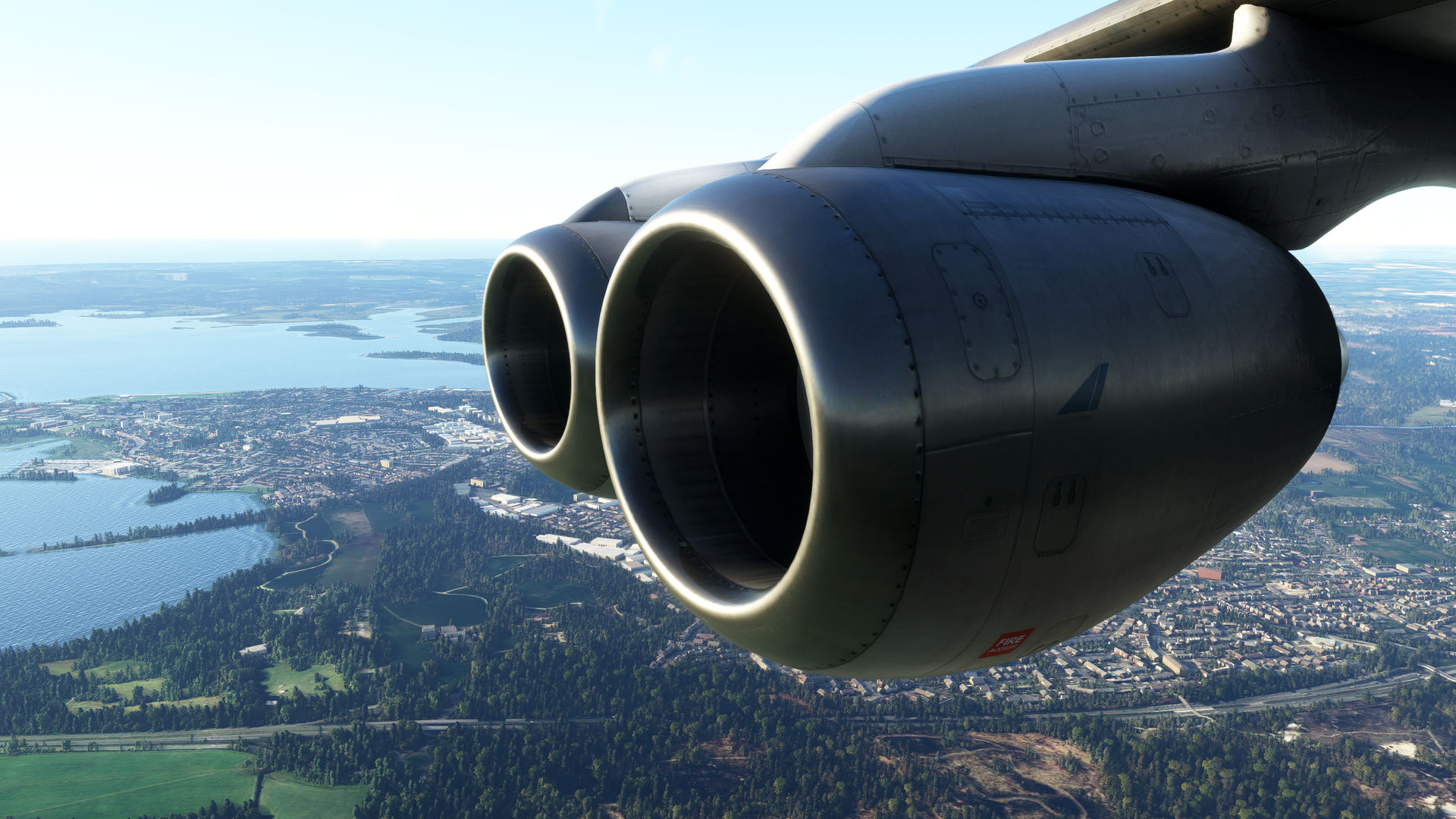In-Development Preview: Test Flight (04/03/22)
-
Part 1 of 3
Here's a new Development Update direct from Project Lead Martyn Northall. This update sees Martyn undergoing a short test flight. He'll run you through it via screenshots and some text for each shot. Given the length of this update we'll split this into three parts. This will be part one. The others will follow tomorrow. Over to Martyn...
Hello. I'm going to take you along on a short test flight from Southampton (EGHI) to Bournemouth (EGHH), discussing some of the recent work and additions to the aircraft along the way. Testing has been underway for several months now, with this flight featuring the latest beta build. The aircraft systems are fully operational but will continually be improved with reference to all the FCOMs and real-world 146 pilot input. Just like our Hawk T1, the MSFS version of the 146 will be a significant upgrade not just in terms of the stunning visuals as shown here, but also the systems depth and realism.
As the Project Lead and coder, I’m often carrying out a very specific task, such as operating a system whilst parked on the ground, so it’s a welcome break when I’m able to fly a full A-to-B route, even if it’s a mere 21nm!
One of the things I love about MSFS is the ease with which I can fly using real-world weather, seasons and times, providing the opportunity to test our aircraft in a wide variety of conditions. So let's get started...
1st shot - We start today’s flight on a winter’s afternoon at Southampton’s small terminal building, in front of our cold-and-dark 146-100.
2nd shot - With door 1L open, we can extend the integral airstairs and climb aboard. They extend under their own weight but require hydraulic pressure from the yellow system to retract. One of my examples of the versatility offered by the 146!
3rd shot - Entering the very spacious flightdeck, those hundreds of controls and gauges can be an intimidating sight at first, living up to its reputation as a mini Jumbo! Despite all that detail, performance (FPS) remains great.
4th shot - Jumping into the Captain’s seat, we can use the EFB tablet to quickly configure the aircraft doors, payload and ground equipment.
5th shot - We’ve recently added our own chocks and GPU for more realistic ground operations. The GPU exhaust heat blur is one of many effects that we’ve included.
6th shot - Turning our attention to the huge overhead panel, we can get the electrical system online, first from the two batteries and external AC, and then the APU. Note the AUX tank annunciator lights on the fuel panel – these are another brand new feature for MSFS, extending the range of the aircraft, particularly useful for VIP operations.
7th shot - The overhead panel doesn’t stop there! Moving to the upper overhead, we can configure the air conditioning, external lighting and hydraulic systems. We can set a low cabin altitude for the pressurisation system given our 6000ft cruise altitude.
8th shot - We can now configure the glareshield, radios and navigation instruments for our departure. The 146 is equipped with two NAV and two ADF radios, RMIs, HSIs, a very capable autopilot and FMS/GPS, offering a mixture of old and new navigation methods.
9th shot - Taking advantage of the excellent visibility from the flight deck, we can monitor the pushback ahead of engine start.
10th & Final shot - With pushback complete, we will start engines 4, 3, 2 and then 1. The high-wing, four engine configuration makes for a very interesting aircraft to operate, especially given its small size relative to similarly configured aircraft like the mighty C-17! The extremely sturdy landing gear is also shown here, ideal for rough field operations.
So that's it for the first part of this extensive update. I hope you're enjoying it so far. The next two parts of the update will be posted tomorrow so do stay tuned.
-
Part 2 of 3
Welcome back. Here we go with Part 2 of this week's Development update where Martyn gets airborne and heads towards Bournemouth (EGHH). Shots and accompanying text again. Hope you enjoy it.
1st shot - The cockpit is equipped with extensive engine instrumentation but the start-up procedure is logical and quick to master.
2nd shot - With all four engines started, the flaps extended to 18 degrees and ground equipment clear, we can begin our taxi to the runway. The brand new Wwise sound set, complete with over 500 custom sounds, really adds to the immersion!
3rd shot - Unlike most aircraft, we’ll keep the APU running after engine start. We’ll use APU air for the air conditioning and pressurisation until we switch to engine air during the climb. As well as powerful landing lights, the 146 is fitted with taxi, turnoff, wing, logo, strobe and two-intensity level navigation lights.
4th shot - A variety of pilot and cabin callouts can be triggered manually via the EFB tablet and overhead call buttons, or automatically based on the stage of flight and aircraft configuration. A short time after pinging the cabin crew to take their seats for takeoff, they let us know the cabin is secure and set the aft pedestal indicator accordingly.
5th shot - With a wing surface and trailing edge flaps this large, there’s no need for leading edge slats to achieve the 146’s excellent short field performance, ideal for operating from airports like Southampton.
6th shot - Lined up on the runway, we can take a movement to admire the view prior to takeoff. Note that the elevators are deflected upwards despite the controls being at neutral. Another quirk of the 146 is that the control columns are linked to servo tabs on the elevators and ailerons, rather than directly to the surfaces, resulting in various deflections caused by the wind direction and speed until the aircraft has built up enough speed for the servo tabs to bring the surfaces to the commanded position – all fully simulated here.
7th shot - We’re airborne! Here’s a passenger view of the impressive wing and flap structure as we climb over Southampton.
8th shot - Shortly after takeoff we can engage the autopilot. The autopilot modes will be familiar to all pilots and include IAS, MACH, LNAV and CAT 2 approach. The 146 isn’t equipped with an autothrottle but instead something called the Thrust Modulation System (TMS), which is essentially a replacement for the traditional Flight Engineer in helping you to achieve selected thrust settings.
9th shot - With the autopilot now in control and flaps retracted, we can begin a left turn to intercept the Southampton VOR outbound towards Bournemouth.
10th & final shot - We can also switch over to engine air and then shut down the APU. Note that, similar to an Airbus, there is a ‘dark cockpit philosophy’, with nearly all of the hundreds of annunciators remaining unlit unless the pilot’s attention is required. The Master Warning Panel (MWP) on the centre instrument panel will indicate which section of the overhead panel to check, and annunciators on that section will indicate the issue.
And that's it for Part 2 of the update. The final part will follow soon where you can join Martyn onboard again as he approaches and prepares for landing at Bournemouth.
-
So we've reached the third and final part of this week's extensive development update for the 146 Professional where we see Martyn approaching and landing at Bournemouth (EGHH). Follow closely with the aid of the shots and accompanying text.
1st shot - With Bournemouth Airport now in view to the south, we can get ourselves positioned for the ILS runway 08 approach.
2nd shot - Instrument flood and integral lighting, and the movable sill light fitted to the glareshield are just some of the cockpit lighting options, all fully-dimmable.
3rd shot - We’ll start our descent as Poole Harbour comes into view. The light being reflected off the overhead panel demonstrates the stunning detail that we’re able to achieve in MSFS.
4th shot - During descent we can restart the APU and configure the TMS. Selecting DESC (descent) mode on the TMS ensures that the engine N2s remain sufficiently high to supply the required bleed air for pressurisation and anti-icing. The speeds card is automatically updated based on the current aircraft weight, and clicking on it automatically sets the speed bugs on the ASIs, and the engine instrument bugs to the relevant TMS values.
5th shot - Levelling off at 2200ft, we begin our turn to intercept the ILS. GSL (glideslope) and V/L (VOR LOC) modes are armed on the autopilot, as confirmed by the flight annunciators above the altimeter.
6th shot - Established on the localiser, we can start to reduce airspeed in anticipation of glideslope capture. The flight deck is equipped with a jump seat whose view is shown here. We’ve included a variety of camera presets for the interior and exterior views.
7th shot - Passengers in front of the wing have a great and unique view of Poole Harbour on the approach.
8th shot - The view from the front isn’t bad either!
9th shot - Another unique aspect of 146 operations is coming in over the fence with the distinctive tail-mounted airbrake extended, providing excellent speed control.
10th shot - Touchdown! The wing-mounted lift dumpers can be extended with weight on the wheels. In combination with the brakes, the 146 has excellent stopping power for short field operations such as London City.
11th & final shot - We end our test flight parked at Bournemouth’s terminal building, from where this roof-top shot was taken. We’ll leave the aircraft in its turnaround state with the brake fans running, ahead of our return to Southampton.
Thanks for joining me on this quick test flight in the latest 146 beta build. Just like the real aircraft, our 146 is a joy to hand-fly in MSFS. The mixture of ‘old and new’ technology, unique configuration and operations, and stunning visuals and true-to-life Wwise sounds combine to make an incredibly immersive experience!
Keep an eye out as we share more previews of our 146 in the coming weeks. The other variants will soon be added (including the QC/QT freighter and RAF VIP configurations), along with some new liveries to reflect current operators.