Custom Livery / Paintkit
-
I tried to change the registration in the paintkit files, but when I save them in the custom-folder and choose the custom livery in the sim, there must be an additional layer/texture file loaded that has "G-JUST" on it as the AC reg.
The registration is definetly not in both Fuselage-DDS from the paintkit (mine should be D-EMON).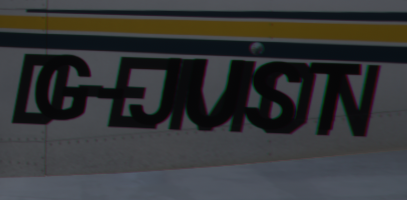
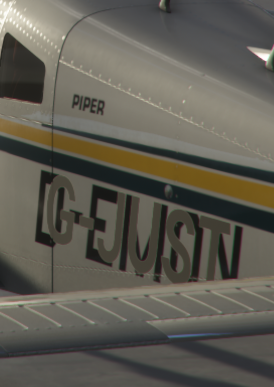
-
I still have this issue of it showing the registration... I can't seem to figure out how to remove it. I've tried copying the info from a different plane, changing the tail numbers to match my plane, but they still show, though not on the original plane. I also can't seem to add a new plane.
-
I've been working on two paints over the last two days, I use GIMP, and I just "deleted" the original registrations using the erase tool, then made a new text layers for my own Reg, manipulated them (flipped, rotated or what ever I needed) then used that as my new paint. I'm only learning, as I said two days, and I've managed to work it out on my own. They are "passable", but nothing fancy.
-
I still have this issue of it showing the registration... I can't seem to figure out how to remove it. I've tried copying the info from a different plane, changing the tail numbers to match my plane, but they still show, though not on the original plane. I also can't seem to add a new plane.
@JMAviation There are three options why a registration is shown:
-
it's integrated in the livery
In this case you have to "repaint" them with extrenal programms like Photoshop or Gimp (like @Tigerclaw did). You need to save/export the file as an ".dds"-file -
In the aircraft details in the sim
You can find the ATC options like callsign, registration, etc. when in the worldmap and then click the small picture of your chosen plane in the upper left. -
in the "aircraft.cfg" file in the ac-folder
Every livery listed there may have an entry "atc_id". If there is a registration like 'atc_id="G-JUST" ' this will be used always when you don't enter one in the sim (see 2.)
That was the case with the above mentioned custom livery of the Arrow and led to results shown in my pictures.
Concerning "adding a livery" - I didn't do it right now in MSFS, I just changed/edited existing ones.
I know you have to edit the "layout.json" file in the root folder of the aircraft, too to make the new livery visible (besides editing the aircraft.cfg file to add a new entry there for the livery). -
-
There is a community folder ready to use on flightsim.to where you can put your livery without touching the original folder.
With each update you otherwise risk losing your livery since it will probably overwrite the original folder via the installer.https://flightsim.to/file/10009/justflight-piper-pa28-archer-iii-community-ready-folder-template
-
Yep there is a community folder set to use, that's how I was able to make my paints work. Wouldn't of had a clue it wasn't for that "mod". That mod plus the paint kit, is all you need to start painting. Done three already for friends, and I'm a complete novice at this.

 Yes, of course!
Yes, of course!