Setting up overnight flight in Traffic Global
-
I purchased Traffic Global recently and have been creating a few of my own flight plans. So far they seem to be working but I'm having trouble setting up an overnight flight: HKG-DUB-HKG.
The actual departure times are 00:45 at HKG and 11:45 at Dublin. If I convert these both to GMT they're 16:45 and 10:45 respectively. Traffic Global doesn't appear to recognise that the return flight is on the next day. I get an error message about not enough time between the legs. Is there any way around this? Thanks!
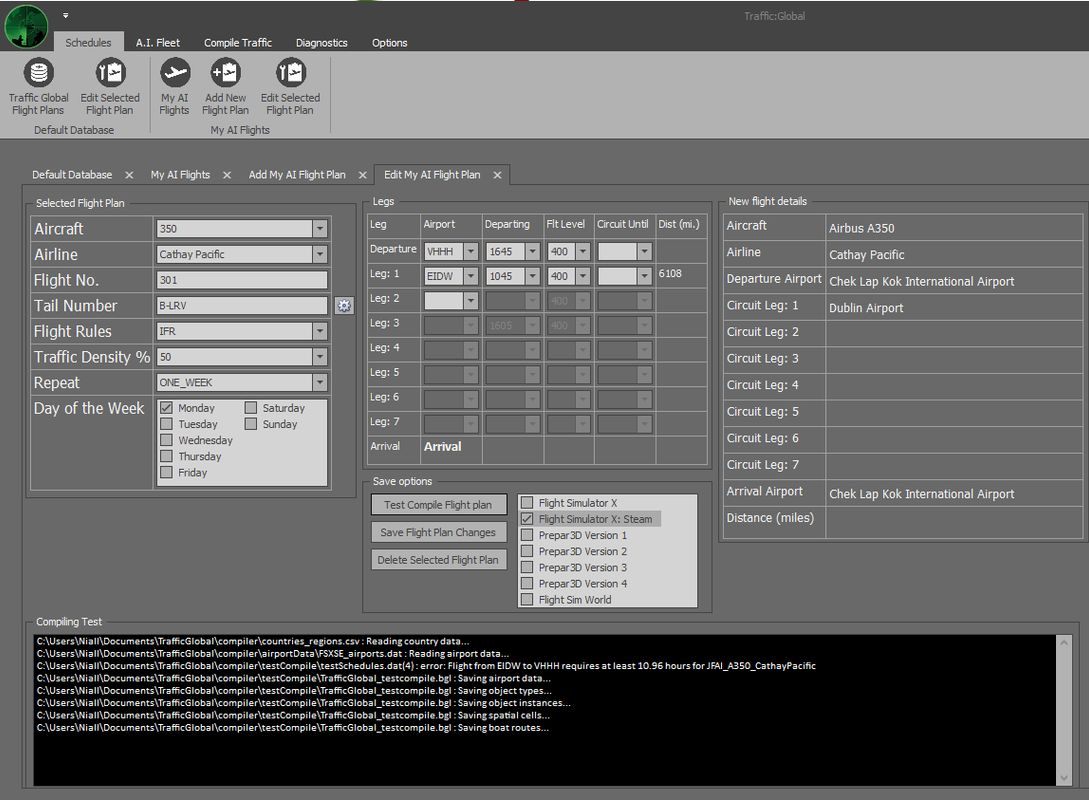
Also I've noticed that certain flights seem to be duplicated. For instance there is a Finnair flight from HEL to DUB that returns to HEL. There is also another flight plan from DUB to HEL meaning that there are two Finnair aircraft at DUB at the same time. Is this a known issue?
-
First avoid the weekly schedule the aircraft will sit at a gate all week till the flight time, use daily all flight plans must be completed in 24hrs out and return so one leg 12hrs max including turn round,
I have a long haul cheat I posted last year depart EGGL to OMDB same aircraft and flight number depart OMDB to WSSS and another hour later WSSS to YSSY, 3 Flight plans out and return EGLL.
The aircraft leaves EGLL am and land YSSY Sidney next morning.
And yes some are still duplicated the database will change with each update, that's why I am now not doing to much editing of flight plans as they will change when final then you can set it up to your liking.
PS log on to the early access forum you will find loads of info and tips from other users.
