Anyone have a livery template for 2024?
-
I looked on the TO. There are no liveries for the 2024 RJ. I guess this is why.
-
I've painted it for 24 using a combination of Blender, the paintkit, MSFSLayout Generator, and Image to MSFS KTX2 tools
@av8r172 Have to ask where you posted those liveries, because there are absolutely ZERO RJ QTs on flightsim.to and only 2 or 3 RJ liveries.
-
@Martyn I have created my RJ QT livery and everything appears except textures 1-3 The tail and engines look fine. Everything else is pink. So to make sure its not my texture files, I replace the texture files with 1-3 from the prototype QT. Load in, still pink. So the sim is creating the aircraft, its seeing my files and placing them on the model except for files 1 - 3. I'll show you what I mean in a screenshot with the prototype texture files standing in for mine at 1 - 3:

-

-
This post is deleted!
-
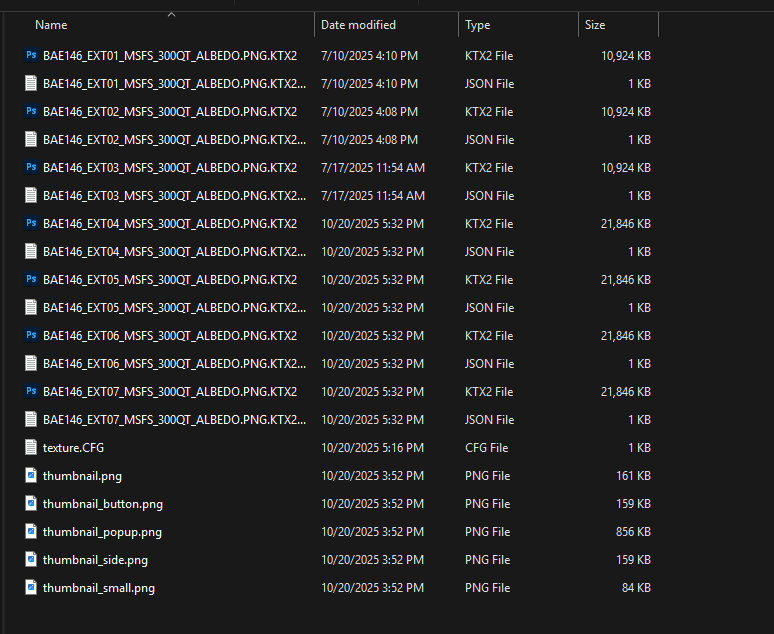
-
I'm in the same boat! Been going crazy with this after I made one for PMDG just fine, so I want one for the QT now. The same thing is happening, the main fuselage just doe not work at all, same results as above^
-
Brian,
If you can send me your files via an email, I can have a look at them to see if I can see what's up?@Rich how do I do that? Last time I was told to DM the files. There’s no way to do that on here that I can see, or to find your email address.
-
@Rich will do. Thanks
-
@av8r172 Have to ask where you posted those liveries, because there are absolutely ZERO RJ QTs on flightsim.to and only 2 or 3 RJ liveries.
Sorry for the late reply. Haven't been flying the RJ for a while since I experience a bug with it that renders it unflyable BeyondATC. I also haven't uploaded the livery, as it's not quite done, and I probably wont finish it until the plane is updated and I start flying it again.
I have not attempted the QT, but this is a 100. I seem to recall I ran into similar issues with the pink checkerboard textures during my paint process. I believe I determined that that happened anytime I "borrowed" a texture file from another livery as a sort of placeholder for my own livery. The engines always showed up fine. Are you overwriting existing albedo files to make your own, or building them from scratch?
I'll walk you through my own process (and my apologies, it's been a while). I had very few guides, just hours of trial and error.
I imported the model into blender using gltf tools found on flightsim.to. It was a 2020 tool, but works fine. I believe the blender model was even from a 3rd party free blender paintkit on the same site for the BAE. I added base textures in texture painter mode, matching the resolution of the other livery files. Maybe there's a better way to do it, but I painted it piecemeal like everything was a decal. The cheatline is a decal, the "airwave airlines" as a decal, the black sections. I made all those "decals" in photoshop, then imported them into blender, where I stenciled them on.
I saved the individual files for the front, middle, aft, and tail sections from blender as pngs, naming them to match exactly the same as other liveries (BAE146_EXT01_300_ALBEDO). I then threw these into the "Image to MSFS KTX2" tool also found on flightsim.to. Copied all the products from that into a skeleton livery folder structure in community. Once in the community folder, selected all the textures and dragged them onto the MSFS layout generator exe (again flightsim.to) so it generated the proper files.
Not sure if this will help you at all-- could be a QT specific issue. But I did get the pink checkerboard only after I removed all the files from the folder structure that I didn't create myself.
-
Nope. Creating from the paint kit in photoshop. Exporting and PNG. Converting PNG to KTX2
-
Sorry for the late reply. Haven't been flying the RJ for a while since I experience a bug with it that renders it unflyable BeyondATC. I also haven't uploaded the livery, as it's not quite done, and I probably wont finish it until the plane is updated and I start flying it again.
I have not attempted the QT, but this is a 100. I seem to recall I ran into similar issues with the pink checkerboard textures during my paint process. I believe I determined that that happened anytime I "borrowed" a texture file from another livery as a sort of placeholder for my own livery. The engines always showed up fine. Are you overwriting existing albedo files to make your own, or building them from scratch?
I'll walk you through my own process (and my apologies, it's been a while). I had very few guides, just hours of trial and error.
I imported the model into blender using gltf tools found on flightsim.to. It was a 2020 tool, but works fine. I believe the blender model was even from a 3rd party free blender paintkit on the same site for the BAE. I added base textures in texture painter mode, matching the resolution of the other livery files. Maybe there's a better way to do it, but I painted it piecemeal like everything was a decal. The cheatline is a decal, the "airwave airlines" as a decal, the black sections. I made all those "decals" in photoshop, then imported them into blender, where I stenciled them on.
I saved the individual files for the front, middle, aft, and tail sections from blender as pngs, naming them to match exactly the same as other liveries (BAE146_EXT01_300_ALBEDO). I then threw these into the "Image to MSFS KTX2" tool also found on flightsim.to. Copied all the products from that into a skeleton livery folder structure in community. Once in the community folder, selected all the textures and dragged them onto the MSFS layout generator exe (again flightsim.to) so it generated the proper files.
Not sure if this will help you at all-- could be a QT specific issue. But I did get the pink checkerboard only after I removed all the files from the folder structure that I didn't create myself.
@av8r172 Yeah, that's not the issue. I have tried using Image converter from the .to. I have also tried using the Nvidia converter, etc etc Its something with the RJ QT paint kit for 2024. I am starting the liveries from scratch in the kit and it just does not see the fuselage at all.
-


 ) but todays paintjobs are more for programmers.
) but todays paintjobs are more for programmers.