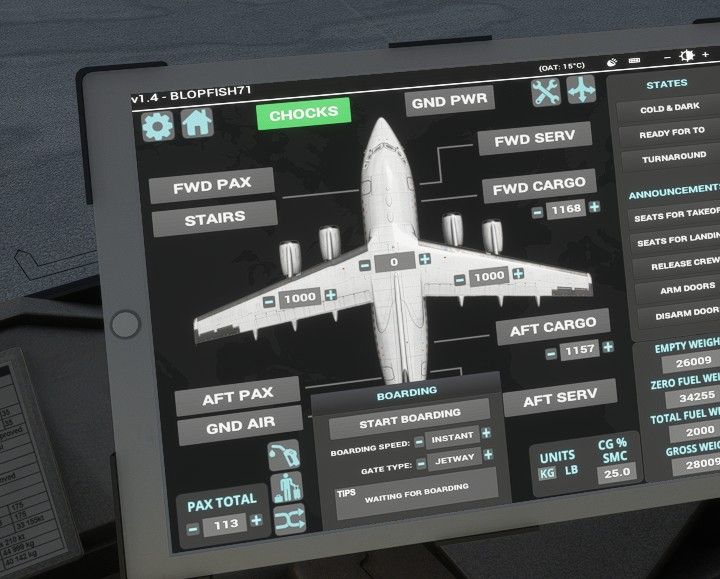FMC update not
-
Hello everyone,
I recently purchased the RJ100 of justflight by the company Aerosoft, and I am experiencing the following issues.
I am unable to update the FMC, despite having a Navigraph hub and installing the RJ100 patch.
The old airac remains in place.
Also, the audio signals do not sound when the battery and autopilot switches are operated.
For example, when the autopilot is switched off.
Am I missing an update, or is it something else?With kind regards,
Robert
-
Would we firstly recommend double-checking that you have the latest versions of the RJ Professional and the Navigraph Hub app.
The latest version of the RJ Professional is v0.1.4. The version number of the installed version will be displayed at the top left corner of the 'Aircraft' page on the EFB/Tablet.
At the time of writing, it looks like the latest version of the Navigraph Hub is v1.2.19.
I suspect the audio chimes/cavalry charge not playing will likely be caused by the MWS PUSH TEST - PULL GRND OP switch being in the PULL GRND OP position. Further details on the switch and the MWS test panel can be found on page 133 of the RJ Professional Operations Manual: https://downloads.justflight.com/products/JFF003765/RJ_Professional_MSFS_Operations_Manual_MSFS2024.pdf
If you contrinue to experience either of the two issues after trying the suggestions above, we would kindly ask you to raise a ticket with Just Flight Support via the following link, and one of our support team will be able to further assist: https://www.justflight.com/support
Mark - Just Flight
-
Hello Mark,
Thank you for your prompt response.
I have checked which versions I have.I have the version of Navigraph Hub that you described.
I found that I have version 1.3 of the RJ100.
What I find strange is that the version in Navigraph is correct, but not in the RJ100.
I have also added screenshots for convenience.With kind regards,
Robert
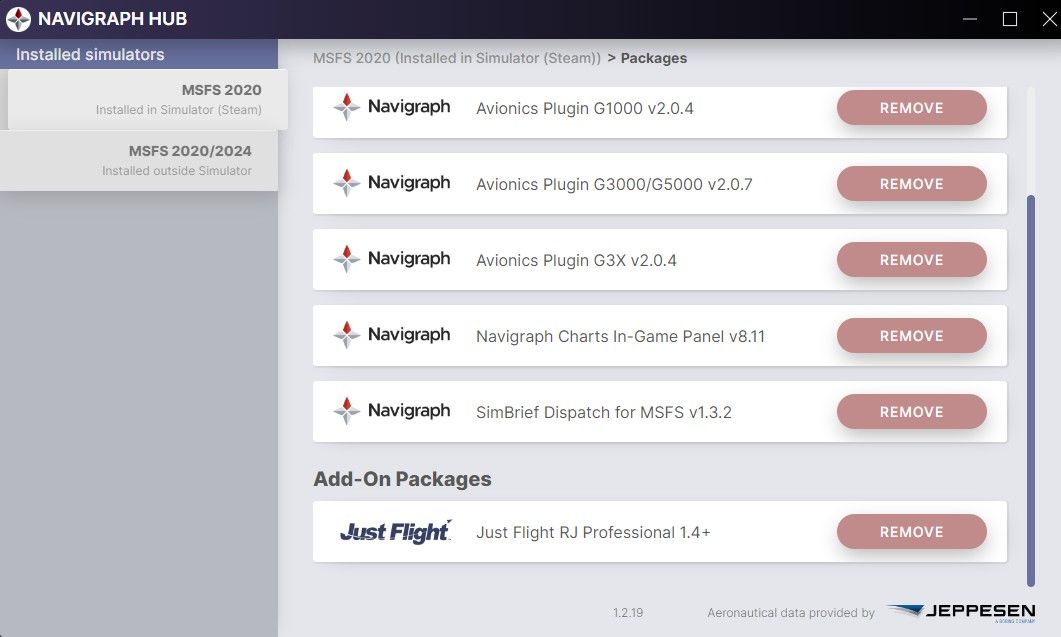

-
Ah, that will be the issue then. We did change the location of the navdata in the v0.1.4 update to comply with the MSFS 2024 SDK (the change was applied to both MSFS 2020 and MSFS 2024 versions). If you are using the latest version of the Navigraph Hub to update the navdata in the old version of the RJ, then the navdata will be installed in the incorrect location.
The solution to this will be to download and install v0.1.4 of the RJ Professional, and then install the latest version of the RJ's navdata through the Navigraph Hub.
Note, the "v1.4+" in the Navigraph Hub title for the RJ just indicates that the navdata is only compatible with RJ Professional v1.4 or later (due to the change in navdata location previously mentioned).
Hope that helps.
Mark - Just Flight