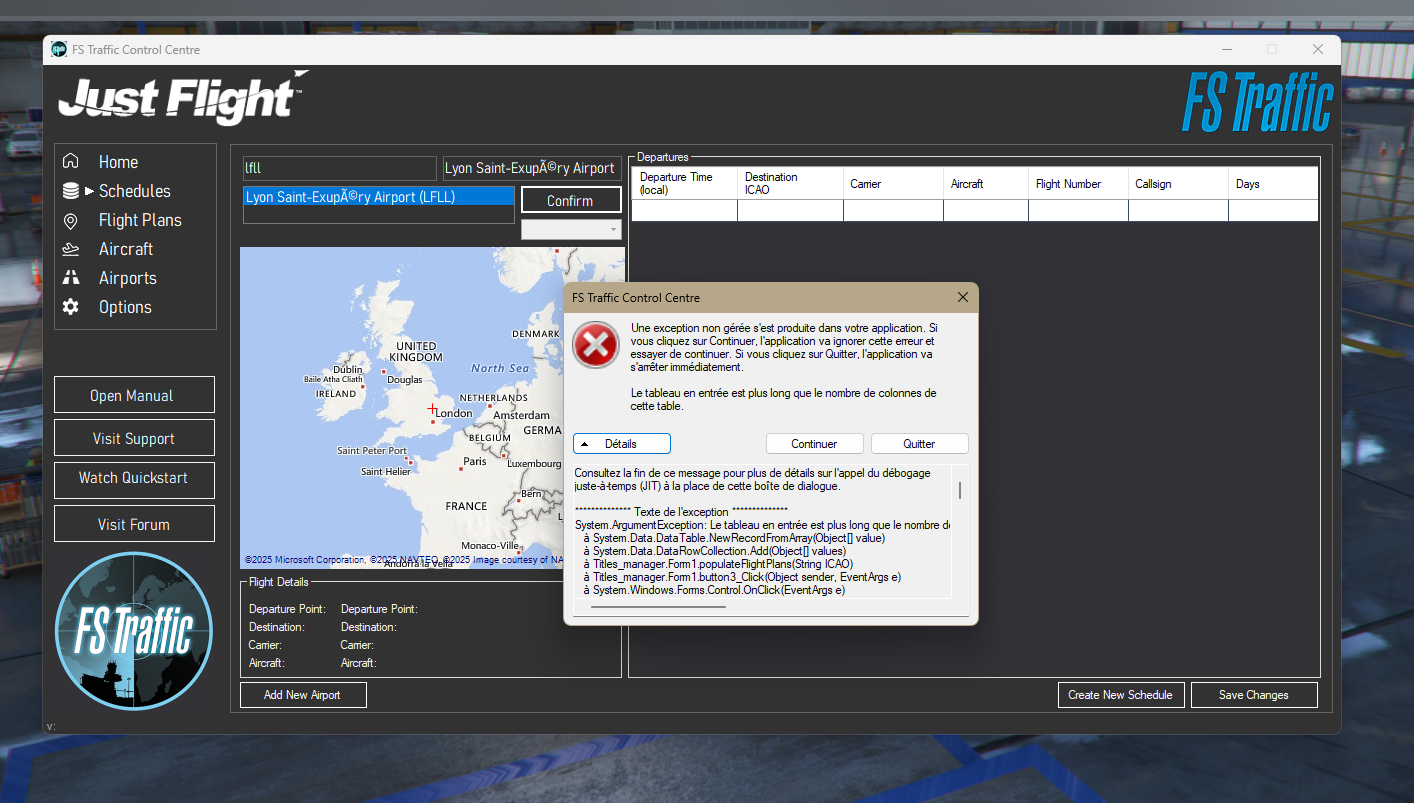FS Traffic Control Center loading schedules error - Table is longer than the number of columns
-
Greetings,
I have just purchased FS Traffic from the Marketplace and installed the FS Traffic Control Center on the website.
Now I want to load the schedules for my flight, it shows me an error that does not allow me to do so.I show you the screenshot and the translation just bellow:
*An unhandled exception has occurred in your application. If you click “Continuer”, the application will ignore this error and try to continue. If you click on “Quitter”, the application will stop immediately.
The input table is longer than the number of columns in this table.
See the end of this message for details on calling
just-in-time (JIT) debugging instead of this dialog box.Is someone knows how to solve it?
************** Exception text **************
System.ArgumentException: The input table is longer than the number of columns in this table.à System.Data.DataTable.NewRecordFromArray(Object[] value)
à System.Data.DataRowCollection.Add(Object[] values)
à Titles_manager.Form1.populateFlightPlans(String ICAO)
à Titles_manager.Form1.button3_Click(Object sender, EventArgs e)
à System.Windows.Forms.Control.OnClick(EventArgs e)
à System.Windows.Forms.Button.OnClick(EventArgs e)
à System.Windows.Forms.Button.OnMouseUp(MouseEventArgs mevent)
à System.Windows.Forms.Control.WmMouseUp(Message& m, MouseButtons button, Int32 clicks)
à System.Windows.Forms.Control.WndProc(Message& m)
à System.Windows.Forms.ButtonBase.WndProc(Message& m)
à System.Windows.Forms.Button.WndProc(Message& m)
à System.Windows.Forms.Control.ControlNativeWindow.OnMessage(Message& m)
à System.Windows.Forms.Control.ControlNativeWindow.WndProc(Message& m)
à System.Windows.Forms.NativeWindow.Callback(IntPtr hWnd, Int32 msg, IntPtr wparam, IntPtr lparam)When just-in-time debugging is enabled, unhandled exceptions
will be sent to the JIT debugger registered on the
computer rather than being handled by this dialog box.*