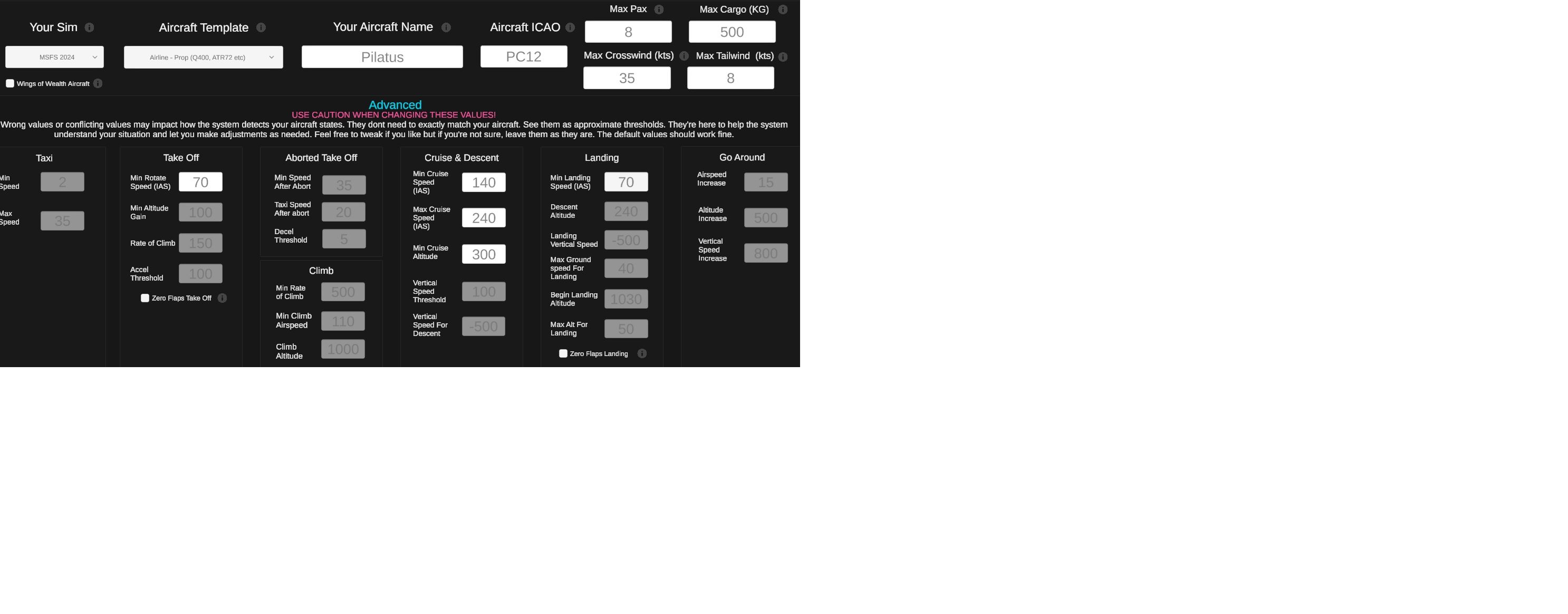Aircraft creation
-
I thought I was starting to get a handle on adding aircraft (non-jet) but it isn't the case. When I create an aircraft, it seems there's always at least one phase of flight that is not recognozed (usually clim or cruise). Is there an example we can go by instead of using available templates? For example, what speeds should I enter for flying a PC12 - a turboprop?
I have tried entering actual spped values according to PC12 specs but no luck (cruise and landing did not have enough data etc). So what I'm looking for is a guideline that can ensure all phases of flight be recognized regardless of aircraft.
-
So it looks like your Min Cruise Altitude is wrong. It's only 300ft at the moment. Change that to 3000. Your Cruise wont be detected as its lower than your Climb altitude which is currently 1000. So you should enter Climb at 1000 and then cruise once you pass 3000 or above. Your actual Cruise for a specific flight is setup when you Dispatch your aircraft just before you start your flight. The 3000 sets the slider in the Dispatch box as your Cruise minimum.
TL;DR - Change Min Cruise to 3000 and you should be OK. Make sure you reach at least 3000 during your flights.
Your rotation and landing speeds look OK. Yes, choose the lowest it would be for rotation and landing and then that way you should only be penalised if you are under either of those speeds (or much higher).
I hope that helps.
-
Well, I'm back again. Although the above recommendations did not work, I seem to find myself in a worst predicament yet. I created a new Schedule profile and created a C172 using the built in template. When trying to fly my 1st leg of new profile, the C172 is not in the dropdown list. Fine, I'll just delete it and recreate. Now I have zero aircraft, recreate again the C172 only to be told the aircraft already exists - even though there are 0 aircraft in my list.
Trying to attach the support package zip complains that I do not have privilege to attach the file... Hopefully screenshots will tell the story. I now have the C182 and C172 which, after
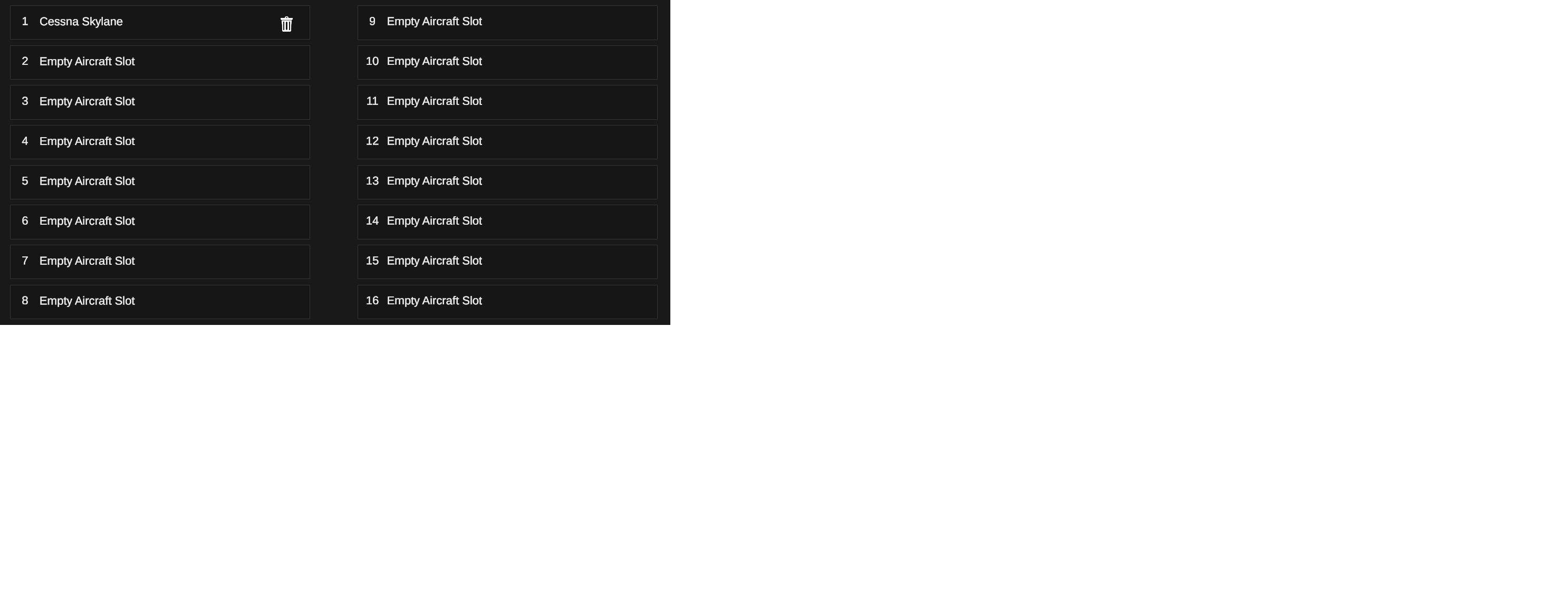
 reopening the program, was successfully created. But, nothing in the dropdown list.
reopening the program, was successfully created. But, nothing in the dropdown list.Getting hard to like this program, I'm afraid.
-
The frustration is the inconsistency. One flight will record all flight phases and the next, using same aircraft will not (wondering if you can add a button for "next flight phase" in case it doesn't recognize the next step.
But now I seem to be stuck as I have completely uninstalled and deleted all remnants of FTL and then reinstalled. I created a C172 in scheduled mode and it still won't appear in the drop down list.
I think I'll have to put this aside until next build.