Failed! Sim Time Overridden Error
-
Often I get an issue where, after I have chosen Open SimBrief, generated the resulting flight plan and then chosen Apply SimBrief, I get the error shown in red. I am using FS24 not X-Plane.
It often takes 3 or 4 presses of the Apply SimBrief before that error disappears and I can continue with the process (Go to Aircraft).
Not sure why this happens. Are you able to shed any light on this please?
When the SimBrief flight plan page opens initially the correct model of aircraft is selected by FTL/SimBrief, but I do sub-select the appropriate developer (in this case, Fenix). I make no other changes.
Thank you
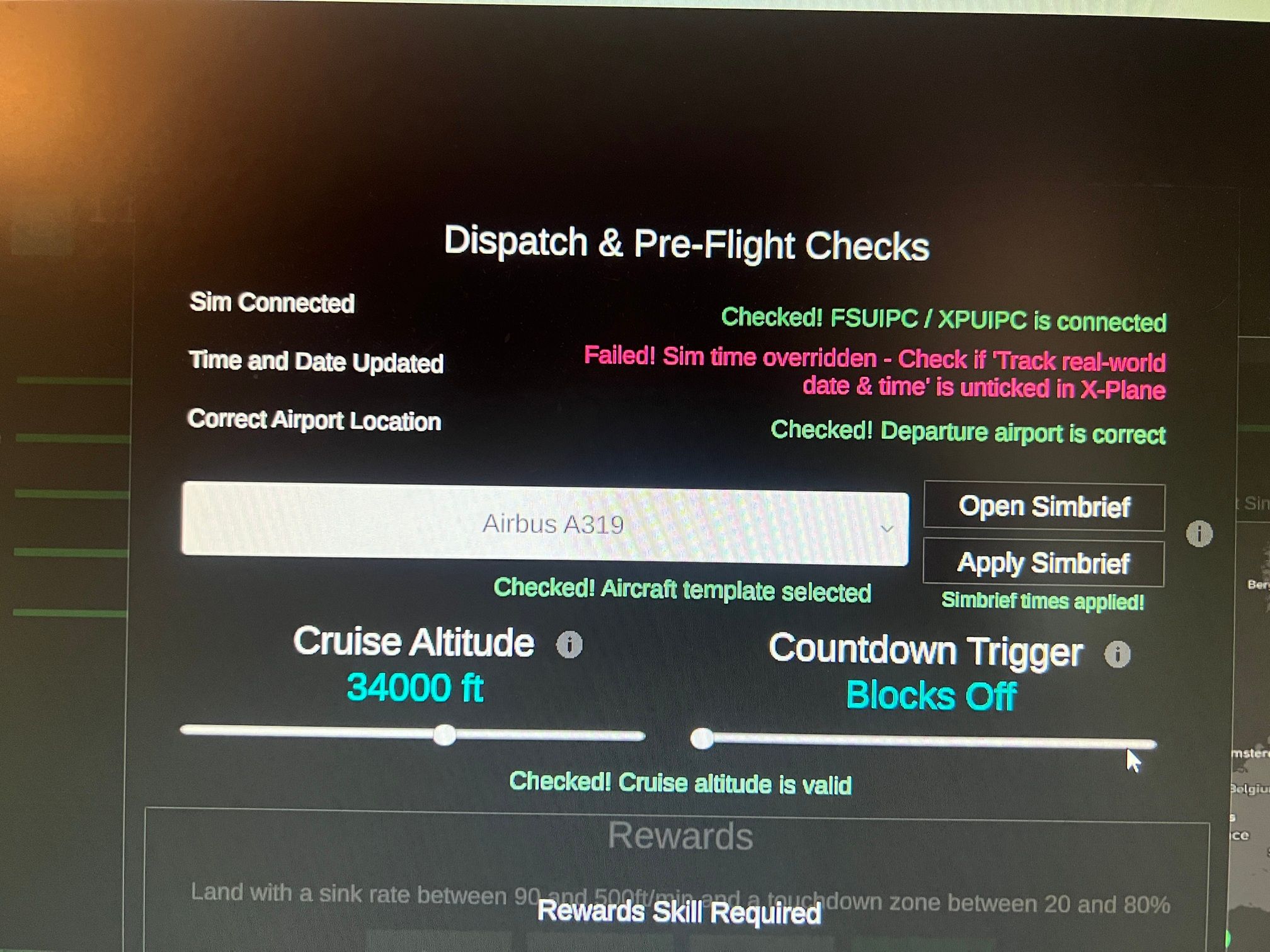
-
I'll take a look at this one. It's a safety check to make sure the times align correctly but perhaps its being a little too agressive. I'll give it a check in FS24 and see what I can do.
@NeoGeo78 I get the same error with FS2020, just in case that's helpful.
-
Same in MSFS 2020 here. Have to try multiple times to make it work.
-
I did manage to recreate it earler but I need to go back to it. I will take another look but I dont think it will be in this next build. It's on my list though, promise!
