I'm stuck in this screen
Fly the Line
4
Posts
3
Posters
354
Views
1
Watching
-
If you've already selected some activities (you have a Meditation selected), drag and drop into the slots. When all slots are filled, a button will appear to accept, then continue
-
Solved by JustFlight support. They saw this post but didn't put the solution here.
Solution: Select 'Chill & relax', 'Social', 'Hobbies' or 'Exercise', choose anything you want. It will show where on the printsceen is now 'Meditation'. Pick that up and drag it to one of the slots. If all slots are filled you will get a 'Continue' button above 'Slot 6'.

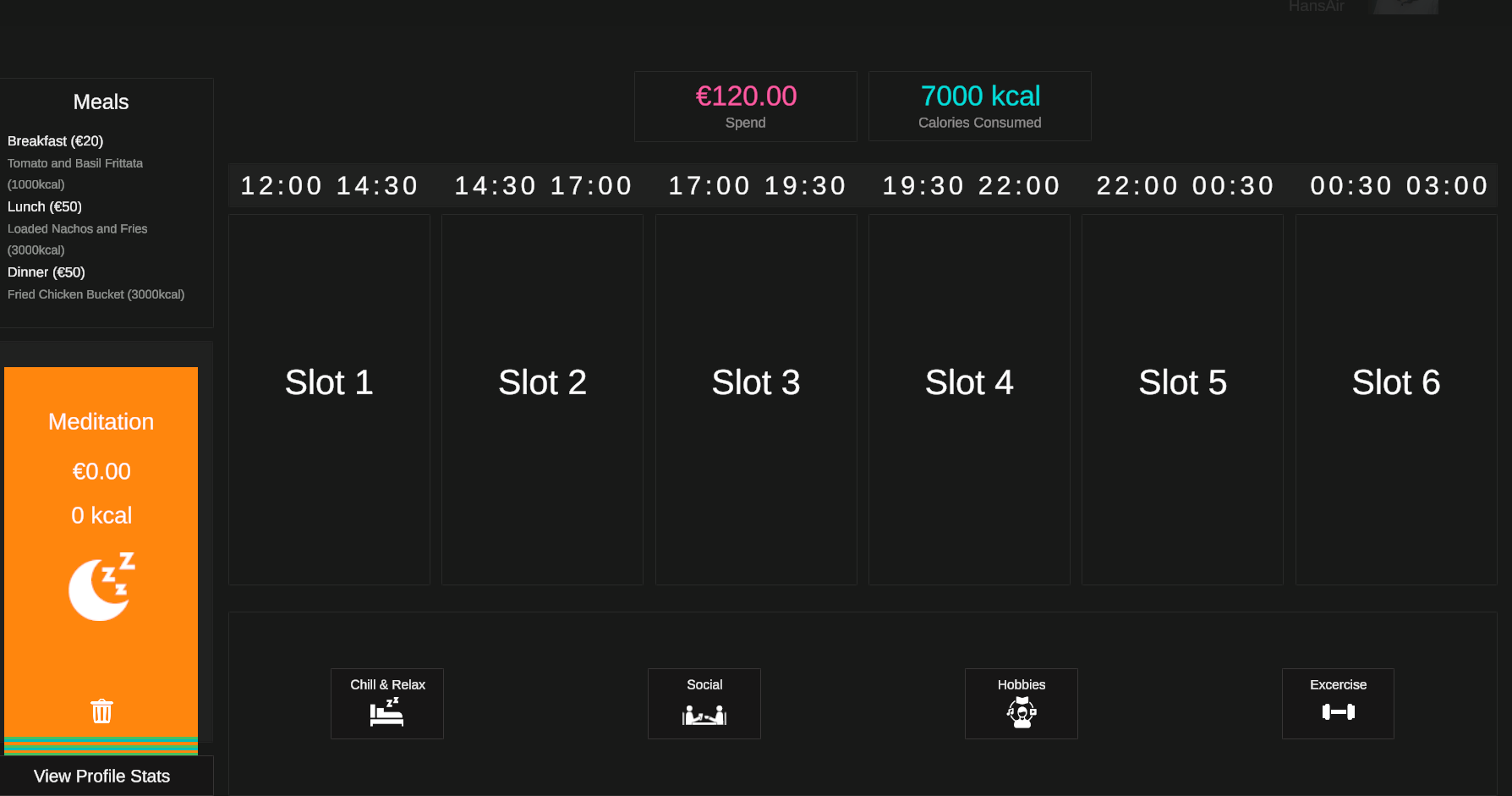 image url)
image url)