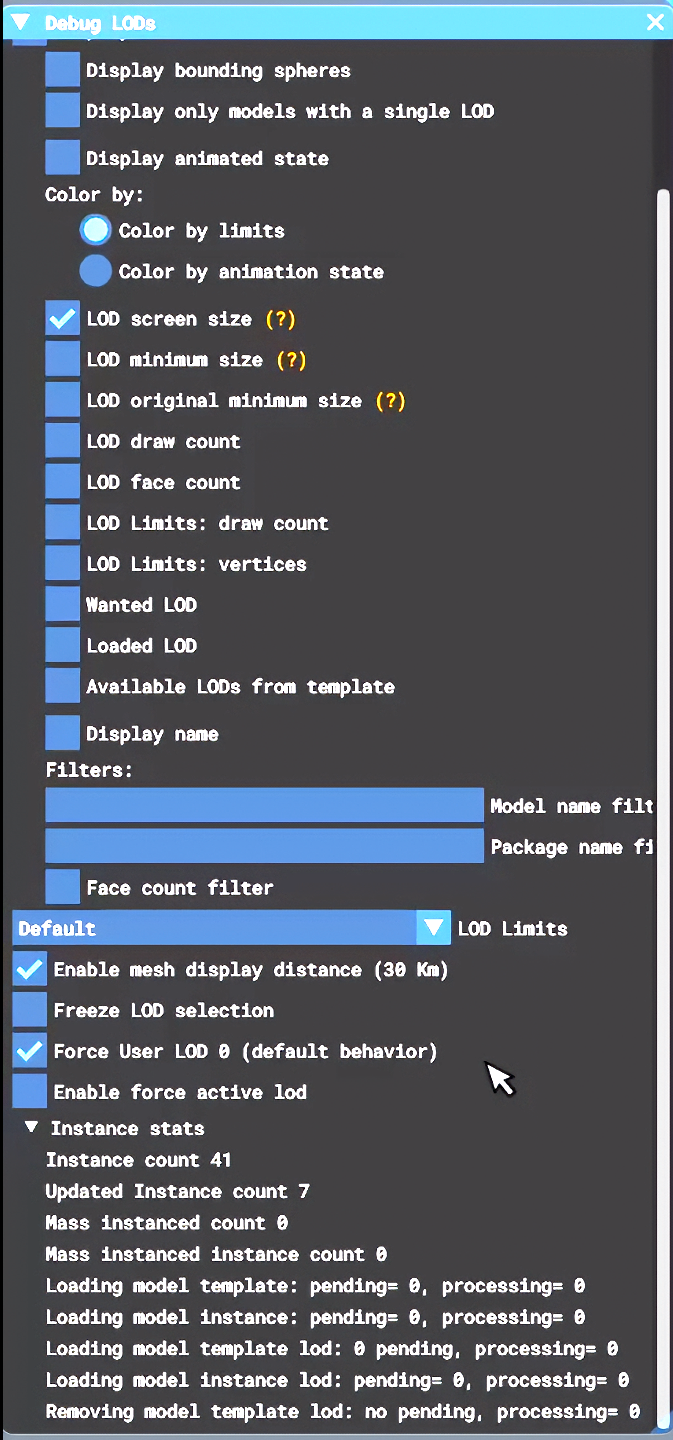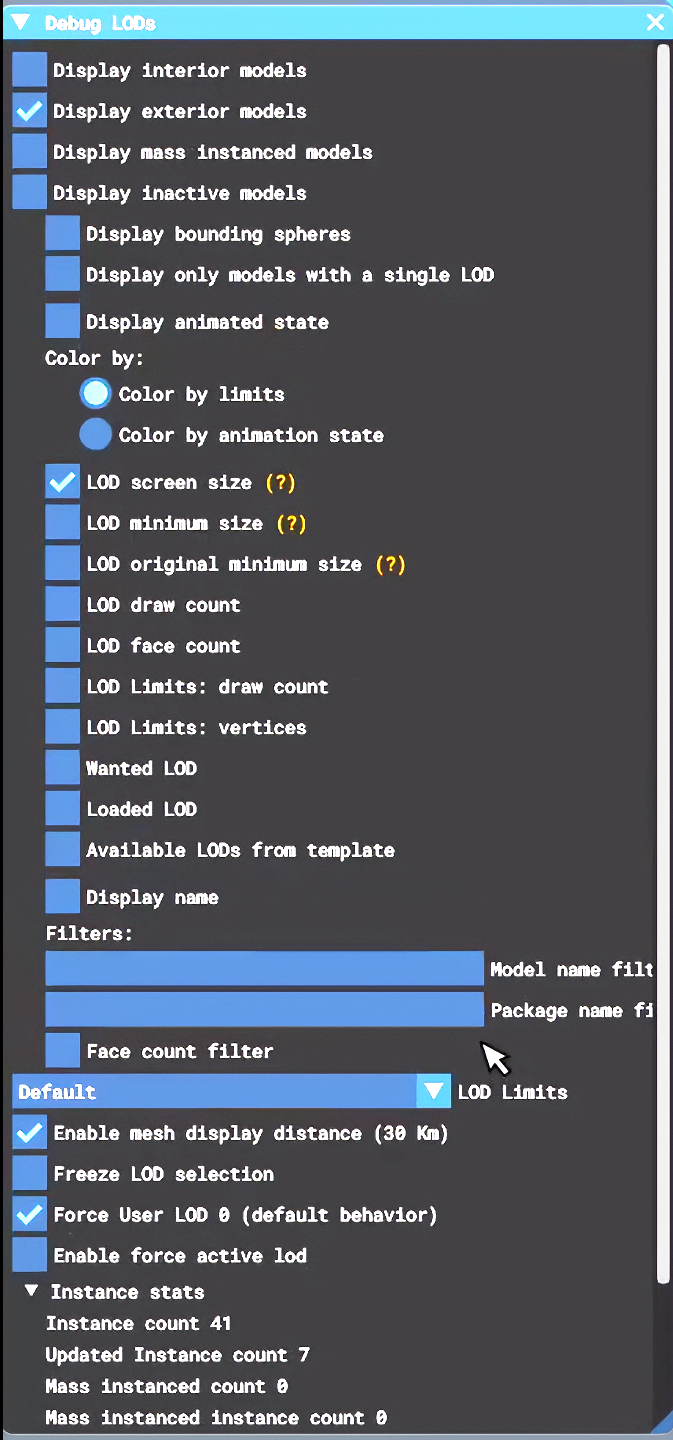Thanks for the updates, Starship 1.2 and Velocity XL 1.4
-
@Black-Square , I just wanted to say thanks as I've seen in here how much work you put into your products.
It's appreciated and I'm looking forward to the professional releases coming out for your old 2020 analogue upgrades.
-
hi, guys, i have a visual problem with velocity x when walk around or in external view, it's just a new update i install, and in ms24 still same trouble.
aerodynamic have same insane pitch axis autorotation, as some other aircraft, irony is for flying wing it's o.k. but only if the axis horizon to the planet, this one as other victims of asobo aerodynamic, have the pitch axis autorotation perpendicular earth. if this can be fixed some how, do this as fast as possible, this stuff impossible to unseen
thank you
https://youtu.be/B1P0WhTUV-Q
https://youtu.be/VU9kvWjdwAY -
@einherz Your visual problem is "shadow occuluders" that help prevent light from entering the cockpit through thin geometry. I use this in all of my aircraft. The simulator is set up to only display these meshes when the camera is inside the aircraft, hence, you should never see them from the outside. I have seen some 3rd party camera applications that trick the simulator into thinking the camera is still inside the aircraft, thus displaying the meshes. Are you using any kind of 3rd party camera tools?
As for the aerodynamics, it's difficult for me to make a recommendation, since your video started with the aircraft already spinning with zero airspeed. If you let me know how you entered that condition, I might be able to see if something is amiss.
-
hi, i use nothing but default. when i start, i start on parking place, and i always see that, from start walk around or when use default external camera in ms20 it's end in my ms24 profile all from ms20 + walk around map triggers.
for get that pitch axis autorotation in the velocity x, you just stall it at minimum power, then push throttle full forward. easy to get, and easy to avoid same as any aircraft that have that asobo disease after they kill dynamic in su10, in su9 we had opportunity to have a normal spin, and have flat spin in aircraft that can do that, after su10 most of aircraft lost that opportunity and get this knife-edge spin, usually inverted(negative g) in the velocity x just positive g direction autorotation around pitch axis. as you see in video. same as other asobo su10 "reform" victims, it's drop wing and start autorotation in this highly unnatural way.
thank you -
E einherz referenced this topic
-
baron pro is same. and i believe i never saw that in any duke models. may be that helps to remove that stuff from velocity, all bonanzas pro and barons pro(i flew only tc so far, but think that stuff in p and regular too)
that's not accidently appears. it's at any kind of external, from walk around to regular external view. and this is ms24 thing, i never saw that in ms20 i believe also. -
@einherz Your visual problem is "shadow occuluders" that help prevent light from entering the cockpit through thin geometry. I use this in all of my aircraft. The simulator is set up to only display these meshes when the camera is inside the aircraft, hence, you should never see them from the outside. I have seen some 3rd party camera applications that trick the simulator into thinking the camera is still inside the aircraft, thus displaying the meshes. Are you using any kind of 3rd party camera tools?
As for the aerodynamics, it's difficult for me to make a recommendation, since your video started with the aircraft already spinning with zero airspeed. If you let me know how you entered that condition, I might be able to see if something is amiss.
@Black-Square said in Thanks for the updates, Starship 1.2 and Velocity XL 1.4:
As for the aerodynamics, it's difficult for me to make a recommendation, since your video started with the aircraft already spinning with zero airspeed. If you let me know how you entered that condition, I might be able to see if something is amiss.
about that pitch axis autorotation it's a not problem to avoid it, it's just a long time asobo trouble for some aircraft, some devs can avoid that asobo nonsense in their models. would be cool if you just research that and remove even possibility of that, because there 0 trouble to avoid that in flight, and it's can be reproduced only consciously
thank you -
I don't want to ignore you here, but I haven't seen any other reports of this, and can't replicate it myself, so I'm not sure what to do. Recently, I was told that SayIntentions can cause aerodynamics problems, as hard as that is to believe. You don't happen to run SayIntentions, do you? The reported symptoms were very similar to this.
-
you are the first source from i read about this thing. no, this is definitely the another asobo gift from the past, they change something in dynamic, and aircraft that had 100% natural spin, and even could have a flat spin if help by engine in right direction, after one update i remember that was su10 in msfs. appear this pitch axis autorotation knife-edge spin. and from model to model it's appearing even in the new ms24 models, as that stuff is deep in code the long certain time. it has the birthday and i hope they have r.i.p. day in the perspective. however some models haven't that, some of these models have a pretty simple dynamic, some of them hardcore custom wasm. that thing exist so long time, it's become o.k., and for ga models it's not really big deal, but for aerobatic and fighters it's a bit hard for the heart:)
as i said above all models that have that. easy to get, and even more easy to avoid, some of them are balanced in that meaning:)
back to visual. flickering windows on external, are absent vent window in some models not only yours, and these grey artefacts at only some your aircraft(velocity x, bonanza pro, baron pro) i understand it's can be some hide lod debug settings in dev modes, just need to know what exactly settings(about the artefacts). flickering cockpit glass from outside in some shine vector, and absent an ventilation window in some models, strange too, some of aircraft haven't that, some another can has. like a different glass material using. i have some model with funny gauge's glass behavior on the strait sun shine, for example, only one 3rd model even updated to ms24 native and only another one has same very long time. like some certain mistake or the odd material as mistake. when instead of blinking become a milk mat. i guess it's because some guys didn't test the models in the all settings, like hdr, frame generation, dlss, rtx. i sure this is not about the artefacts in velocity x and other girls, but about flickering and the vent window.
thank you -
last two are current of course. but as i said above, when i closed dev mode and next time open there all on default and if i want change something i had to do that every single time. now i fly very long time without dev mode, so if it change something it did it by some spy method.
-
i just today found another, not your model with exact same artefact, just instead of light grey, the black color of that thing. only one difference - it's appear only in walkaround mode, external - invisible. your birds both views with that thing. it's more curious than wanted to remove actually:)
-
E einherz referenced this topic